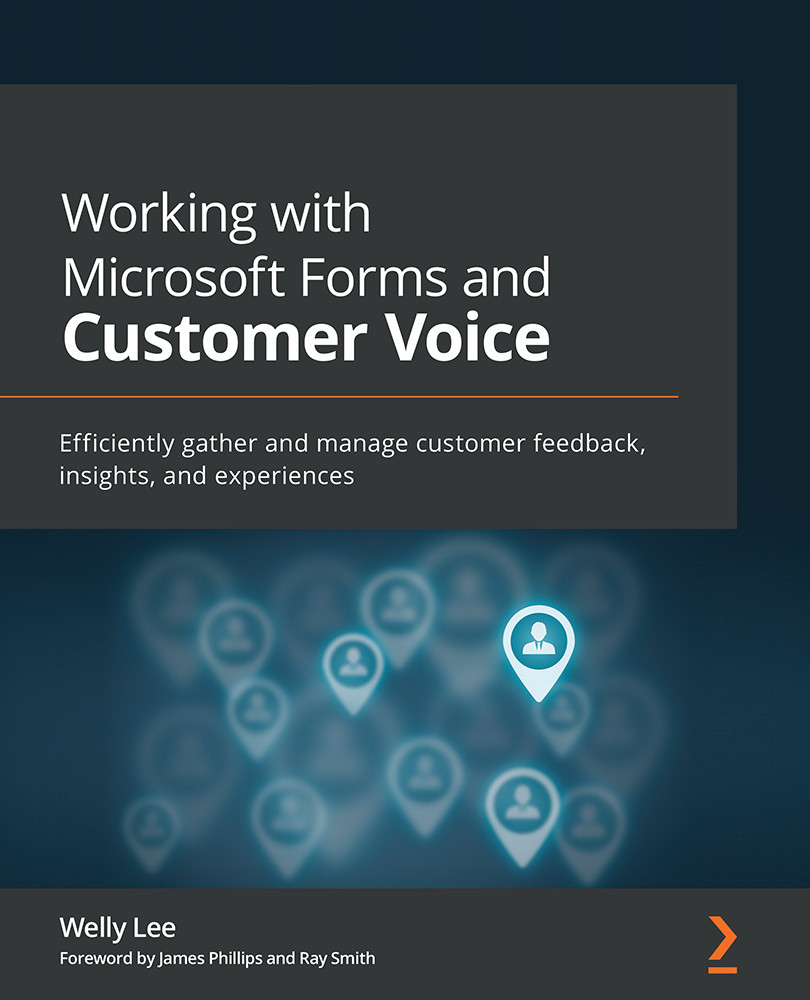Summary
Microsoft Forms provides the ability for you to create a quiz to test students' or training attendees' knowledge. In addition to a quiz, you can also create a form to collect feedback following a training course. If you are delivering training across multiple courses, you can use Customer Voice and leverage the survey-variable functionality to use the same survey across different courses but allow each survey to be personalized with course-specific information, such as training title, as part of the survey question. Using the same survey across multiple training courses enables you to view aggregate feedback reports across all training courses and use survey variables to filter for a specific training course.
In this chapter, we introduced Customer Voice and its survey-variable functionality to enable additional capabilities beyond what is available through Microsoft Forms. In the next few chapters, we will go over more advanced functionalities of Customer Voice...