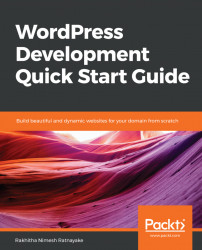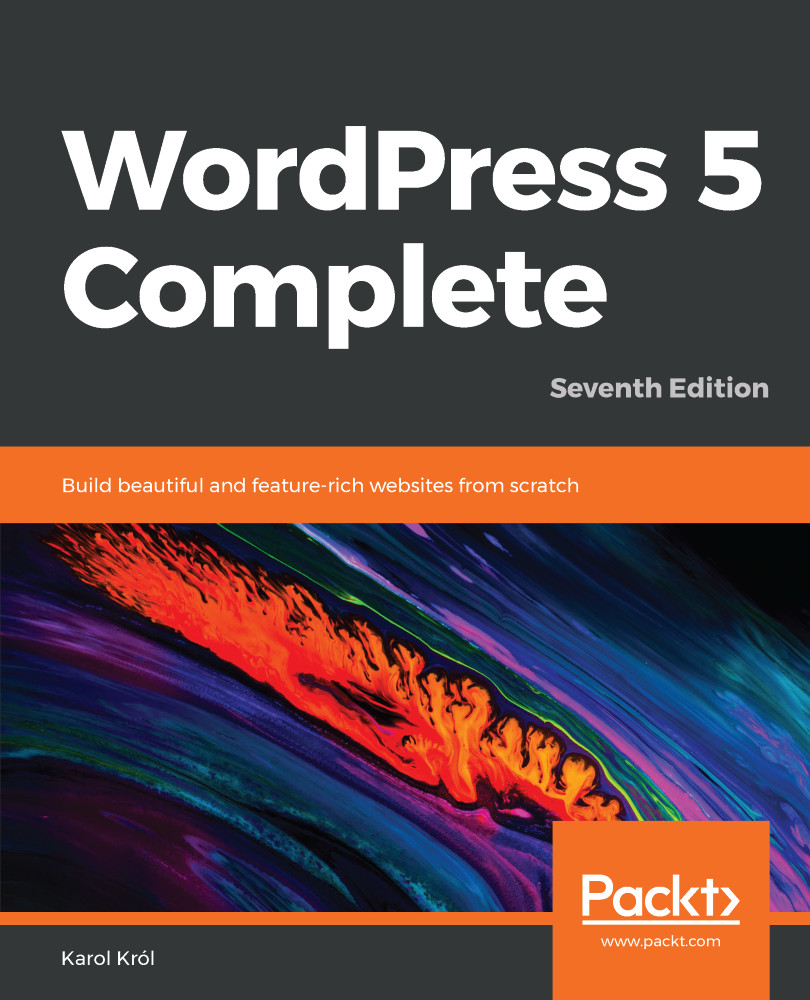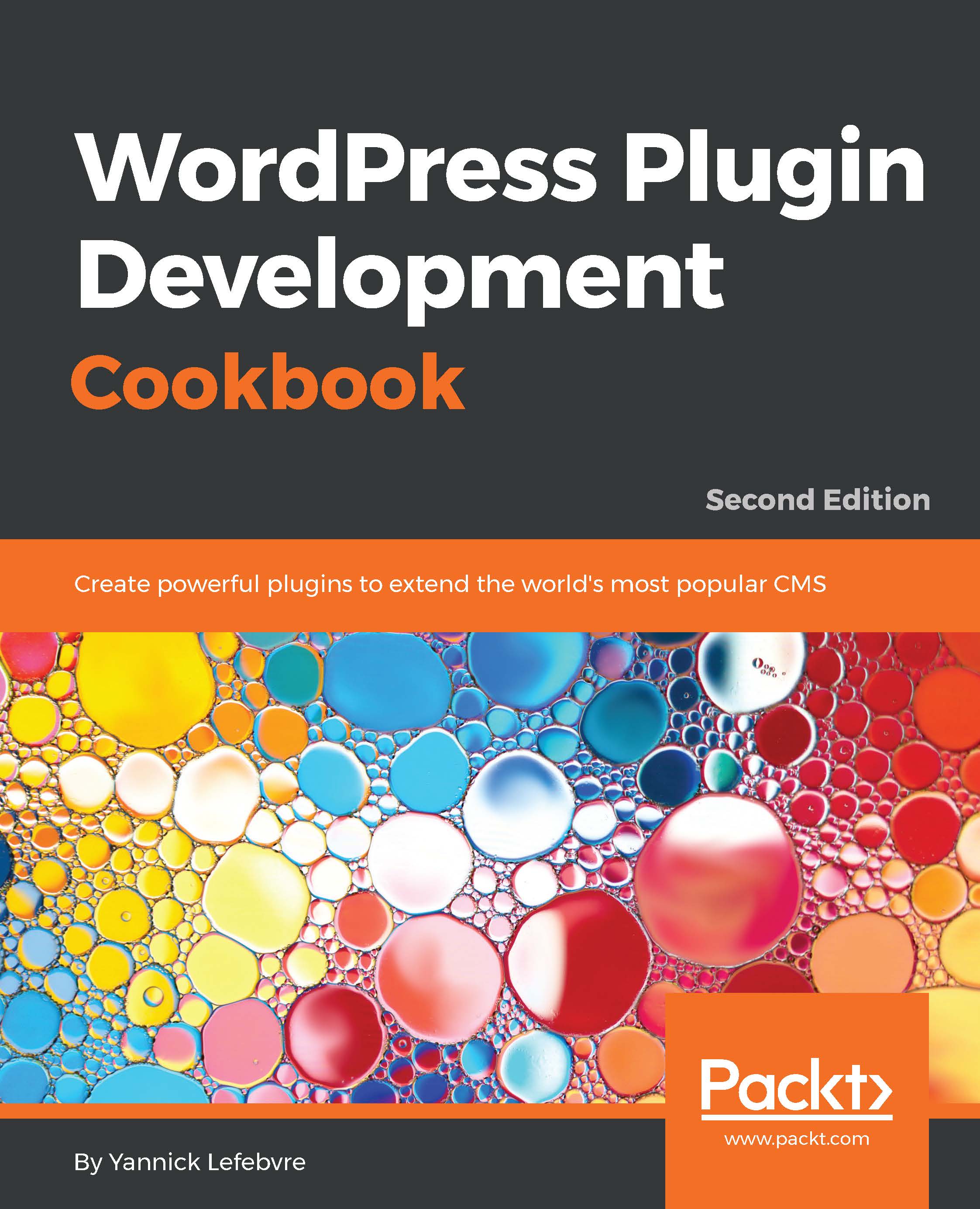WordPress uses a configuration file called wp-config.php, located inside the root directory of your WordPress installation. In the preceding section, we went through the installation process, and this file was generated automatically based on the specified information. In order to use the advanced features of WordPress, as well as making manual modifications based on system changes, we will explain this file thoroughly. Let's take a quick look at the initial contents of this file using the following code:
define('DB_NAME', 'wpquick');
define('DB_USER', 'wpdadmin');
define('DB_PASSWORD', ' GBm+Hq1T1Clyq ');
define('DB_HOST', 'localhost');
define('DB_CHARSET', 'utf8mb4');
define('DB_COLLATE', '');
define('AUTH_KEY', '}ezywl=_z-&_r-Ter]^)GafZQ!;T}sG{`RI?y.!BDgKKtW6WLqk>FnH<p1@ZsHZ`');
define('SECURE_AUTH_KEY', 'm1+,]G-])dt)%T:9ziw;|,]s&k^ ^Z0Vp.7DaSC0U)GT>*GY:jW@');
define('LOGGED_IN_KEY', '&W_%WB%jjS0+_oBN:-cz5]qK<Jv*1{oM vji[~}k(uN*`g>wczC}<6?8t!BX{Z;G');
define('NONCE_KEY', 'vL9gM*pJPP3BC>I29+8*f[[)%kI$>)^clg%T;`9ONsl7RXAkzm]oX18Y~1c.;n%6');
define('AUTH_SALT', 'y>:&&$GBm+Hq1T1Clyq=Vp{Mk>f;nRofa/f!i}ex(m&-rs&dkT!ja0ilwJD~Lk4qQ');
define('SECURE_AUTH_SALT', 'PQMwuucwM`=0z7AwEJO@## }kQ]+o,bl2CZ()!d|*_FEl)>iI');
define('LOGGED_IN_SALT', 'XDlT]5pBg4jTg=e#XA2u{CTrdP!SU|aD o&Rq4/}: !Gu_2;)u-nW}0(/EEu4Ysb');
define('NONCE_SALT', 'CCX2?iAcCJ{Se5!ViEUO(/E0~/`ez_TZ=oAFrZ?DMru/RzLz(iPv(LwV%L0#a5px');
$table_prefix = 'wp_';
define('WP_DEBUG', false);
if ( !defined('ABSPATH') )
define('ABSPATH', dirname(__FILE__) . '/');
require_once(ABSPATH . 'wp-settings.php');
The first section of the file handles database configurations for your site. As you can see, database details are already added based on the inputs you provided in the installation process. You need to modify this section manually when you move the site from a local environment to a live environment, or when you make changes in database details such as username and password. Once database details are modified and saved, it will immediately impact the loading of your site.
The next section defines the WordPress security keys. These keys are automatically generated on WordPress installation. In scenarios where you don't have the security keys, you can go to https://api.wordpress.org/secret-key/1.1/salt/ and generate a new set of keys. This section consists of four keys and four salts for your website. These keys are used to secure the cookies for your users. You don't have to know the meaning of each key or remember the keys. WordPress will use these keys to generate hash values of cookie names as well as cookie values, making it difficult to hack your authentication details. No matter how many security precautions we take, there is a chance of your site getting hacked due to the open source nature of WordPress and use of third-party plugins. In such situations, you can regenerate and add these keys to the config file. This will invalidate all existing cookies and hence all users will have to log in again.
The next two lines define the table prefix and the debug mode. The prefix is configured by the input you provide in the installation process. It's recommended to change the prefix to anything other than wp, to improve security. By default, the debug mode is set to FALSE and hence you won't see any PHP errors on your site. In a development environment, you should change this value to TRUE, in order to identify the errors in code. Once development is completed, you should change it back to FALSE before uploading the file to a live server. The final few lines define the file path, and load the settings file.
This is the most basic version of the wp-config.php file, and it's adequate for handling basic WordPress sites.
 United States
United States
 Great Britain
Great Britain
 India
India
 Germany
Germany
 France
France
 Canada
Canada
 Russia
Russia
 Spain
Spain
 Brazil
Brazil
 Australia
Australia
 Singapore
Singapore
 Hungary
Hungary
 Ukraine
Ukraine
 Luxembourg
Luxembourg
 Estonia
Estonia
 Lithuania
Lithuania
 South Korea
South Korea
 Turkey
Turkey
 Switzerland
Switzerland
 Colombia
Colombia
 Taiwan
Taiwan
 Chile
Chile
 Norway
Norway
 Ecuador
Ecuador
 Indonesia
Indonesia
 New Zealand
New Zealand
 Cyprus
Cyprus
 Denmark
Denmark
 Finland
Finland
 Poland
Poland
 Malta
Malta
 Czechia
Czechia
 Austria
Austria
 Sweden
Sweden
 Italy
Italy
 Egypt
Egypt
 Belgium
Belgium
 Portugal
Portugal
 Slovenia
Slovenia
 Ireland
Ireland
 Romania
Romania
 Greece
Greece
 Argentina
Argentina
 Netherlands
Netherlands
 Bulgaria
Bulgaria
 Latvia
Latvia
 South Africa
South Africa
 Malaysia
Malaysia
 Japan
Japan
 Slovakia
Slovakia
 Philippines
Philippines
 Mexico
Mexico
 Thailand
Thailand