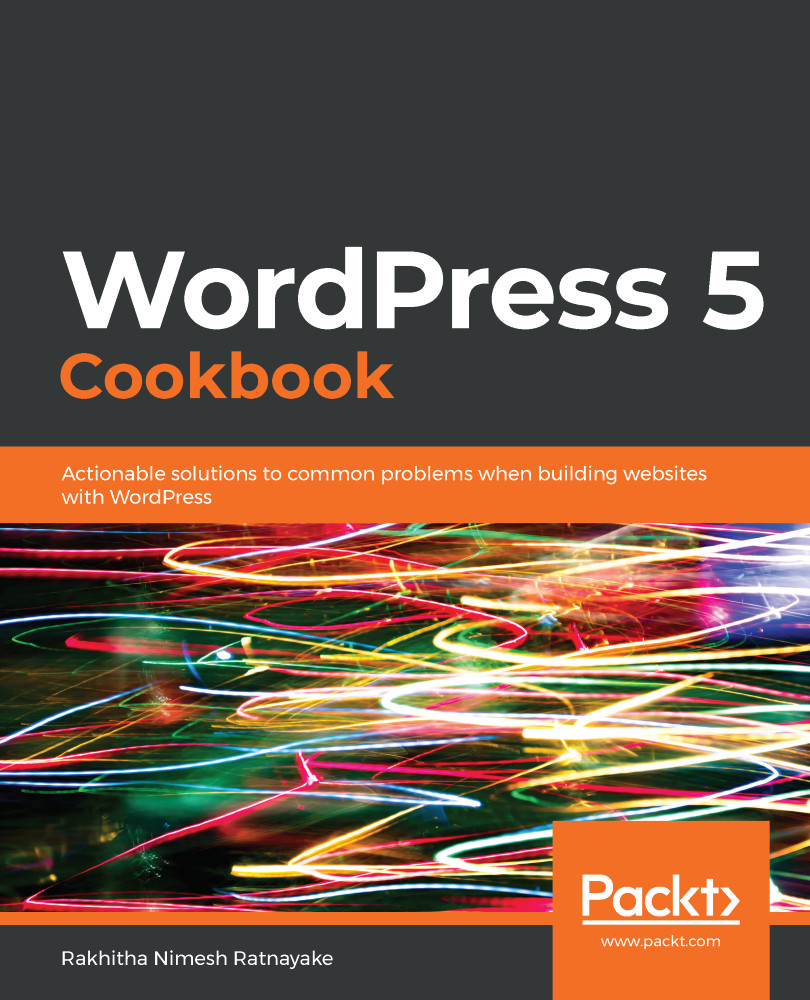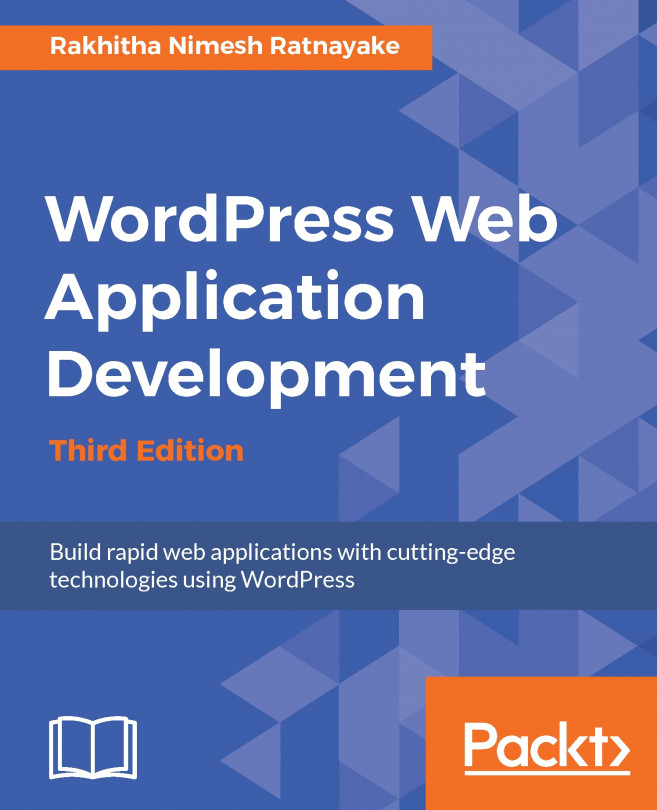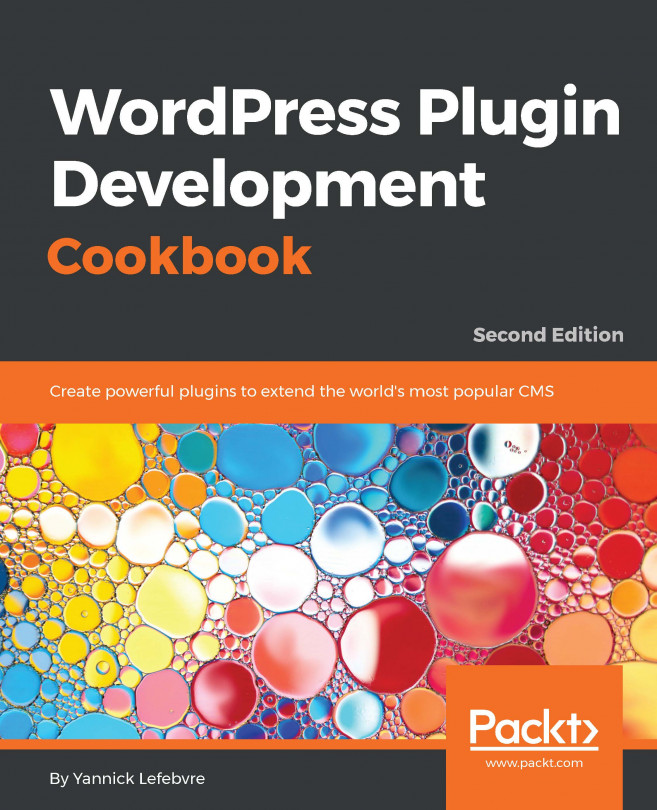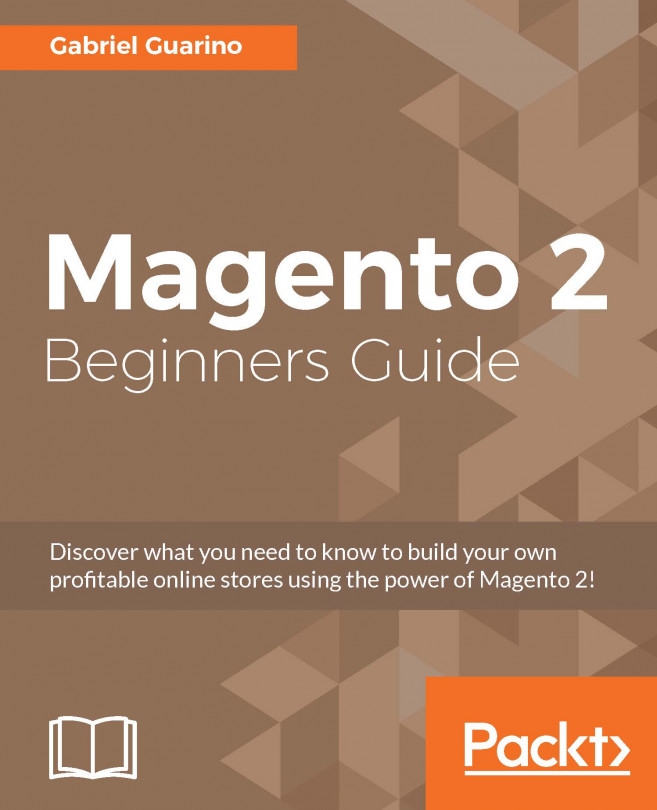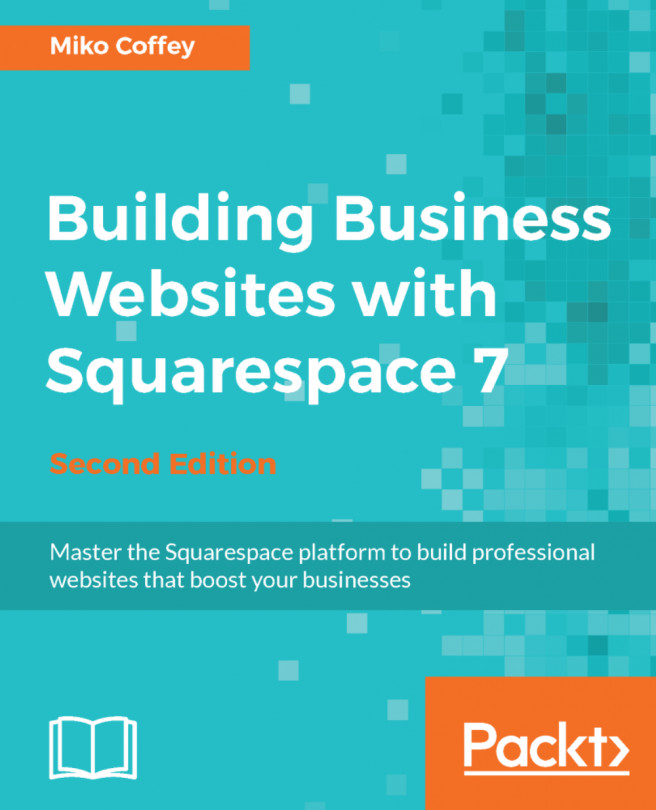In this section, we are going to see how to install WordPress. We will be using the WAMP tool for the PHP, MySQL, and Apache setup. You can use any other tool or do a manual installation of this software before installing WordPress. Use the following steps to install WordPress on your server:
- We are using WordPress 5.3.2 as the latest version available at the time of writing this book. Download version 5.3.2 from the official website at http://wordpress.org/download.
- Create a folder inside the root folder of your server. Since we are using WAMP, the root folder on our local server will be wamp64/www. In this case, we will call the folder wpcookbook.
- Extract the files of WordPress 5.3.2 into the wpcookbook folder.
- Use the browser and access the URL of your site. In this case, we are installing WordPress on our local computer and hence the...