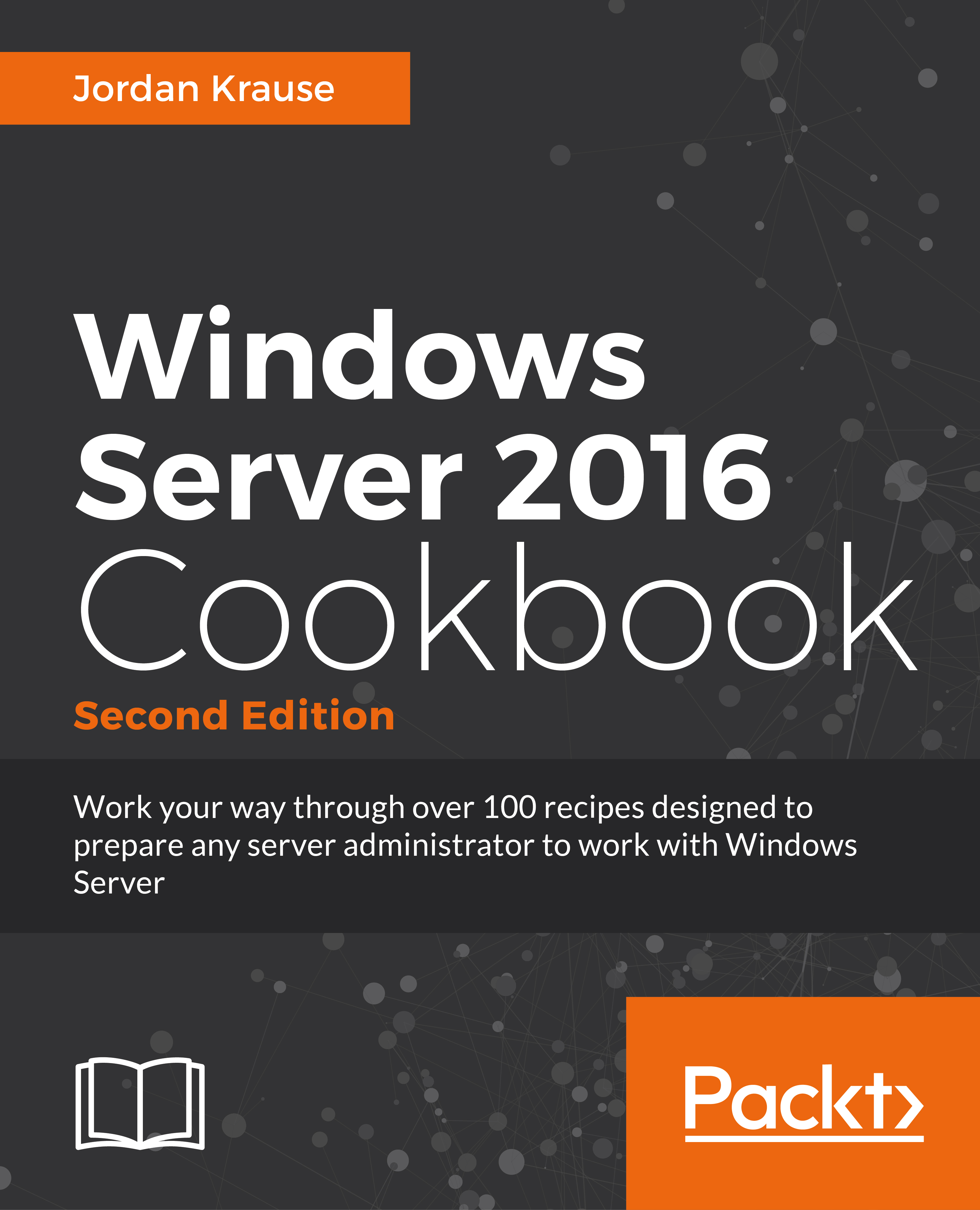Managing Nano and Core using remote MMC tools
Another powerful way to interact with servers that you are not logged into, or that you cannot log into in a traditional sense like Nano Server and Server Core, is to make use of the MMC tools from a remote system. By launching MMC and snapping in consoles, or by running the tools straight from the Administrative Tools folder and then specifying which server you want to interact with, you can continue with the centralized management mentality while making changes to systems you are not actively logged into. Let's test this out together.
Getting ready
I just finished using a remote copy of Server Manager to install the Web Server role onto CORE1. Now I want to make some changes to the default website running on CORE1. Because the console of a Server Core isn't going to allow me to simply login and open the IIS Management graphical tools, I am going to use the tools that are already installed onto my CA1 server instead.