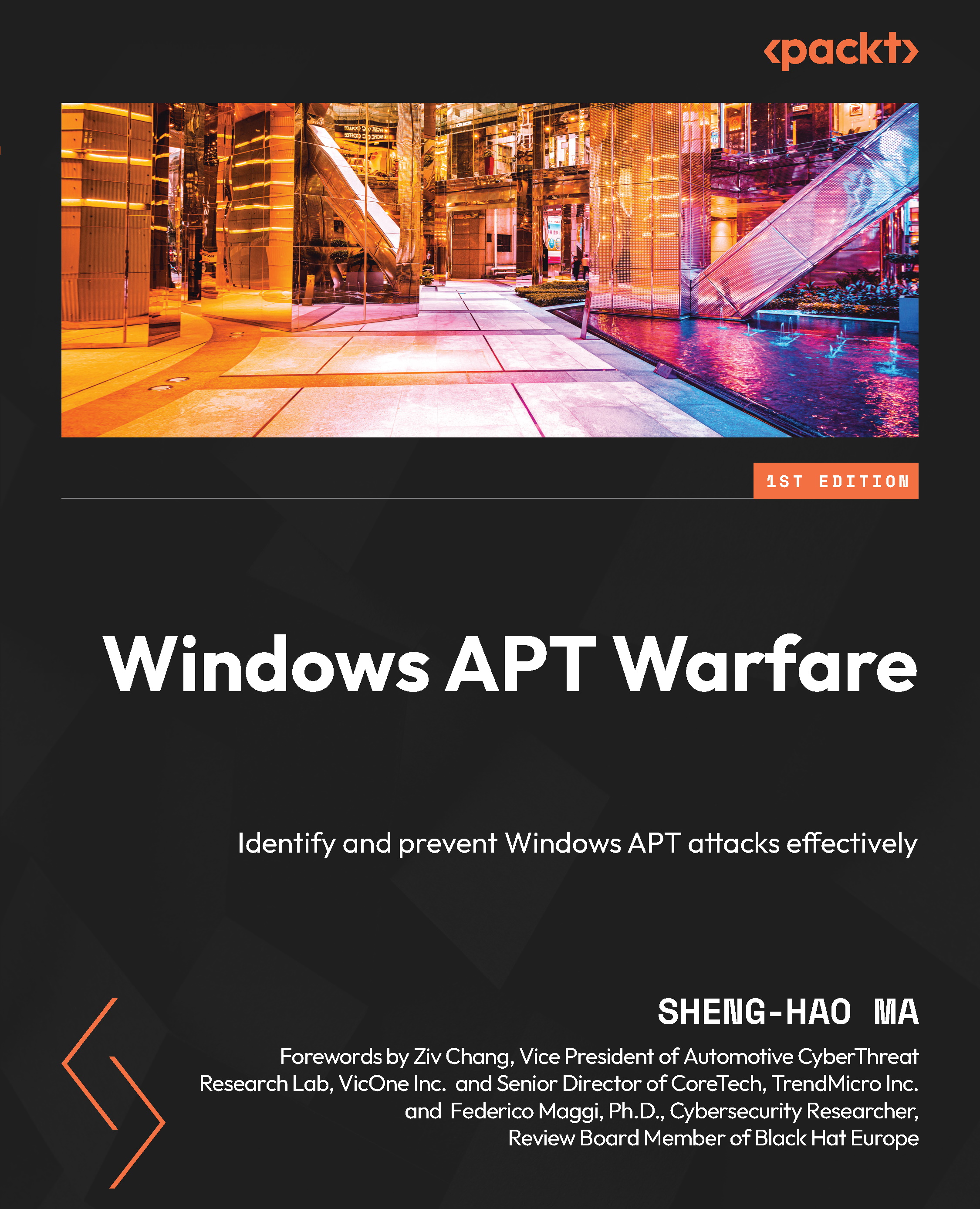UAC overview
The Windows XP operating system was not properly controlled for privileges, which led to the rise of malware. Microsoft forced a set of privilege separation protection designs called UAC into the system after Vista and later versions. It was designed to give unfamiliar or untrusted programs lower privileges during execution; only specific services built into the system can have the privilege elevation process to disregard the UAC protection.
Note
The author’s research on UAC reverse engineering is based on Windows 10 Enterprise LTSC (10.0.17763 N/A Build 17763), only for you to understand the design of UAC protection from a reverse engineering perspective. In the future, Microsoft may still make significant structural adjustments or corrections to the UAC protection, and the results of your experiments on your own computers may differ from those discussed by the author.
In Windows, you can right-click on a program and select Run as System Administrator...