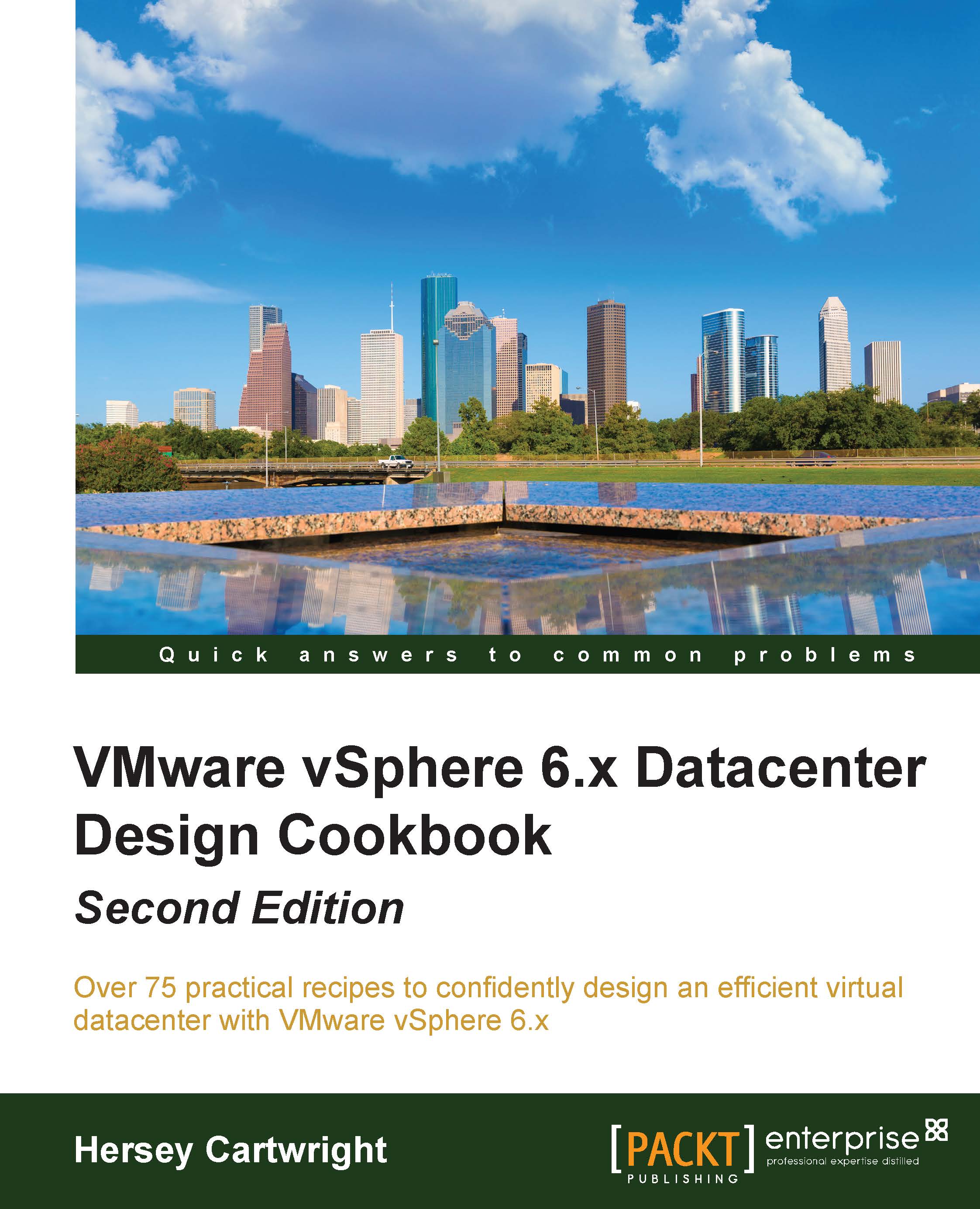Using the VMware Hardware Compatibility List
VMware's HCL is a database of all tested and supported physical hardware. The physical hardware chosen to support the created design must be checked against the HCL in order to ensure that it will be supported. This includes storage devices, I/O devices, and servers. It is important to not only ensure that the hardware vendor and model is supported, but also check the firmware version of the hardware.
Verifying supportability against the HCL is important for new designs as well as when upgrading a design from one version to another on vSphere. Legacy hardware is often removed from the HCL when new versions of vSphere are released.
How to do it…
To check whether or not a certain hardware device is supported with the current version of vSphere, perform the following process:
Select the type or category of device to determine its compatibility by selecting it using the What are you looking for dropdown. For example...