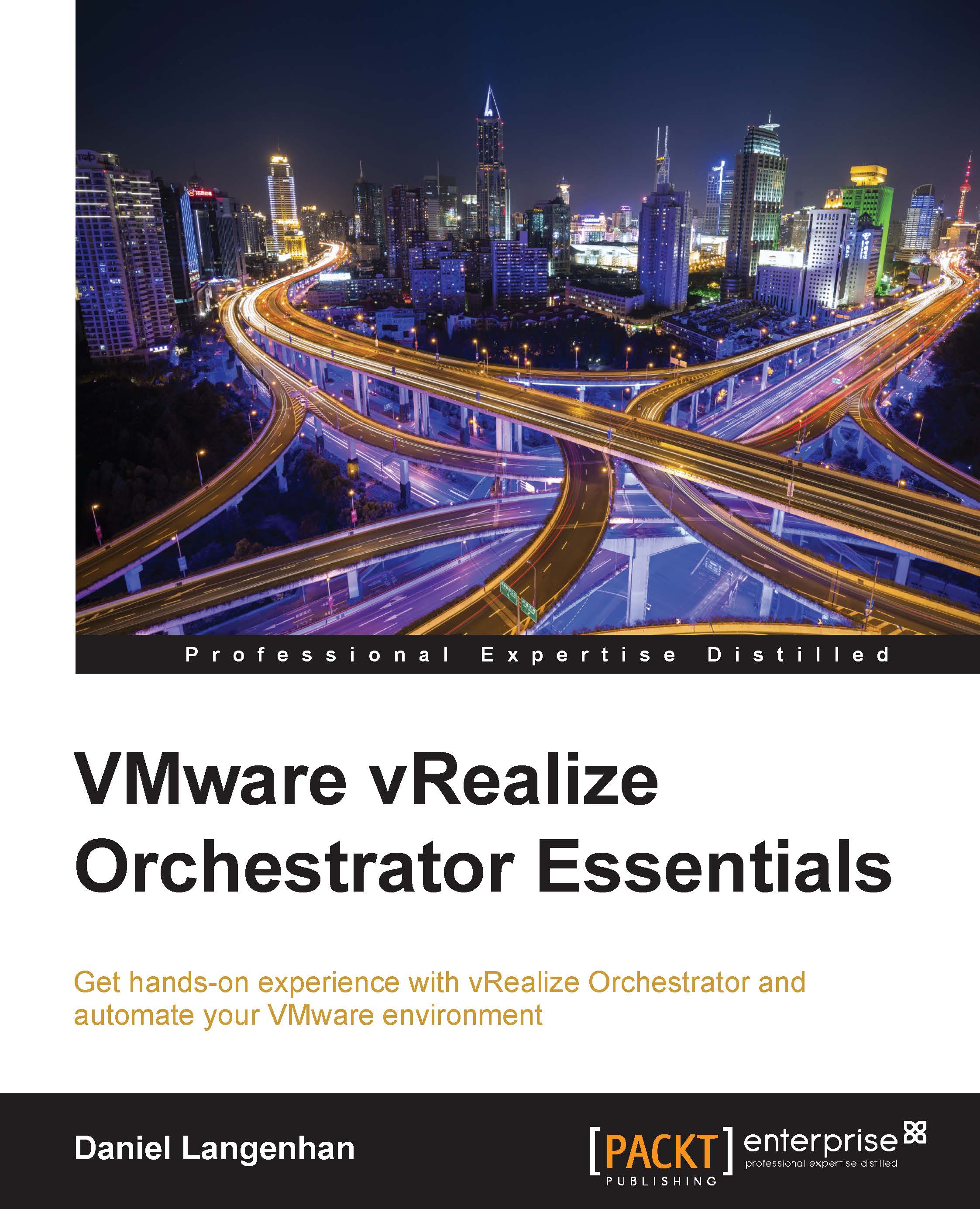Presentation basics
In the previous chapters, we concentrated on the workflow content and how to improve our scripting. In the chapters that we have covered so far, we also discussed the problems that wrong user input, such as the OS name, may cause and how we can intercept it by using JavaScript. Now, we will go a step further and make sure that a user cannot enter values that are wrong or not allowed.
Descriptions
We will start with something simple that has actually quite a massive effect, and that is, the description. A good description helps the user of a workflow better understand what they should enter in the fields.
By using the Orchestrator Client, edit the InstallFreshVM workflow.
Click on Presentation. You will see all the input parameters displayed.
Click on vmMemGB. The General area will now show the content of the description of the vmMemGB parameter. At this moment, only the name of the parameter is shown, as we have just added this parameter.
Now, replace vmMemGB with Memory in...