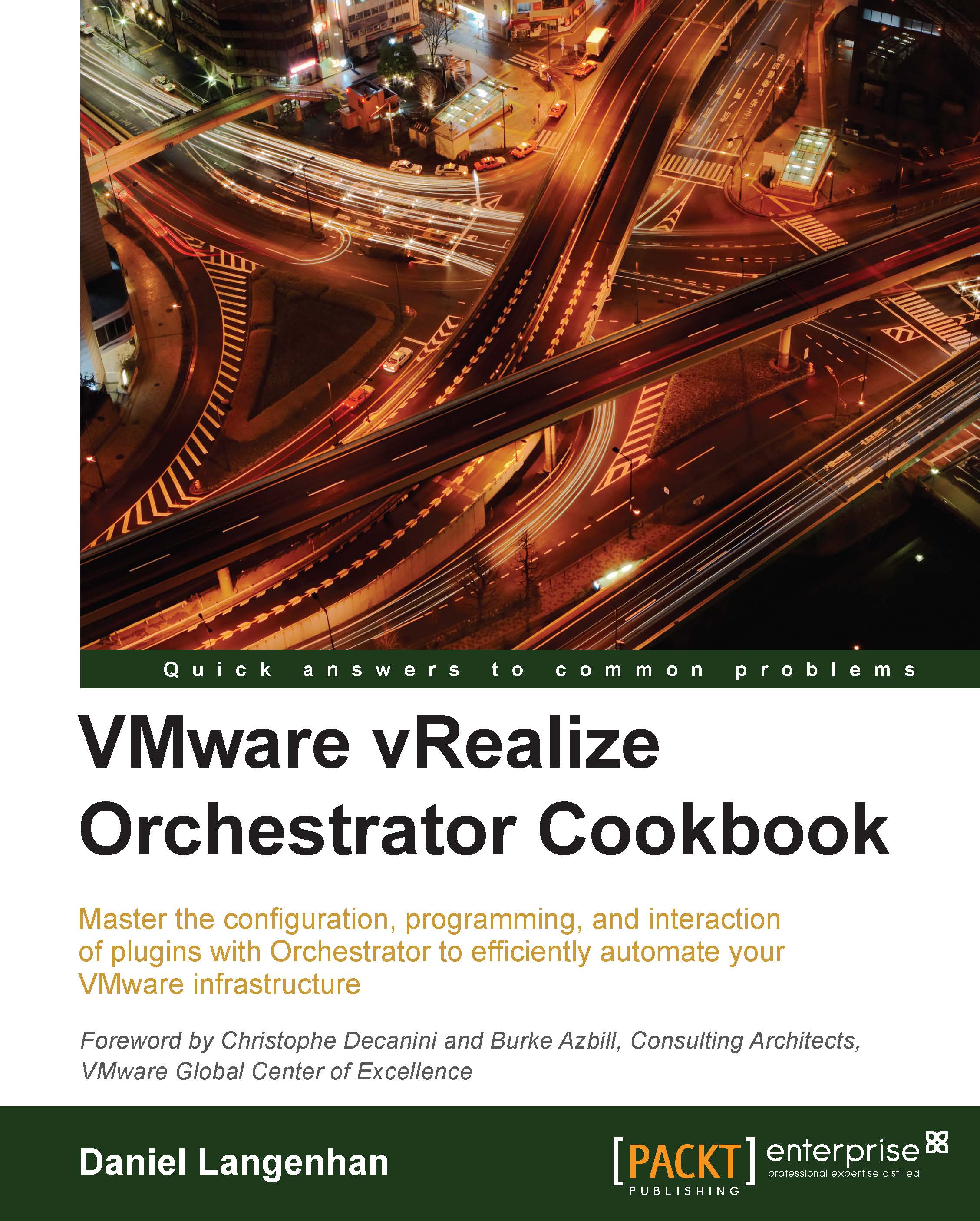Standard vSwitch and Distributed Switch ports
Here, we will discuss the problems that arise in vCenter from the difference between vSwitch and Distributed Switch ports in vCenter. We will learn how to bypass these problems, and create a workflow that will connect a VM to a Standard vSwitch or Distributed Switch port.
Getting ready
We need a vSphere environment that has at least one vSwitch as well as at least one Distributed Switch configured, each with at least one VM Network port group. For this recipe, it is not necessary that the switches are actually connected to any NICs; they can be implemented as blind switches.
To understand the creation of the action, you should understand how to use the vCenter API, as showcased in the Working with the vCenter API (to change a VM's HA settings) recipe.
We also need a VM with a virtual network card.
How to do it…
We will split this recipe into three parts, building an action, building a workflow that uses the action, and the final piece, to make it work...