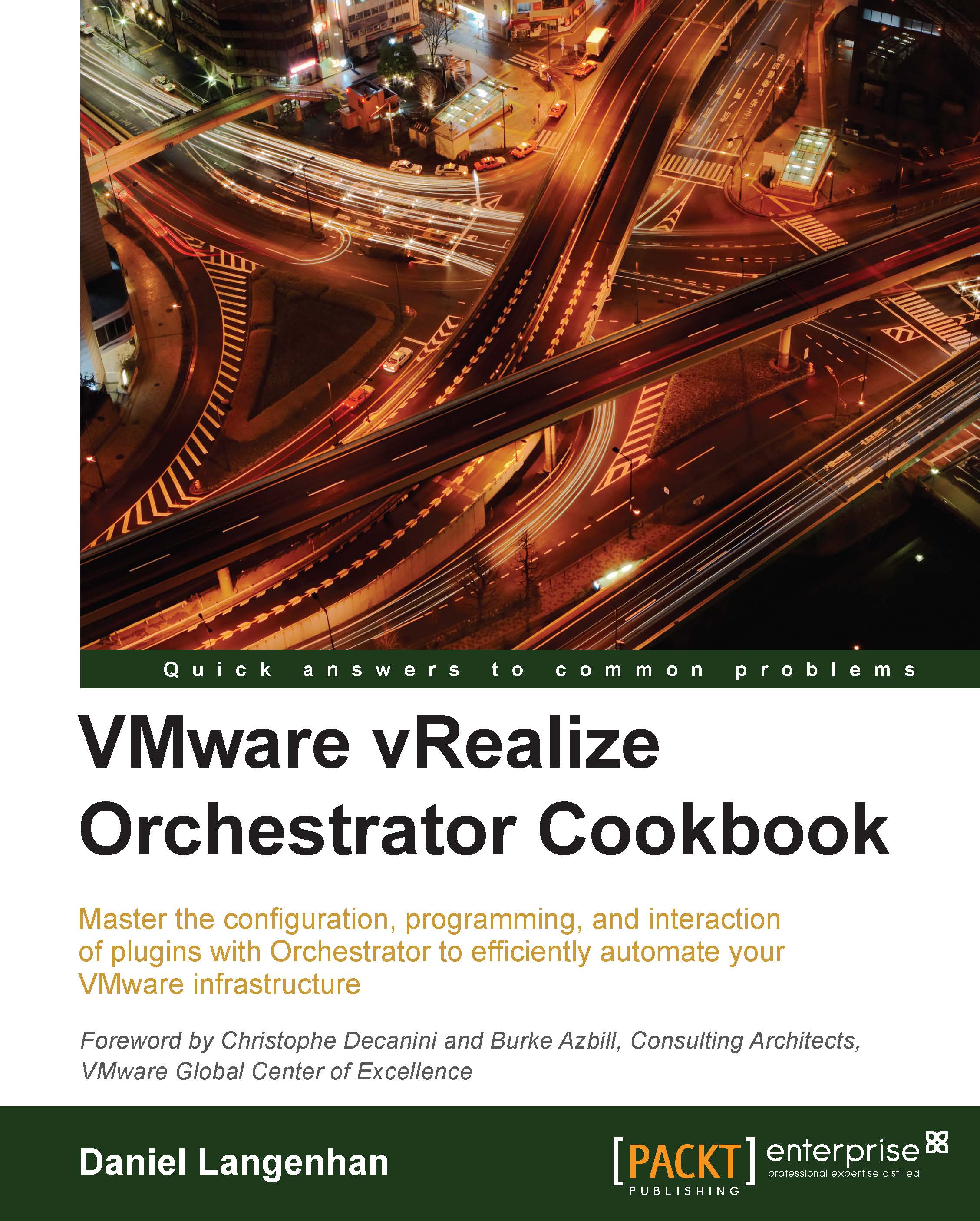Backup and recovery
In this recipe, we look into backing up and restoring the Orchestrator configuration. To back up and restore single packages or workflows, please see the Importing and exporting Orchestrator elements and Working with packages recipes in Chapter 5, Basic Orchestrator Operations.
Getting ready
We need an installed and running Orchestrator server.
You should be comfortable with using the Orchestrator Configuration tool described in the Two ways to configure Orchestrator recipe in Chapter 1, Installing and Configuring Orchestrator, as there is currently no Workflow-driven method.
How to do it...
A backup (or restore) of the Orchestrator configuration is easy to make using the Orchestrator Configuration tool.
Backup
- Open the Orchestrator Configuration tool.
- Click on the General section.
- Select Export Configuration.
- You can choose a password to protect the exported values.
- Click on Export.
- If you are using the Windows installation, the backup file will be stored in
C:\Program Files\VMware...