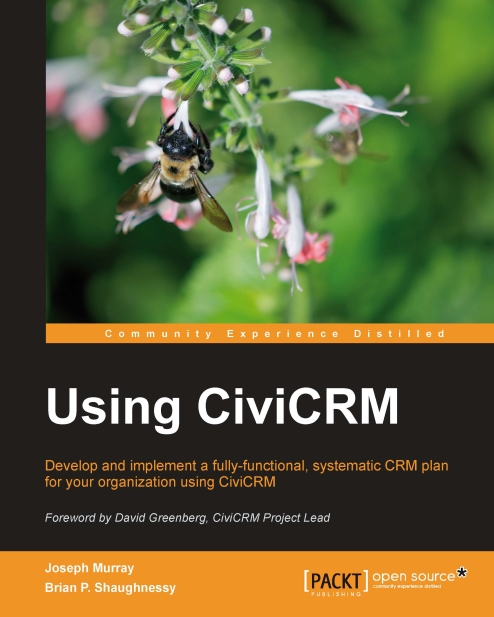Tracking, searching, and reporting
In the last section, we worked with an individual contact record to see how the registration is created with an associated contribution record. In this section, we will begin working with multiple participant records.
Tracking registrations using the dashboard
One of the most important things for you as an event manager is the ability to quickly see how many people have registered for a given event. CiviCRM provides you with a snapshot to these details on the Events | Dashboard page.
Similar to other areas of CiviCRM, the Dashboard provides a snapshot into key data in a summarized fashion. For events, this consists of a listing of upcoming events with registrant counts broken down into various categories, and a list of recent registrations received.
The registrant counts are very useful and bear some explanation. Review the following screenshot:
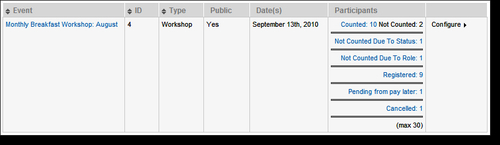
CiviCRM helps you understand your participant records by breaking them down into categories. We begin with the number...