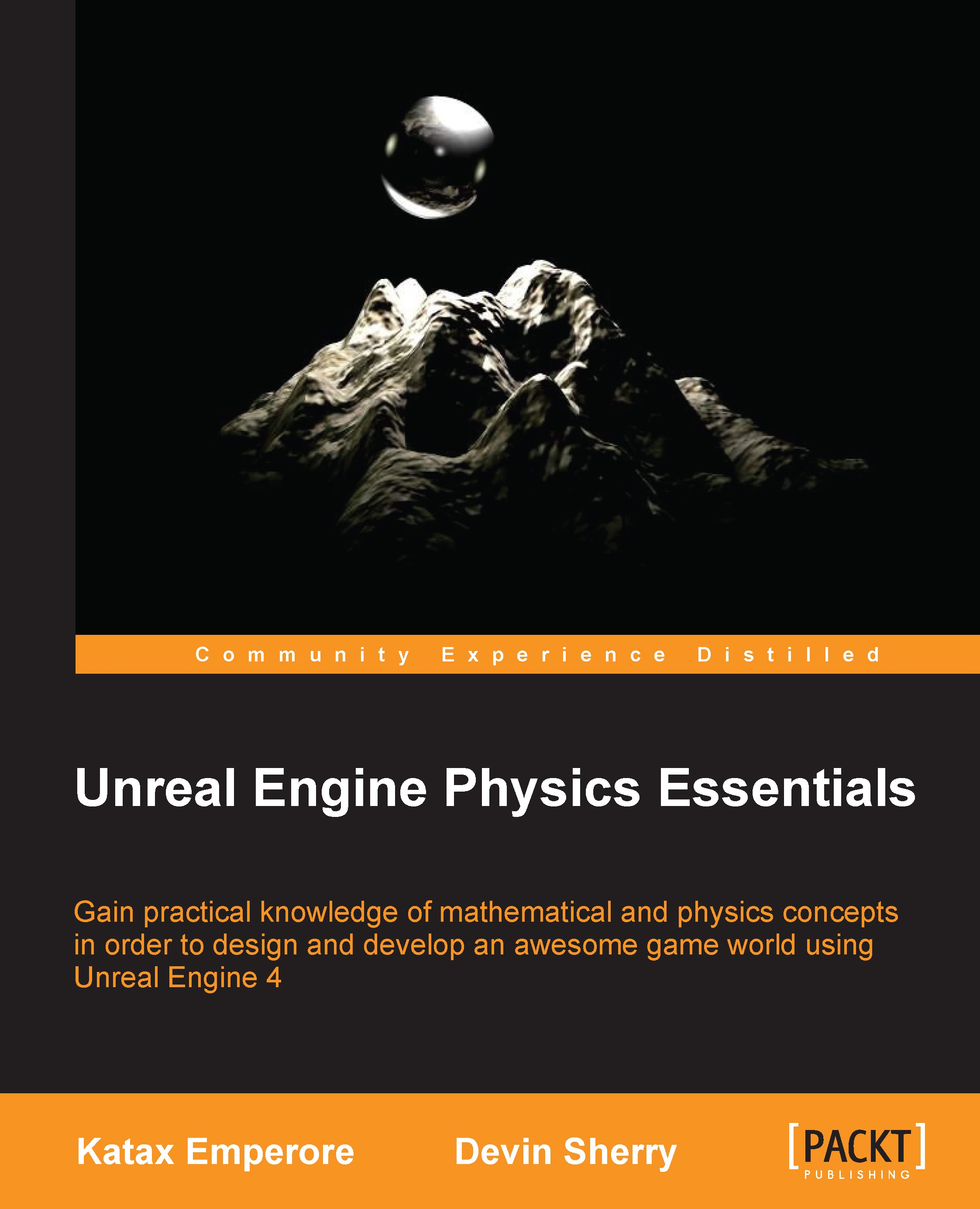Editing the Vehicle Blueprints – a section review
In this section, we set up the basic functionality for all of our vehicle blueprints. First, we added the functionality to our Vehicle animation blueprint by creating a Mesh Space Ref Pose node, connected it to a Wheel Handler node, and implemented four different Look At nodes for each of our Suspension Bones that are attached to our vehicle. Next, we set up the Friction Scale value for our Tire Type data asset. Then, we set up the parameters required for our two different Wheel Blueprints so that we get the appropriate behaviors for our front and back wheels. Lastly, we set up the parameters for our Vehicle Blueprint by applying the necessary skeletal mesh and animal blueprint for the vehicle. We also took the time to implement the two Wheel Blueprints and associated them with the four wheel bones of the vehicle's skeletal mesh. With these blueprints in place, we can now implement the user controls for our vehicle so that the player can...