Creating an animation in Photopea
Creating an animation in Photopea is an easy and straightforward process. Staying organized, naming your layers, and managing the number of files and file sizes are key to keeping your animation workflow smooth, for the most part.
Let’s begin our first animation:
- To begin, create a new document from Templates and select the HD 1280 x 720 px screen.
- Next, select and drag the Ellipse tool and create a small circle.
- Rename the Layer _a_,1000 Xsm Circle1 (see Figure 11.8):
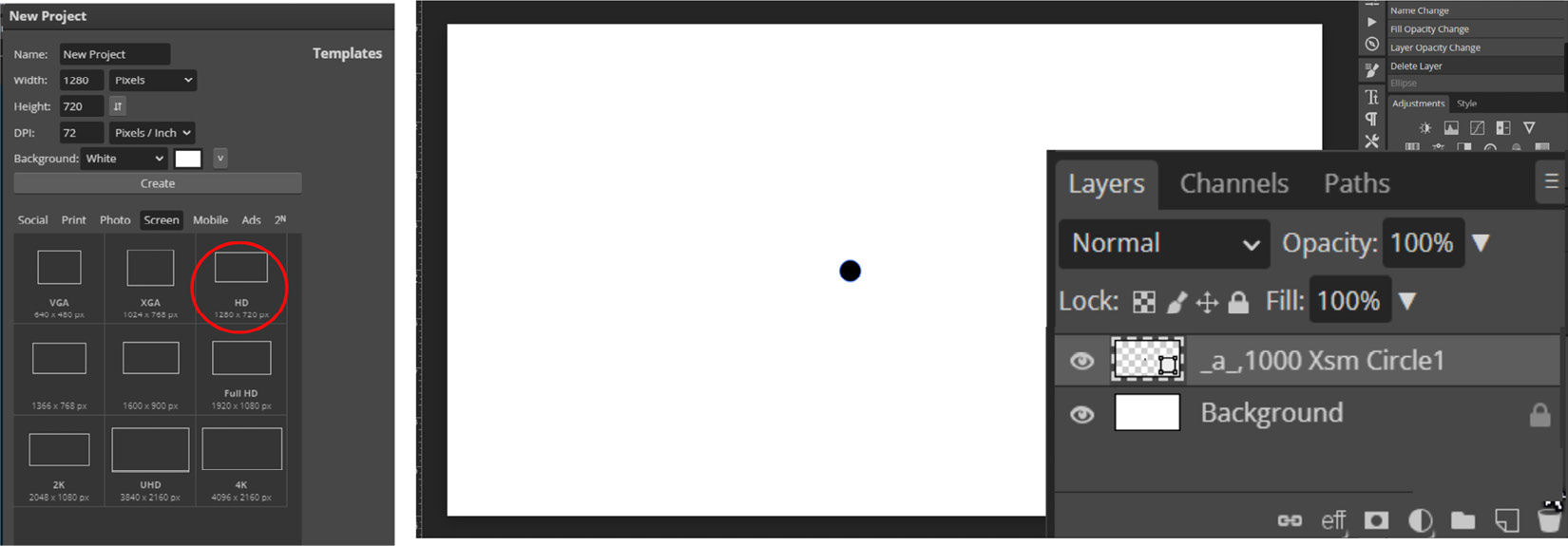
Figure 11.8 – Select the full 1280 x 720 px document template and create a circle
Important note
Each Layer has to begin with _a_, and then a name; otherwise, that Layer won’t show up in the animation. The 1,000 part stands for a 1-second frame that we will use as a filler for now.
- Next, duplicate the _a_,1000 Xsm Circle1 Layer, rename it _a_,1000 Sm Circle2, and slightly enlarge the ellipse.
- To...































































