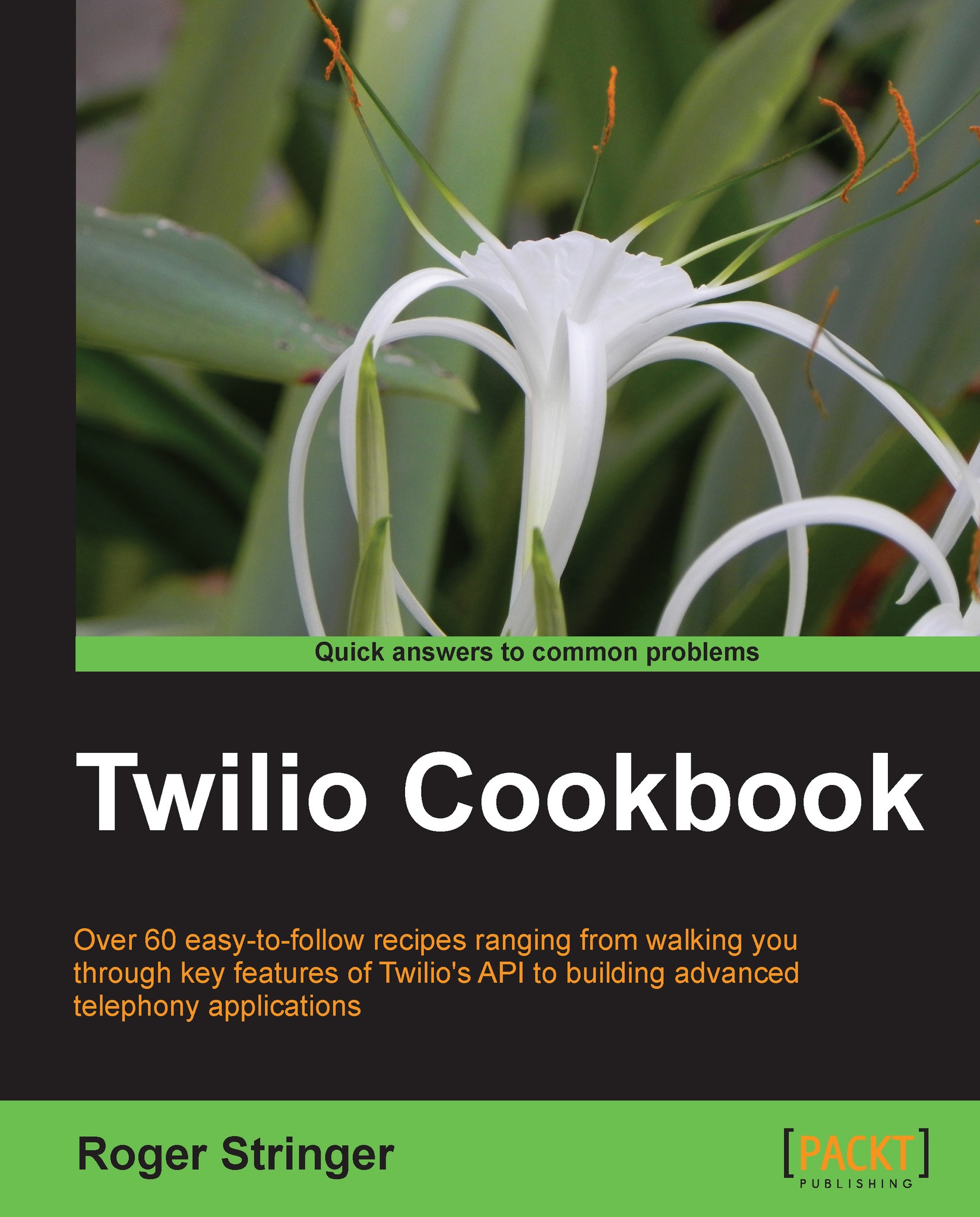Tracking orders
Yes, this is another order status tracking recipe. But this one will demonstrate how to use it inside OpenVBX.
This order tracker will let us create a page where you can enter in orders and their statuses and also incorporate the tracking into call flows.
For example, if we were setting up an IVR-type system, pressing 2 might load the order tracking code and prompt the user to enter in their order ID.
Getting ready
The complete source code for this recipe can be found at Chapter10/Recipe4 in the source code for this book.
How to do it…
Let's build an order tracking system into our OpenVBX plugin now. We're going to set up an interface to store order IDs and statuses; then we'll perform a look-up of those orders when people call in. Perform the following steps to do so:
Create a folder in your
pluginsfolder and name itorders.Create a file and name it
plugin.json, containing the following code:{ "name" : "Orders", "description" : "Allows order tracking over the phone", "links...