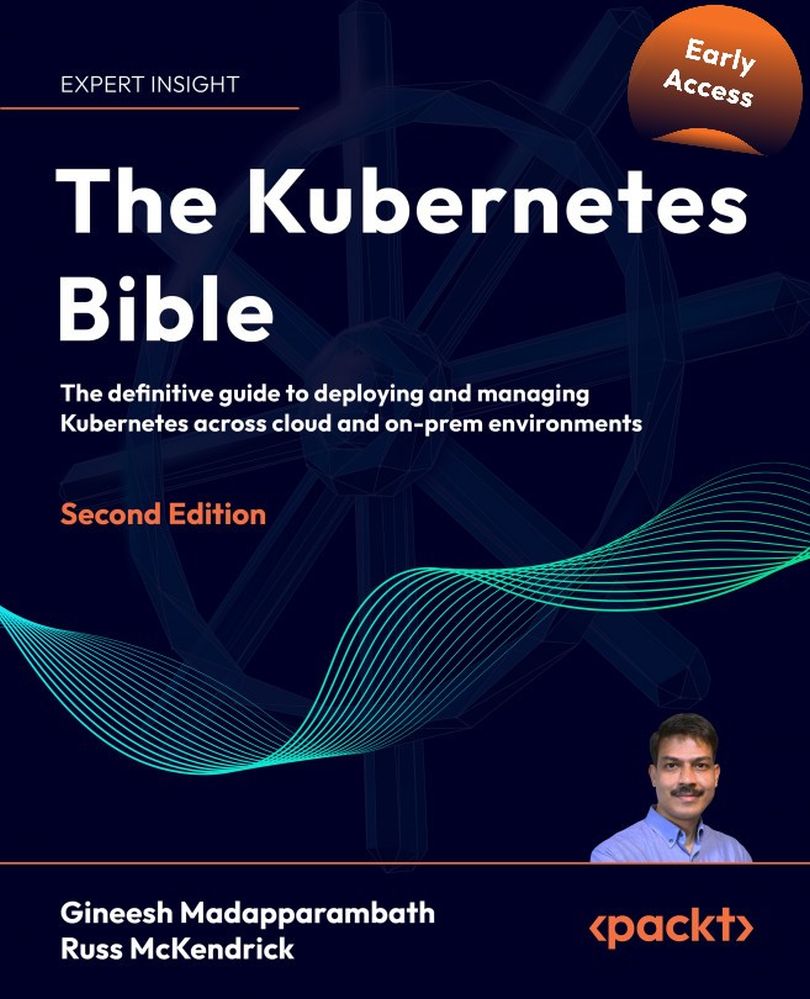Launching your Azure Kubernetes Service cluster
With all of the prerequisites in place, we can now launch our AKS cluster. To do this, we will need to run just two commands.
The first of the commands creates an Azure resource group:
$ az group create --name rg-myfirstakscluster-eus --location eastus -o table
In the preceding command, we are creating a resource group called rg-myfirstakscluster-eus in the eastus region and setting the output to be formatted as a table rather than the JSON, which is the default output type for the Azure CLI.
A resource group is a logical container used to group related Azure resources. Services launched within the resource group can inherit settings such as role-based access control, locks, and regions in which the resources are launched.
Once the resource group has been created, you should see confirmation formatted in a table like the output below:
Figure 17.6: Creating the resource group
Now that we have...