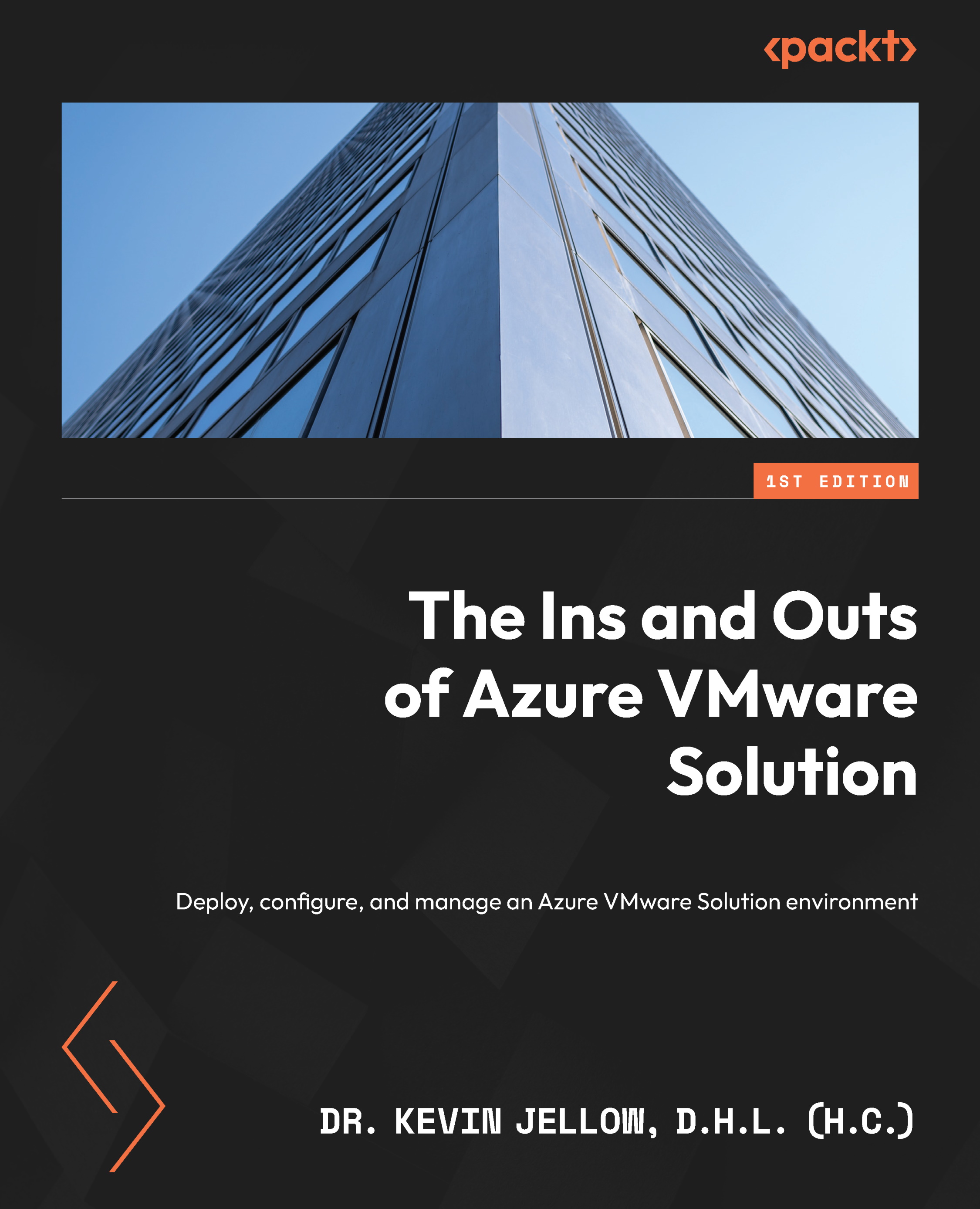Business continuity and disaster recovery
Implementing a BCDR solution is very important for all organizations. Businesses need to be able to continue functioning in case of any disruption to day-to-day operations. AVS is no exception.
It is important for an organization and its enterprise application workloads to meet their Recovery Time Objective (RTO) and Recovery Point Objective (RPO) goals. Effective BCDR design meets these needs at the platform level. To figure out how to build DR capabilities, you need to know what your platform needs.
Even though AVS provides one or more private clouds that have vSphere clusters, built from dedicated hardware, a robust BCDR solution is highly recommended.
Design considerations for AVS BC
Choose a backup solution that has been proven to work for VMware VMs, such as Microsoft Azure Backup Server (MABS) or from one of the backup service providers. Some of the backup solutions for AVS are listed as follows:
- MABS:
- When you set up MABS, make sure it is in the same Azure region as your AVS private cloud. This method saves money on traffic costs, makes it easier to manage, and keeps the primary/secondary topology the same.
- There are two ways to run MABS: you can run it as an Azure VM in your Azure-native environment, or you can run it on an Azure VM within your private cloud. It’s very important to put it outside of the AVS private cloud and into a VNet that has connectivity to AVS via ExpressRoute.
- To get help restoring from a backup for parts of the AVS platform, such as vCenter, NSX Manager, or HCX Manager, you will need to create an Azure support request.
- Cohesity
- Dell Technologies
- Rubrik
- Veritas
- Veeam
- Commvault
Design considerations for AVS DR
The options for designing AVS DR are listed as follows:
- Make sure that the business needs match up with the recovery time, capacity, and recovery point goals for your applications and VM tiers. To make sure you get what you want, plan and design accordingly. Use the right replication technology to do this. Technologies such as SQL always-on availability groups, VMware Site Recovery Manager (SRM), and Azure Site Recovery (ASR) are some ideal solutions to implement as part of your DR strategy.
- VMware SRM is a very good option to back up your AVS private cloud to a second AVS private cloud in case of a disaster, so you can keep your business running. Please note that VMware SRM is not included in your AVS subscription. It is an add-on that you will need to have a separate license for.
- ASR is another solution that you can use to back up your AVS private cloud to Azure IaaS.
- There are also partner solutions such as JetStream Software that you can use to implement your DR solution for AVS.
- Make sure you decide which of your AVS workloads needs to be protected if there is a DR situation Consider only protecting the things that are important to your business to keep the costs down.
- Make sure to have copies of your domain controllers in your secondary environment.
- Make sure both backend ExpressRoute circuits have ExpressRoute Global Reach turned on. This will make it possible for DR to happen between AVS private clouds in different Azure regions. These circuits connect the main private cloud to the secondary private cloud when DR solutions such as VMware SRM and VMware HCX are used.