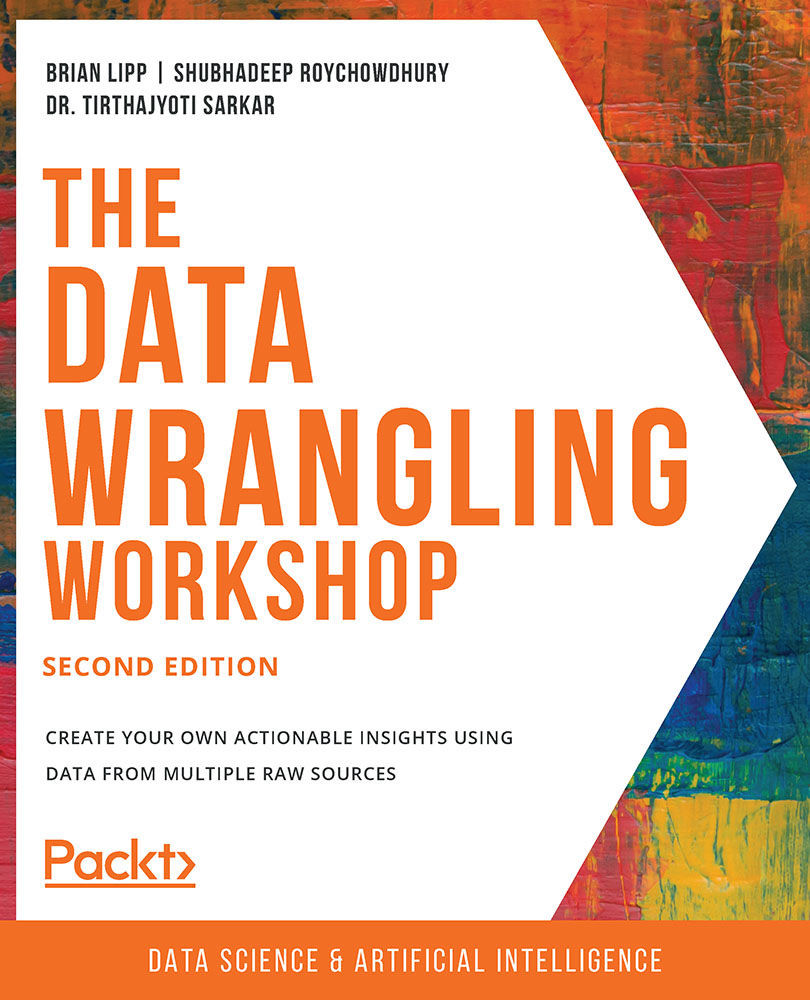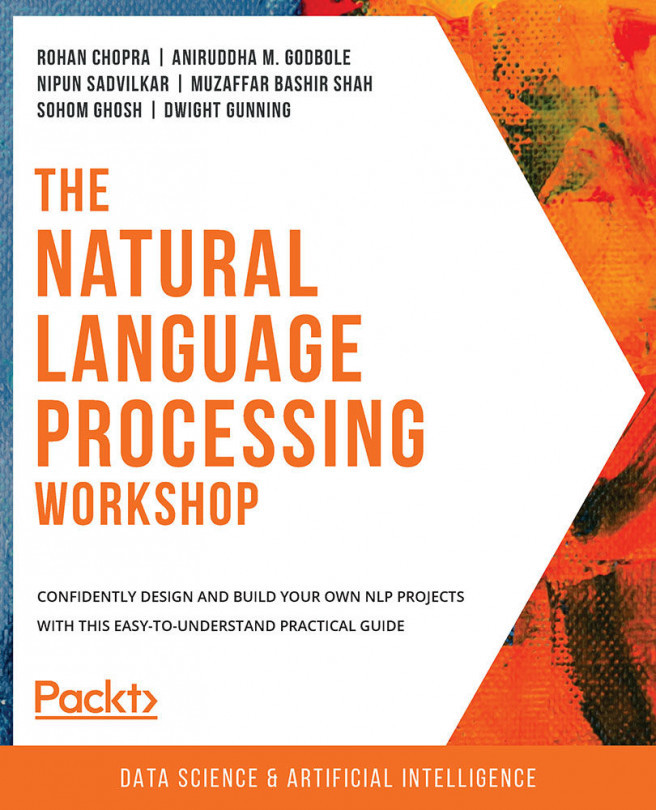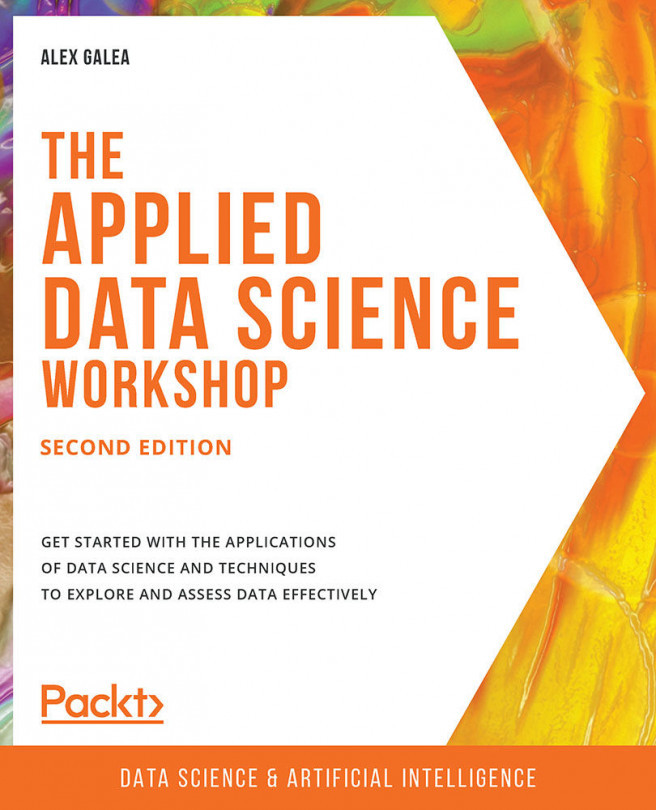List Functions
In this section, we will discuss a few basic functions for handling lists.
You can access list elements using the following code:
list_example = [51, 27, 34, 46, 90, 45, -19] list_example[0]
The output is as follows:
51
To find out the length of a list, we simply use the len function. The len function in Python returns the length of the specified list:
len(list_example)
The output is as follows:
7
We can append new elements in the list. append is a built-in method in Python for the list data type:
list_example.append(11) list_example
The output is as follows:
[51, 27, 34, 46, 90, 45, -19, 11]
Let's go through some exercises to practice these functions.
Exercise 1.01: Accessing the List Members
In this exercise, we will be reading a list of social security numbers from the ssn.csv file and then observing the different ways of accessing the elements from the list using the forward and backward indices. We will be using our first Python function, len, which will return the length of the specified list. We will be starting with the basic building blocks for future exercises. Let's go through the following steps:
Note
The ssn.csv file can be found here: https://packt.live/2AydLCx.
- Open a new Jupyter Notebook and define a list called
ssn. Read from thessn.csvfile using theread_csvcommand and print the list elements:import pandas as pd ssn = list(pd.read_csv("../datasets/ssn.csv")) print(ssn)Note
The highlighted path in the code must be changed based on where you have saved the
ssn.csvfile on your system.The output is as follows:
['218-68-9955', '165-73-3124', '432-47-4043', '563-93-1393', '153-93-3401', '670-09-7369', '123-05-9652', '812-13-2476', '726-13-1007', '825-05-4836']
- Access the first element of
ssnusing its forward index:ssn[0]
The output is as follows:
'218-68-9955'
- Access the fourth element of
ssnusing its forward index:ssn[3]
The output is as follows:
'563-93-1393'
- Access the last element of
ssnusing thelenfunction:ssn[len(ssn) - 1]
The output is as follows:
'825-05-4836'
- Access the last element of
ssnusing its backward index:ssn[-1]
The output is as follows:
'825-05-4836'
- Access the first three elements of
ssnusing forward indices:ssn[1:3]
The output is as follows:
['165-73-3124', '432-47-4043']
- Access the last two elements of
ssnby slicing:ssn[-2:]
The output is as follows:
['726-13-1007', '825-05-4836']
- Access the first two elements using backward indices:
ssn[:-2]
The output is as follows:

Figure 1.4: Output after using backward indices
When we leave one side of the colon (
:) blank, we are basically telling Python either to go until the end or start from the beginning of the list. It will automatically apply the rule of list slices that we just learned. - Reverse the elements in the list:
ssn[-1::-1]
The output is as follows:

Figure 1.5: Output after elements are reversed
Note
To access the source code for this specific section, please refer to https://packt.live/3fzTvzk.
You can also run this example online at https://packt.live/2YF3zA0.
In this exercise, we learned how to access the list members with forward and backward indices. We'll create a list in the next exercise.
Exercise 1.02: Generating and Iterating through a List
In this exercise, we are going to examine various ways of generating a list and a nested list using the same file containing the list of social security numbers (ssn.csv) that we used in the previous exercise.
Note
The ssn.csv file can be found here: https://packt.live/2AydLCx.
We are going to use the append method to add new elements to the list and a while loop to iterate through the list. To do so, let's go through the following steps:
- Open a new Jupyter Notebook and import the necessary Python libraries. Read from the
ssn.csvfile:import pandas as pd ssn = list(pd.read_csv("../datasets/ssn.csv"))Note
The highlighted path in the code must be changed based on where you have saved the
ssn.csvfile on your system. - Create a list using the
appendmethod. Theappendmethod from the Python library will allow you to add items to the list:ssn_2 = [] for x in ssn: ssn_2.append(x) ssn_2
The output will be as follows:

Figure 1.6: Output after creating a list using the append method
Here, we started by declaring an empty list called
ssn_2, and then we used aforloop to append values to it after reading from thessn.csvfile. - Generate a list using the following command:
ssn_3 = ["soc: " + x for x in ssn_2] ssn_3
The output is as follows:

Figure 1.7: Output of a generated list
This is list comprehension, which is a very powerful tool that we need to master. The power of list comprehension comes from the fact that we can use conditionals such as
for..ininside the comprehension itself. This will be discussed in detail in Chapter 2, Advanced Operations on Built-in Data Structures. - Use a
whileloop to iterate over the list:Note
Conditionals work the same way as in any other strongly typed language, such as C, C++, or Java.
i = 0 while i < len(ssn_3): print(ssn_3[i]) i += 1
The output is as follows:
soc: 218-68-9955 soc: 165-73-3124 soc: 432-47-4043 soc: 563-93-1393 soc: 153-93-3401 soc: 670-09-7369 soc: 123-05-9652 soc: 812-13-2476 soc: 726-13-1007 soc: 825-05-4836
- Search all the social security numbers with the number
5in them:numbers = [x for x in ssn_3 if "5" in x] numbers
The output will be as follows:

Figure 1.8: SSNs with the number 5 in them
Let's explore a few more list operations. We are going to use the
+operator to add the contents of two lists and use theextendkeyword to replace the contents of the existing list with another list. - Generate a list by adding the two lists. Here, we will just use the
+operator:ssn_4 = ["102-90-0314" , "247-17-2338" , "318-22-2760"] ssn_5 = ssn_4 + ssn ssn_5
The output is as follows:

Figure 1.9: Generated list by adding two lists
- Extend a string using the
extendkeyword:ssn_2.extend(ssn_4) ssn_2
The output is as follows:

Figure 1.10: The extend string operation
Note
The
extendoperation changes the original list (ssn_2) and appends all the elements ofssn_4to it. So, be careful while using it. - Now, let's loop over the first list and create a nested list inside that loop that goes over the second list:
for x in ssn_2: for y in ssn_5: print(str(x) + ' , ' + str(y))
The output (partially shown) is as follows:

Figure 1.11: Partial output of ssn
Note
To access the source code for this specific section, please refer to https://packt.live/2Y6vObR.
You can also run this example online at https://packt.live/2YLJybf.
In this exercise, we used the built-in methods of Python to manipulate lists. In the next exercise, we'll check whether the elements or members in a dataset are present as per our expectations.
Exercise 1.03: Iterating over a List and Checking Membership
This exercise will demonstrate how we can iterate over a list and verify that the values are as expected. This is a manual test that can often be done while dealing with a reasonably sized dataset for business case scenarios. Let's go through the following steps to check the membership of values and whether they exist in the .csv file:
Note
The car_models.csv file can be found at https://packt.live/3d8DUVy.
- Import the necessary Python libraries and read from the
car_models.csvfile:import pandas as pd car_models = list(pd.read_csv("../datasets/car_models.csv")) car_modelsNote
The highlighted path in the code must be changed based on where you have saved the
car_models.csvfile on your system.The output is as follows:
['Escalade ', ‹ X5 M›, ‹D150›, ‹Camaro›, ‹F350›, ‹Aurora›, ‹S8›, ‹E350›, ‹Tiburon›, ‹F-Series Super Duty ‹]
- Iterate over a list:
list_1 = [x for x in car_models] for i in range(0, len(list_1)): print(list_1[i])
The output is as follows:
Escalade X5 M D150 Camaro F350 Aurora S8 E350 Tiburon F-Series Super Duty
However, this is not very Pythonic. Being Pythonic means to follow and conform to a set of best practices and conventions that have been created over the years by thousands of capable developers. In this case, this means we could use the
inkeyword in thefor..inconditional because Python does not have index initialization, bounds checking, or index incrementing, unlike traditional languages. Python uses syntactic sugar to make iterating through lists easy and readable. In other languages, you might have to create a variable (index initialization) as you loop over the list check that variable (bounds checking) since it will be incremented in the loop (index incrementing). - Write the following code to see the Pythonic way of iterating over a list:
for i in list_1: print(i)
The output is as follows:
Escalade X5 M D150 Camaro F350 Aurora S8 E350 Tiburon F-Series Super Duty
Notice that in the second method, we do not need a counter anymore to access the list index; instead, Python's
inoperator gives us the element at theith position directly. - Check whether the strings
D150andMustangare in the list using theinoperator:"D150" in list_1
The output is
True."Mustang" in list_1
The output is
False.Note
To access the source code for this specific section, please refer to https://packt.live/30TpGp5.
You can also run this example online at https://packt.live/2Y8z06L.
In this exercise, we've seen how to iterate over a list and verified the membership of each element. This is an important skill. Often, when working with large applications, manually checking a list could be useful. If at any time you are unsure of a list, you can easily verify what values are present. Now, we will see how we can perform a sort operation on a list.
Exercise 1.04: Sorting a List
In this exercise, we will sort a list of numbers, first by using the sort method and then by using the reverse method. To do so, let's go through the following steps:
Note
The ssn.csv file can be found here: https://packt.live/2AydLCx.
- Open a new Jupyter Notebook and import the necessary Python libraries:
import pandas as pd ssn = list(pd.read_csv("../datasets/ssn.csv"))Note
The highlighted path in the code must be changed based on where you have saved the
ssn.csvfile on your system. - Use the
sortmethod withreverse=True:list_1 = [*range(0, 21, 1)] list_1.sort(reverse=True) list_1
The output is as follows:
[20, 19, 18, 17, 16, 15, 14, 13, 12, 11, 10, 9, 8, 7, 6, 5, 4, 3, 2, 1, 0]
- Use the
reversemethod directly to achieve this result:list_1.reverse() list_1
The output is as follows:
[0, 1, 2, 3, 4, 5, 6, 7, 8, 9, 10, 11, 12, 13, 14, 15, 16, 17, 18, 19, 20]
Note
To access the source code for this specific section, please refer to https://packt.live/2Y7HlYe.
You can also run this example online at https://packt.live/2YGNvOd.
The difference between the sort method and the reverse method is that we can use sort with customized sorting, whereas we can only use reverse to reverse a list. Also, both methods work in-place, so be aware of this while using them. Now, let's create a list with random numbers. Random numbers can be very useful in a variety of situations and preprocessing data is a common process in machine learning.
Exercise 1.05: Generating a Random List
In this exercise, we will be generating a list with random numbers using the random library in Python and performing mathematical operations on them. To do so, let's go through the following steps:
- Import the
randomlibrary:import random
- Use the
randintmethod to generate some random integers and add them to a list:list_1 = [random.randint(0, 30) for x in range (0, 100)]
- Let's print the list. Note that there will be duplicate values in
list_1:list_1
The sample output (partially shown) is as follows:

Figure 1.12: List of random numbers
Note
The output will vary with every run since we are generating random numbers.
- Let's find the square of each element:
list_2 = [x**2 for x in list_1] list_2
The output is as follows:

Figure 1.13: List of random numbers
- Now let's find the log of the
1elements oflist_2:import math list_2 = [math.log(x+1,10) for x in list_2] list_2
The output (partially shown) is as follows:

Figure 1.14: Partial output for list_2
Note
The output is susceptible to change since we are generating random numbers.
Note
To access the source code for this specific section, please refer to https://packt.live/37BerTD.
You can also run this example online at https://packt.live/3hHwlsH.
In this exercise, we worked on random variables, lists comprehension, and preprocessing data. Let's put what we have learned so far together and go through an activity to practice how to handle lists.
Activity 1.01: Handling Lists
In this activity, you will generate a list of random numbers and then generate another list from the first one, which only contains numbers that are divisible by three. Repeat the experiment 10 times; you'll see that the output varies each time, given that a different set of random numbers will be generated each time. Then, you will calculate the average difference between the lengths of the two lists.
These are the steps for completing this activity:
- Create a
listof100random numbers. - Create a new
listfrom this randomlist, with numbers that are divisible by3. - Calculate the length of these two lists and store the difference in a new variable.
- Using a loop, perform steps 1, 2, and 3, and find the difference variable 10 times.
- Find the arithmetic mean of these
10difference values.The output (will vary with each run) should look similar to this:
66.3
Note
The solution for this activity can be found via this link.
Sets
A set, mathematically speaking, is just a collection of well-defined distinct objects. Python gives us a straightforward way to deal with them using its set data type.
Introduction to Sets
With the last list that we generated in the previous section; we are going to revisit the problem of getting rid of duplicates from it. We can achieve that with the following line of code:
list_12 = list(set(list_1))
If we print this, we will see that it only contains unique numbers. We used the set data type to turn the first list into a set, thus getting rid of all duplicate elements, and then used the list function to turn it into a list from a set once more:
list_12
The output will be as follows:

Figure 1.15: Section of output for list_12
In the next section, we will discuss the union and intersection of sets.
Union and Intersection of Sets
In mathematical terms, a list of unique objects is a set. There are many ways of combining sets in the same mathematical term. One such way is the use of a union.
This is what a union between two sets looks like:

Figure 1.16: Venn diagram showing the union of two sets
This simply means taking everything from both sets but only taking the common elements once.
We can implement this concept by using the following code:
set1 = {"Apple", "Orange", "Banana"}
set2 = {"Pear", "Peach", "Mango", "Banana"}
To find the union of the two sets, the following code should be used:
set1 | set2
The output would be as follows:
{'Apple', 'Banana', 'Mango', 'Orange', 'Peach', 'Pear'}
Notice that the common element, Banana, appears only once in the resulting set. The common elements of two sets can be identified by obtaining the intersection of the two sets, as follows:

Figure 1.17: Venn diagram showing the intersection of two sets
We get the intersection of two sets in Python as follows:
set1 & set2
This will give us a set with only one element. The output is as follows:
{'Banana'}
Note
You can also calculate the difference between sets (also known as complements). To find out more, refer to this link: https://docs.python.org/3/tutorial/datastructures.html#sets.
In this section, we went through sets and how we can do basic set functionality. Sets are used throughout database programming and design, and they are very useful for data wrangling.
Creating Null Sets
In mathematical terms, a set that has nothing inside it is called a null set or an empty set.
You can create a null set by creating a set containing no elements. You can do this by using the following code:
null_set_1 = set({})
null_set_1
The output is as follows:
set()
However, to create a dictionary with null values, use the following command:
null_set_2 = {}
null_set_2
The output is as follows:
{}
We are going to learn about this in detail in the next section.
Dictionary
A dictionary is like a list, which means it is a collection of several elements. However, with the dictionary, it is a collection of key-value pairs, where the key can be anything that can fit into memory. Generally, we use numbers or strings as keys.
To create a dictionary, use the following code:
dict_1 = {"key1": "value1", "key2": "value2"}
dict_1
The output is as follows:
{'key1': 'value1', 'key2': 'value2'}
This is also a valid dictionary:
dict_2 = {"key1": 1, "key2": ["list_element1", 34], \
"key3": "value3","key4": {"subkey1": "v1"}, \
"key5": 4.5}
dict_2
Note
The code snippet shown here uses a backslash ( \ ) to split the logic across multiple lines. When the code is executed, Python will ignore the backslash, and treat the code on the next line as a direct continuation of the current line.
The output is as follows:
{'key1': 1,
'key2': ['list_element1', 34],
'key3': 'value3',
'key4': {'subkey1': 'v1'},
'key5': 4.5}
The keys must be unique in a dictionary.
Exercise 1.06: Accessing and Setting Values in a Dictionary
In this exercise, we are going to access the elements and set values in a dictionary. When working with dictionaries, it's important to be able to iterate through each key-value pair, which will allow you to process the data as needed. To do so, let's go through the following steps:
- To access a value in the dictionary, you must provide the key. Keep in mind there is no given order for any pair in the dictionary:
stocks = \ {"Solar Capital Ltd.":"$920.44M", \ "Zoe's Kitchen, Inc.":"$262.32M",\ "Toyota Motor Corp Ltd Ord":"$156.02B",\ "Nuveen Virginia Quality Municipal Income Fund":"$238.33M",\ "Kinross Gold Corporation":"$5.1B",\ "Vulcan Materials Company":"$17.1B",\ "Hi-Crush Partners LP":"$955.69M",\ "Lennox International, Inc.":"$8.05B",\ "WMIH Corp.":"$247.66M",\ "Comerica Incorporated":"n/a"} - Print a particular element from the
stockslist:stocks["WMIH Corp."]
This will return the value associated with it, as follows:
'$247.66M'
- Set a value using the same method we use to access a value:
stocks["WMIH Corp."] = "$300M"
- Define a blank dictionary and then use the key notation to assign values to it:
dict_3 = {} # Not a null set. It is a dict dict_3["key1"] = "Value1" dict_3Note
The
#symbol in the code snippet above denotes a code comment. Comments are added into code to help explain specific bits of logic.The output is as follows:
{'key1': 'Value1'}Note
To access the source code for this specific section, please refer to https://packt.live/2AGFaly.
You can also run this example online at https://packt.live/3d8fyeJ.
As we can see, the manipulation techniques of a dictionary are pretty simple. Now, just like a list, iterating through a dictionary is very important in order to process the data.
Exercise 1.07: Iterating over a Dictionary
In this exercise, we are going to iterate over a dictionary and print the values and keys. To do so, let's go through the following steps:
- Open a new Jupyter Notebook and define a dictionary with the key provided along with it. Keep in mind there is no given order for any pair in the dictionary:
stocks = \ {"Solar Capital Ltd.":"$920.44M",\ "Zoe's Kitchen, Inc.":"$262.32M",\ "Toyota Motor Corp Ltd Ord":"$156.02B",\ "Nuveen Virginia Quality Municipal Income Fund":"$238.33M",\ "Kinross Gold Corporation":"$5.1B",\ "Vulcan Materials Company":"$17.1B",\ "Hi-Crush Partners LP":"$955.69M",\ "Lennox International, Inc.":"$8.05B",\ "WMIH Corp.":"$247.66M",\ "Comerica Incorporated":"n/a"} - Remove the
$character from thestocksdictionary:for key,val in stocks.items(): stocks[key] = val.replace('$', '') stocksThe output should be as follows:
{'Solar Capital Ltd.': '920.44M', "Zoe's Kitchen, Inc.": '262.32M', 'Toyota Motor Corp Ltd Ord': '156.02B', 'Nuveen Virginia Quality Municipal Income Fund': '238.33M', 'Kinross Gold Corporation': '5.1B', 'Vulcan Materials Company': '17.1B', 'Hi-Crush Partners LP': '955.69M', 'Lennox International, Inc.': '8.05B', 'WMIH Corp.': '300M', 'Comerica Incorporated': 'n/a'} - Iterate over the
stocksdictionary again and split the value into a list with price (val) and multiplier (mult) as separate elements where a single value is assigned to each key:for key,val in stocks.items(): mult = val[-1] stocks[key] = [val[:-1],mult] stocks
The output is as follows:
{'Solar Capital Ltd.': ['920.44', 'M'], «Zoe›s Kitchen, Inc.»: [‹262.32›, ‹M›], ‹Toyota Motor Corp Ltd Ord›: [‹156.02›, ‹B›], ‹Nuveen Virginia Quality Municipal Income Fund›: [‹238.33›, ‹M›], ‹Kinross Gold Corporation›: [‹5.1›, ‹B›], ‹Vulcan Materials Company›: [‹17.1›, ‹B›], ‹Hi-Crush Partners LP›: [‹955.69›, ‹M›], ‹Lennox International, Inc.›: [‹8.05›, ‹B›], ‹WMIH Corp.›: [‹300›, ‹M›], ‹Comerica Incorporated›: [‹n/›, ‹a›]}
Notice the difference between how we did the iteration on the list and how we are doing it here. A dictionary always contains a key-value pair, and we always need to access the value of any element in a dictionary with its key. In a dictionary, all the keys are unique.
Note
To access the source code for this specific section, please refer to https://packt.live/3db0xZF.
You can also run this example online at https://packt.live/2zDFHnU.
In the next exercise, we will revisit the problem that we encountered with the list earlier in this chapter to create a list with unique values. We will look at another workaround to fix this problem.
Exercise 1.08: Revisiting the Unique Valued List Problem
In this exercise, we will use the unique nature of a dictionary, and we will drop the duplicate values from a list. First, we will create a random list with duplicate values. Then, we'll use the fromkeys and keys methods of a dictionary to create a unique valued list. To do so, let's go through the following steps:
- First, generate a random list with duplicate values:
import random list_1 = [random.randint(0, 30) for x in range (0, 100)]
- Create a unique valued list from
list_1:list(dict.fromkeys(list_1).keys())
The sample output is as follows:

Figure 1.18: Output showing the unique valued list
Note
The output is susceptible to change since we are generating random numbers.
Here, we have used two useful methods of the dict data type in Python, fromkeys and keys. fromkeys is a built-in function in which a new dictionary is created from the given sequence of elements with values given by the user, while the keys method gives us the keys of a dictionary.
Note
To access the source code for this specific section, please refer to https://packt.live/2URp6EA.
You can also run this example online at https://packt.live/2UTCFmO.
Exercise 1.09: Deleting a Value from Dict
In this exercise, we are going to delete a value from dict using the del method. Perform the following steps:
- Create
list_1with five elements:dict_1 = {"key1": 1, "key2": ["list_element1", 34], \ "key3": "value3","key4": {"subkey1": "v1"}, \ "key5": 4.5} dict_1The output is as follows:
{'key1': 1, 'key2': ['list_element1', 34], 'key3': 'value3', 'key4': {'subkey1': 'v1'}, 'key5': 4.5} - We will use the
delfunction and specify the element we want to delete:del dict_1["key2"] dict_1
The output is as follows:
{'key1': 1, 'key3': 'value3', 'key4': {'subkey1': 'v1'}, 'key5': 4.5} - Let's delete
key3andkey4:del dict_1["key3"] del dict_1["key4"]
- Now, let's print the dictionary to see its content:
dict_1
The output should be as follows:
{'key1': 1, 'key5': 4.5}Note
To access the source code for this specific section, please refer to https://packt.live/2Nb3oqF.
You can also run this example online at https://packt.live/30Os7ct.
In this exercise, we learned how to delete elements from a dictionary. This is a very useful functionality of dictionaries, and you will find that it's used heavily when writing Python applications.
Note
The del operator can be used to delete a specific index from a list as well.
In our final exercise on dict, we will go over a less commonly used list comprehension called dictionary comprehension. We will also examine two other ways to create a dict, which can be very useful for processing dictionaries in one line. There could be cases where this could be used as a range of key-value pairs of name and age or credit card number and credit card owner. A dictionary comprehension works exactly the same way as list comprehension, but we need to specify both the key and the value.
Exercise 1.10: Dictionary Comprehension
In this exercise, we will generate a dictionary using the following steps:
- Generate a
dictthat has0to9as the keys and the square of the key as the values:list_1 = [x for x in range(0, 10)] dict_1 = {x : x**2 for x in list_1} dict_1The output is as follows:
{0: 0, 1: 1, 2: 4, 3: 9, 4: 16, 5: 25, 6: 36, 7: 49, 8: 64, 9: 81}Can you generate a
dictusingdictcomprehension without using a list? Let's try this now. - Generate a
dictionaryusing thedictfunction:dict_2 = dict([('Tom', 100), ('Dick', 200), ('Harry', 300)]) dict_2The output is as follows:
{'Tom': 100, 'Dick': 200, 'Harry': 300} - You can also a
dictionaryusing thedictfunction, as follows:dict_3 = dict(Tom=100, Dick=200, Harry=300) dict_3
The output is as follows:
{'Tom': 100, 'Dick': 200, 'Harry': 300}Note
To access the source code for this specific section, please refer to https://packt.live/3hz8zPp.
You can also run this example online at https://packt.live/3hA8WJw.
Dictionaries are very flexible and can be used for a variety of tasks. The compact nature of comprehension makes them very popular. The strange-looking pair of values that just looked at ('Harry', 300) is called a tuple. This is another important fundamental data type in Python. We will learn about tuples in the next section.
Tuples
A tuple is another data type in Python. Tuples in Python are similar to lists, with one key difference. A tuple is a variant of a Python list that is immutable. Immutable basically means you can't modify it by adding or removing from the list. It is sequential in nature and similar to lists.
A tuple consists of values separated by commas, as follows:
tuple_1 = 24, 42, 2.3456, "Hello"
Notice that, unlike lists, we did not open and close square brackets here.
When referring to a tuple, the length of the tuple is called its cardinality. This comes from database and set theory and is a common way to reference its length.
Creating a Tuple with Different Cardinalities
This is how we create an empty tuple:
tuple_1 = ()
This is how we create a tuple with only one value:
tuple_1 = "Hello",
Notice the trailing comma here.
We can nest tuples, similar to lists and dicts, as follows:
tuple_1 = "hello", "there" tuple_12 = tuple_1, 45, "Sam"
One special thing about tuples is the fact that they are an immutable data type. So, once they're created, we cannot change their values. We can just access them, as follows:
tuple_1 = "Hello", "World!" tuple_1[1] = "Universe!"
The last line of the preceding code will result in a TypeError as a tuple does not allow modification.
This makes the use case for tuples a bit different than lists, although they look and behave very similarly in a few ways.
We can access the elements of a tuple in the same manner we can for lists:
tuple_1 = ("good", "morning!" , "how", "are" "you?")
tuple_1[0]
The output is as follows:
'good'
Let's access another element:
tuple_1[4]
The output will be:
'you?'
Unpacking a Tuple
The expression "unpacking a tuple" simply means getting the values contained in the tuple in different variables:
tuple_1 = "Hello", "World" hello, world = tuple_1 print(hello) print(world)
The output is as follows:
Hello World
Of course, as soon as we do that, we can modify the values contained in those variables.
Exercise 1.11: Handling Tuples
In this exercise, we will walk through the basic functionalities of tuples. Let's go through the steps one by one:
- Create a tuple to demonstrate how tuples are immutable. Unpack it to read all the elements, as follows:
tupleE = "1", "3", "5" tupleE
The output is as follows:
('1', '3', '5') - Try to override a variable from the
tupleEtuple:tupleE[1] = "5"
This step will result in
TypeErroras the tuple does not allow modification.TypeError Traceback (most recent call last) <ipython-input-58-b4cba6d5ed11> in <module> ----> 1 tupleE[1] = "5" TypeError: 'tuple' object does not support item assignment
- Try to assign a series to the
tupleEtuple:1, 3, 5 = tupleE
This step will also result in a
SyntaxError, stating that it can't assign to the literal:File "<ipython-input-3-a5283cb38d62>", line 1 1, 3, 5 = tupleE ^ SyntaxError: can't assign to literal
- Print variables at
0th and1st positions:print(tupleE[0]) print(tupleE[1])
The output is as follows:
1 3
Note
To access the source code for this specific section, please refer to https://packt.live/3ebuvOf.
You can also run this example online at https://packt.live/2URh9zo.
We have seen two different types of data so far. One is represented by numbers, while the other is represented by textual data. Now it's time to look into textual data in a bit more detail.
Strings
In the final section of this chapter, we will learn about strings. Strings in Python are similar to strings in any other programming language.
This is a string:
string1 = 'Hello World!'
A string can also be declared in this manner:
string2 = "Hello World 2!"
You can use single quotes and double quotes to define a string.
The start and end of a string is defined as:
str[ inclusive start position: exclusive end position ].
Strings in Python behave similar to lists, apart from one big caveat. Strings are immutable, whereas lists are mutable data structures.
Exercise 1.12: Accessing Strings
In this exercise, we are going perform mathematical operations to access strings. Let's go through the following steps:
- Create a string called
str_1:str_1 = "Hello World!" str_1
The output is as follows:
'Hello World!'
You can access the elements of the string by specifying the location of the element, like we did for lists.
- Access the first member of the string:
str_1[0]
The output is as follows:
'H'
- Access the fifth member of the string:
str_1[4]
The output is as follows:
'o'
- Access the last member of the string:
str_1[len(str_1) - 1]
The output is as follows:
'!'
- Access the last member of the string, in a different way this time:
str_1[-1]
The output is as follows:
'!'
Note
To access the source code for this specific section, please refer to https://packt.live/2YHEmF9.
You can also run this example online at https://packt.live/3db191p.
Each of the preceding operations will give you the character at the specific index. The method for accessing the elements of a string is like accessing a list. Let's do a couple of more exercises to manipulate strings.
Exercise 1.13: String Slices
This exercise will demonstrate how we can slice strings the same way as we did with lists. Although strings are not lists, the functionality will work in the same way.
Let's go through the following steps:
- Create a string,
str_1:str_1 = "Hello World! I am learning data wrangling" str_1
The output is as follows:
'Hello World! I am learning data wrangling'
- Specify the slicing values and slice the string:
str_1[2:10]
The output is as follows:
'llo Worl'
- Slice a string by skipping a slice value:
str_1[-31:]
The output is as follows:
'd! I am learning data wrangling'
- Use negative numbers to slice the string:
str_1[-10:-5]
The output is as follows:
' wran'
Note
To access the source code for this specific section, please refer to https://packt.live/2N70Bis.
You can also run this example online at https://packt.live/3d6X9Pu.
As we can see, it is quite simple to manipulate strings with basic operations.
String Functions
To find out the length of a string, we simply use the len function:
str_1 = "Hello World! I am learning data wrangling" len(str_1)
The length of the string is 41. To convert a string's case, we can use the lower and upper methods:
str_1 = "A COMPLETE UPPER CASE STRING" str_1.lower()
The output is as follows:
'a complete upper case string'
To change the case of the string, use the following code:
str_1.upper()
The output is as follows:
'A COMPLETE UPPER CASE STRING'
To search for a string within a string, we can use the find method:
str_1 = "A complicated string looks like this"
str_1.find("complicated")
str_1.find("hello")
The output is -1. Can you figure out whether the find method is case-sensitive or not? Also, what do you think the find method returns when it actually finds the string?
To replace one string with another, we have the replace method. Since we know that a string is an immutable data structure, replace actually returns a new string instead of replacing and returning the actual one:
str_1 = "A complicated string looks like this"
str_1.replace("complicated", "simple")
The output is as follows:
'A simple string looks like this'
Note
You should look up string methods in the standard documentation of Python 3 to discover more about these methods. Visit https://docs.python.org/3.7/.
Strings have two useful methods: split and join. Here are their definitions:
str.split(separator)
The seperator argument is a delimiter that you define:
string.join(seperator)
Let's take a look at the following exercise to practice the split and join functionalities.
Exercise 1.14: Splitting and Joining a String
This exercise will demonstrate how to perform split and join operations on a string. These two string methods need separate approaches as they allow you to convert a string into a list and vice versa. Let's go through the following steps to do so:
- Create a string and convert it into a list using the
splitmethod:str_1 = "Name, Age, Sex, Address" list_1 = str_1.split(",") list_1The preceding code will give you a list similar to the following:
['Name', ' Age', ' Sex', ' Address']
- Combine this list into another string using the
joinmethod:s = " | " s.join(list_1)
This code will give you a string like this:
'Name | Age | Sex | Address'
Note
To access the source code for this specific section, please refer to https://packt.live/2N1lprE.
You can also run this example online at https://packt.live/2UOOQBC.
With these, we are at the end of the second topic of this chapter. Now, we have the motivation to learn about data wrangling and have had a solid introduction to the fundamentals of data structures using Python. There is more to this topic, which will be covered in Chapter 2, Advanced Operation on Built-In Data Structures.
The next section will ensure that you have understood the various basic types of data structures and their manipulation techniques. We will do that by going through an activity that has been designed specifically for this purpose.
Activity 1.02: Analyzing a Multiline String and Generating the Unique Word Count
In this activity, you will do the following:
- Get multiline text and save it in a Python variable.
- Get rid of all new lines in it using string methods.
- Get all the unique words and their occurrences from the string.
- Repeat the steps to find all unique words and occurrences, without considering case sensitivity.
Note
For the sake of simplicity, the original text (which can be found at https://www.gutenberg.org/files/1342/1342-h/1342-h.htm) has been pre-processed bit.
These are the steps to guide you through solving this activity:
- Create a
mutliline_textvariable by copying the text from the first chapter of Pride and Prejudice.Hint: Remember to add triple quotation marks to enter a multiline text. This is the only way to enter a chunk of text in Python.
Note
Part of the first chapter of Pride and Prejudice by Jane Austen has been made available on this book's GitHub repository at https://packt.live/2N6ZGP6.
- Find the type and length of the
multiline_textstring using thetypeandlencommands. - Remove all new lines and symbols using the
replacemethod. - Find all of the words in
multiline_textusing thesplitmethod. - Create a list from this list that will contain only the unique words.
- Count the number of times the unique word has appeared in the list using the
keyandvalueindict. - Find the top 25 words from the unique words that you have found using the
slicemethod.
The output is as follows:

Figure 1.19: Top 25 words from the unique list
Note
The solution for this activity can be found via this link.