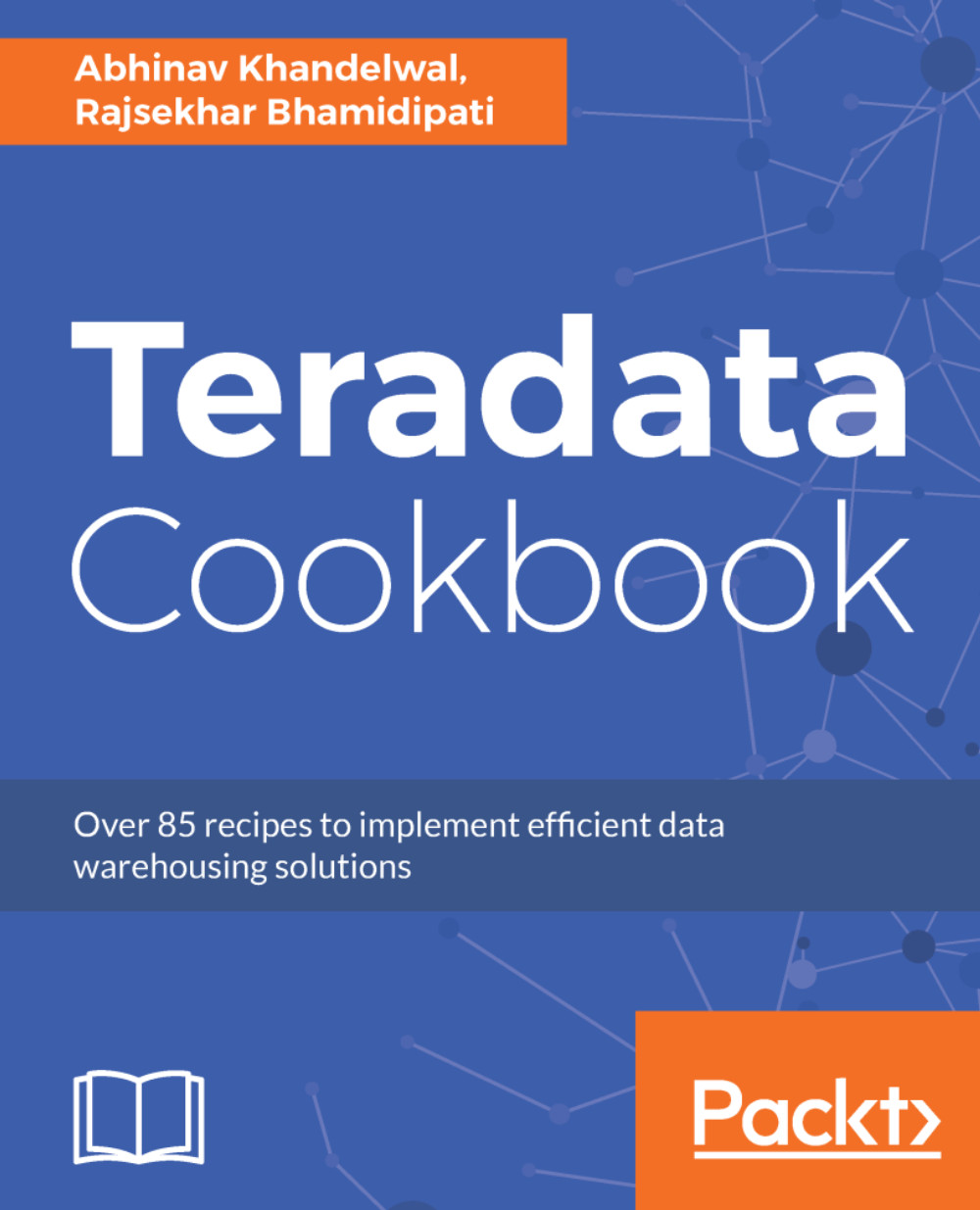Monitoring slow queries
It sometimes becomes necessary to abort running jobs on the system. Before aborting any job, it should be identified and problematic steps (on which it is currently executing) need to be captured and analyzed so that this can be corrected before the next run.
Teradata provides many methods/tools to identify these problematic jobs, but sometimes when a system is unresponsive or has high usage it is difficult to identify the exact query or job that is causing the issue. In these cases we need to check the system with multiple tools so that a confirmed result is drawn.
We can monitor system resources from:
- Viewpoint
- SQL queries
- PCMC queries
- Various tools running from the supervisor window/remote console
Getting ready
To execute the next recipe you need to connect to the Teradata database via SQL/Studio. Log on to the viewpoint and remote console.
How to do it...
- Connect to the Teradata database and log on to viewpoint.
- On viewpoint, check the high resource consumption query/session...