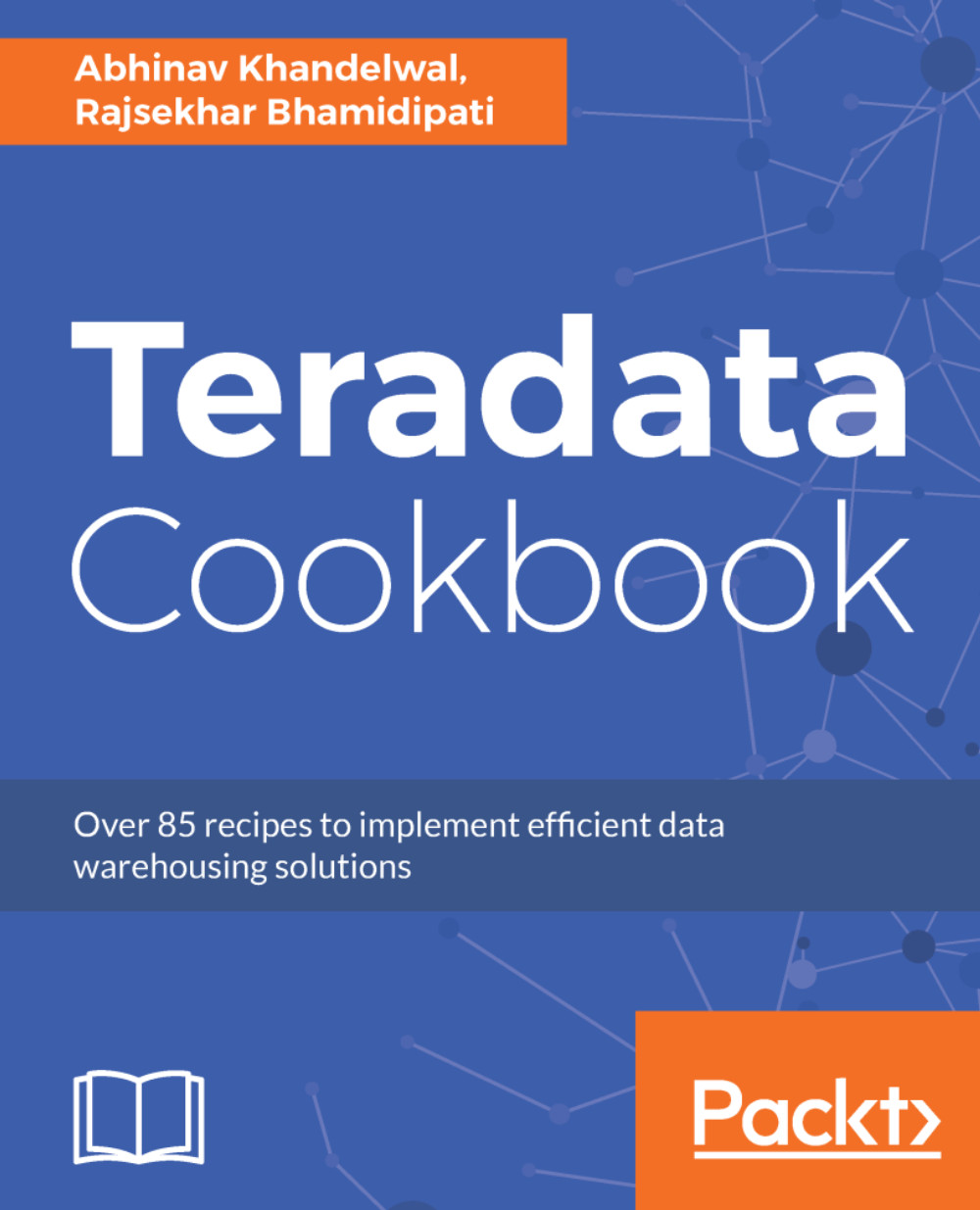Unlocking archive HUT locks
HUT locks are placed on tables or databases by Teradata when archive/restore operations are being performed on tables/databases. Sometimes, backup or archive jobs fail, leaving locks on the tables/databases on which the operation is occurring. Ideally the archive/restore/copy script incorporates a release lock command in the script to release the lock once the operation is complete. But in case of failure, locks need to be released manually.
Tables/databases with active locks can't be accessed, hence removing locks on them becomes a priority.
Getting ready
To step through this recipe, we will connect to the Teradata database instance and use Teradata Studio or SLQA to release locks. The Teradata Viewpoint portlet remote console will be used to identify locks.
You need to have admin access to the remote console to execute the Show Locks utility from the remote console.
How to do it...
- Connect to the Teradata database using Teradata Studio or SQLA.
- Log in to Viewpoint...