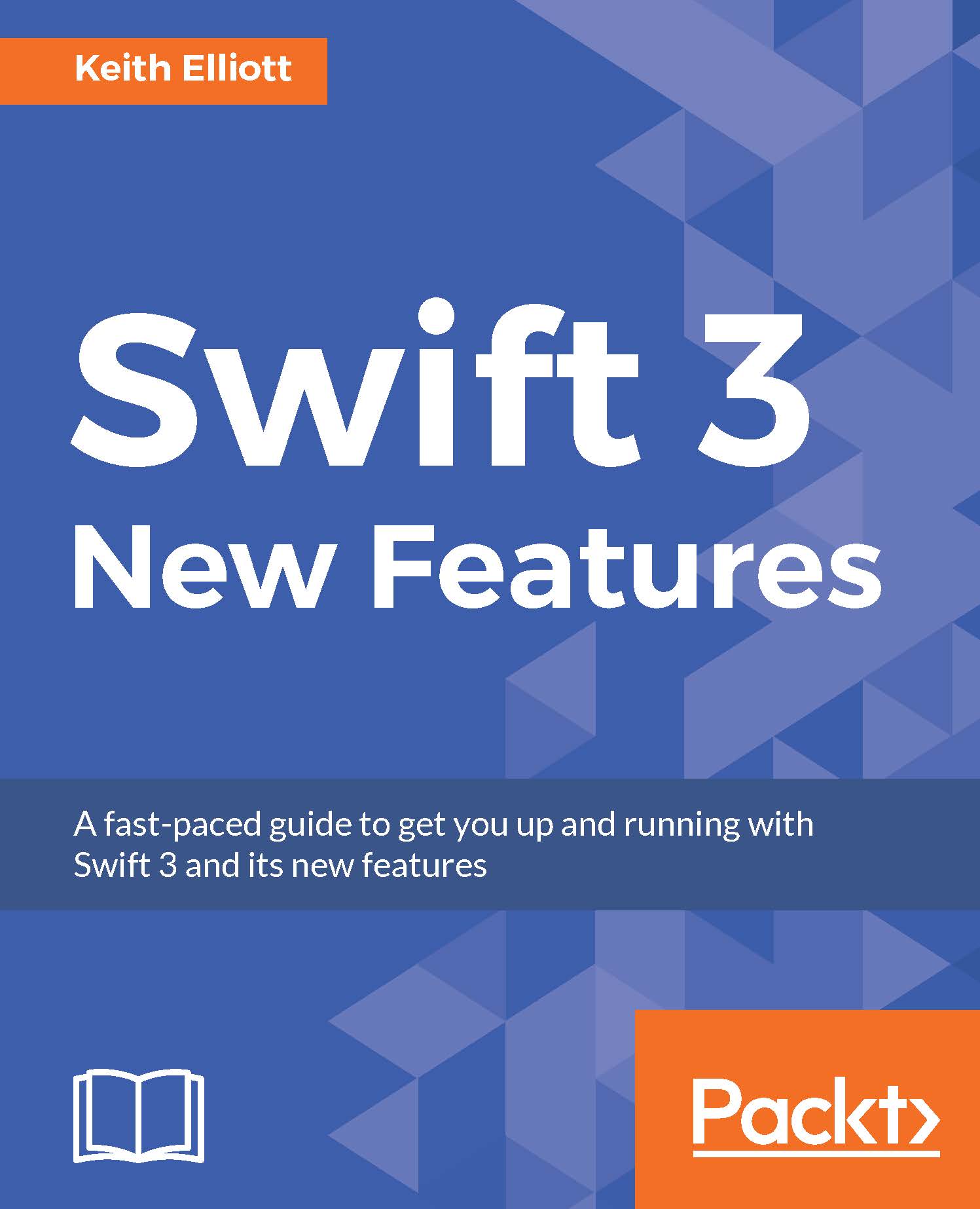Debugging with LLDB
LLDB is the debugger that powers Xcode. In Xcode's debug console, you can find a console window that gives you access to an LLDB prompt. On Linux or from the command line, you can access LLDB from the Swift REPL. Let's explore how we can use LLDB to debug our programs using some of the commands of which you may or may not already be aware.
Note
You can read more about debugging with LLDB in the LLDB Debugging Guide: https://developer.apple.com/library/prerelease/content/documentation/General/Conceptual/lldb-guide/chapters/Introduction.html - //apple_ref/doc/uid/TP40016717-CH1-DontLinkElementID_42.
LLDB command syntax
Interacting with LLDB is as easy as entering a command into the prompt. The command structure contains zero or more subcommands followed by zero or more options or arguments.
<command> [<subcommand>...] [--<option> [<option-value>]]... [argument]...
Subcommands and arguments are space-delimited tokens; while options are space delimited...