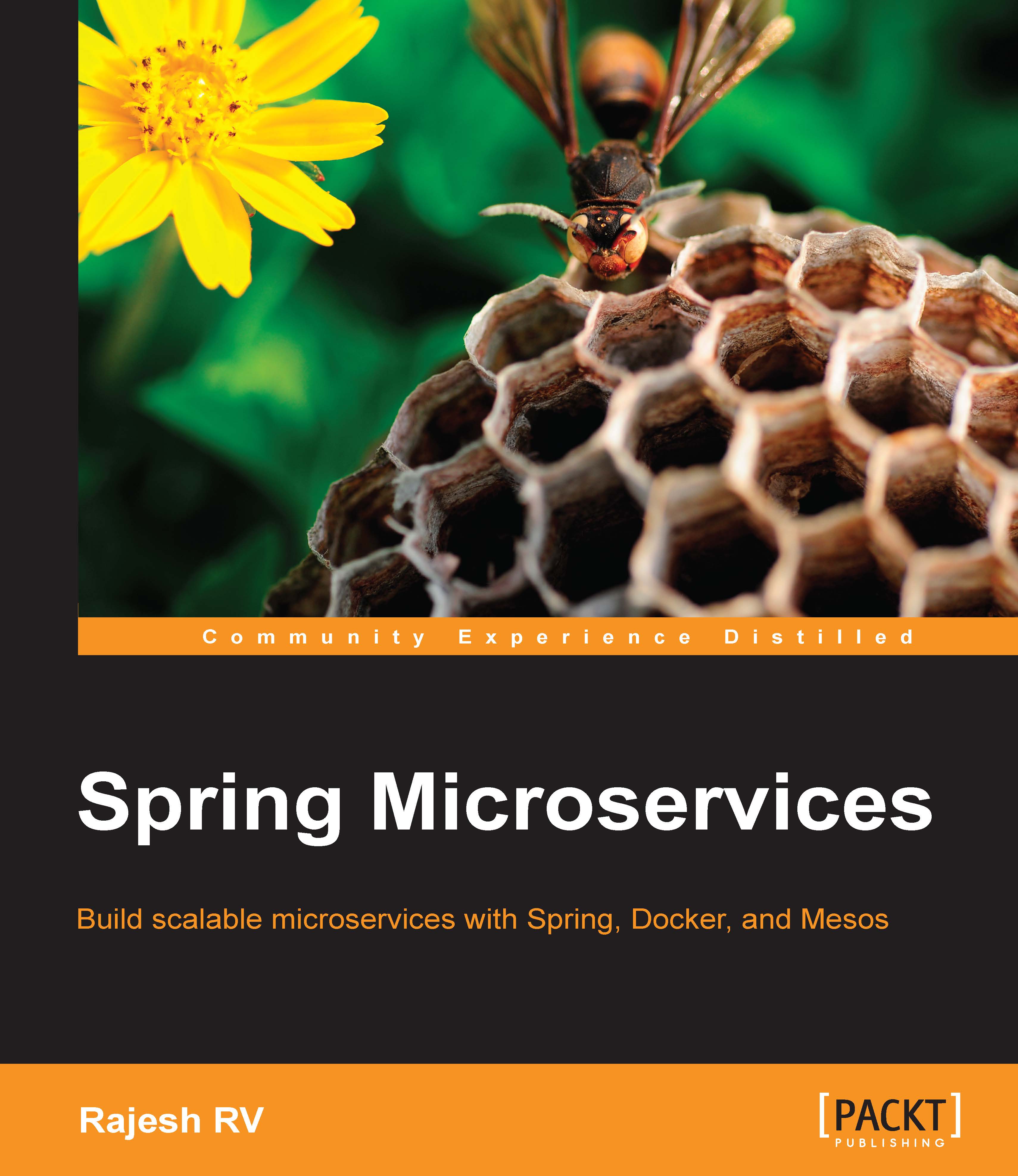Microservices examples
There is no "one size fits all" approach when implementing microservices. In this section, different examples are analyzed to crystalize the microservices concept.
An example of a holiday portal
In the first example, we will review a holiday portal, Fly By Points. Fly By Points collects points that are accumulated when a customer books a hotel, flight, or car through the online website. When the customer logs in to the Fly By Points website, he/she is able to see the points accumulated, personalized offers that can be availed of by redeeming the points, and upcoming trips if any.

Let's assume that the preceding page is the home page after login. There are two upcoming trips for Jeo, four personalized offers, and 21,123 loyalty points. When the user clicks on each of the boxes, the details are queried and displayed.
The holiday portal has a Java Spring-based traditional monolithic application architecture, as shown in the following:

As shown in the preceding diagram, the holiday portal's architecture is web-based and modular, with a clear separation between layers. Following the usual practice, the holiday portal is also deployed as a single WAR file on a web server such as Tomcat. Data is stored on an all-encompassing backing relational database. This is a good fit for the purpose architecture when the complexities are few. As the business grows, the user base expands, and the complexity also increases. This results in a proportional increase in transaction volumes. At this point, enterprises should look to rearchitecting the monolithic application to microservices for better speed of delivery, agility, and manageability.

Examining the simple microservices version of this application, we can immediately note a few things in this architecture:
- Each subsystem has now become an independent system by itself, a microservice. There are three microservices representing three business functions: Trips, Offers, and Points. Each one has its internal data store and middle layer. The internal structure of each service remains the same.
- Each service encapsulates its own database as well as its own HTTP listener. As opposed to the previous model, there is no web server or WAR. Instead, each service has its own embedded HTTP listener, such as Jetty, Tomcat, and so on.
- Each microservice exposes a REST service to manipulate the resources/entity that belong to this service.
It is assumed that the presentation layer is developed using a client-side JavaScript MVC framework such as Angular JS. These client-side frameworks are capable of invoking REST calls directly.
When the web page is loaded, all the three boxes, Trips, Offers, and Points will be displayed with details such as points, the number of offers, and the number of trips. This will be done by each box independently making asynchronous calls to the respective backend microservices using REST. There is no dependency between the services at the service layer. When the user clicks on any of the boxes, the screen will be transitioned and will load the details of the item clicked on. This will be done by making another call to the respective microservice.
A microservice-based order management system
Let's examine another microservices example: an online retail website. In this case, we will focus more on the backend services, such as the Order Service which processes the Order Event generated when a customer places an order through the website:

This microservices system is completely designed based on reactive programming practices.
When an event is published, a number of microservices are ready to kick-start upon receiving the event. Each one of them is independent and does not rely on other microservices. The advantage of this model is that we can keep adding or replacing microservices to achieve specific needs.
In the preceding diagram, there are eight microservices shown. The following activities take place upon the arrival of Order Event:
- Order Service kicks off when Order Event is received. Order Service creates an order and saves the details to its own database.
- If the order is successfully saved, Order Successful Event is created by Order Service and published.
- A series of actions take place when Order Successful Event arrives.
- Delivery Service accepts the event and places Delivery Record to deliver the order to the customer. This, in turn, generates Delivery Event and publishes the event.
- Trucking Service picks up Delivery Event and processes it. For instance, Trucking Service creates a trucking plan.
- Customer Notification Service sends a notification to the customer informing the customer that an order is placed.
- Inventory Cache Service updates the inventory cache with the available product count.
- Stock Reorder Service checks whether the stock limits are adequate and generates Replenish Event if required.
- Customer Points Service recalculates the customer's loyalty points based on this purchase.
- Customer Account Service updates the order history in the customer's account.
In this approach, each service is responsible for only one function. Services accept and generate events. Each service is independent and is not aware of its neighborhood. Hence, the neighborhood can organically grow as mentioned in the honeycomb analogy. New services can be added as and when necessary. Adding a new service does not impact any of the existing services.
An example of a travel agent portal
This third example is a simple travel agent portal application. In this example, we will see both synchronous REST calls as well as asynchronous events.
In this case, the portal is just a container application with multiple menu items or links in the portal. When specific pages are requested—for example, when the menu or a link is clicked on—they will be loaded from the specific microservices.

When a customer requests a booking, the following events take place internally:
- The travel agent opens the flight UI, searches for a flight, and identifies the right flight for the customer. Behind the scenes, the flight UI is loaded from the Flight microservice. The flight UI only interacts with its own backend APIs within the Flight microservice. In this case, it makes a REST call to the Flight microservice to load the flights to be displayed.
- The travel agent then queries the customer details by accessing the customer UI. Similar to the flight UI, the customer UI is loaded from the Customer microservice. Actions in the customer UI will invoke REST calls on the Customer microservice. In this case, customer details are loaded by invoking appropriate APIs on the Customer microservice.
- Then, the travel agent checks the visa details for the customer's eligibility to travel to the selected country. This also follows the same pattern as mentioned in the previous two points.
- Next, the travel agent makes a booking using the booking UI from the Booking microservice, which again follows the same pattern.
- The payment pages are loaded from the Payment microservice. In general, the payment service has additional constraints such as PCIDSS compliance (protecting and encrypting data in motion and data at rest). The advantage of the microservices approach is that none of the other microservices need to be considered under the purview of PCIDSS as opposed to the monolithic application, where the complete application comes under the governing rules of PCIDSS. Payment also follows the same pattern as described earlier.
- Once the booking is submitted, the Booking microservice calls the flight service to validate and update the flight booking. This orchestration is defined as part of the Booking microservice. Intelligence to make a booking is also held within the Booking microservice. As part of the booking process, it also validates, retrieves, and updates the Customer microservice.
- Finally, the Booking microservice sends the Booking Event, which the Notification service picks up and sends a notification of to the customer.
The interesting factor here is that we can change the user interface, logic, and data of a microservice without impacting any other microservices.
This is a clean and neat approach. A number of portal applications can be built by composing different screens from different microservices, especially for different user communities. The overall behavior and navigation will be controlled by the portal application.
The approach has a number of challenges unless the pages are designed with this approach in mind. Note that the site layouts and static content will be loaded by the Content Management System (CMS) as layout templates. Alternately, this could be stored in a web server. The site layout may have fragments of UIs that will be loaded from the microservices at runtime.