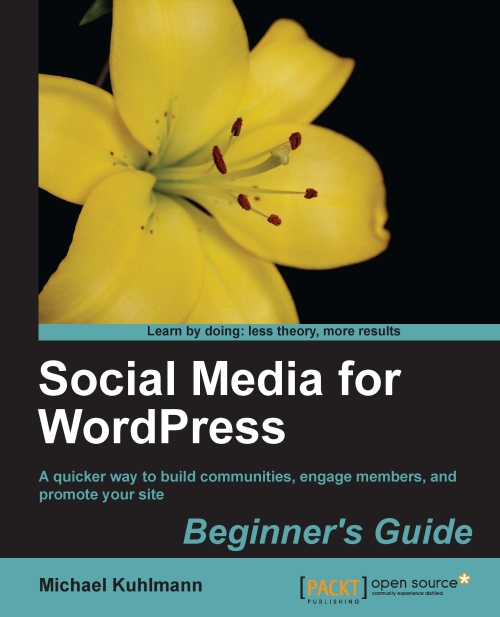Activating BuddyPress plugins
Activating any or all of the BuddyPress plugins listed above is as simple as activating normal WordPress plugins.
1. First, we will install BuddyPress. Navigate to Plugins | Add New, search for BuddyPress, click on the Install Now link located under the plugin name, proceed with your FTP connection and click on the Activate Plugin link. Follow the remaining steps, using the BuddyPress installation wizard that should take you through a process where you can select which social media components you want to enable, as illustrated in the following screenshot (More detailed instructions can be found at http://codex.buddypress.org/getting-started/setting-up-a-new-installation/).
2. To install any supplemental plugins, follow Step 1 again and search for the other plugins that you'd like to activate. Starting out, you will most likely only need to activate the BuddyPress Template Pack plugin, if you want to keep the appearance of your current site.
3. To configure your...