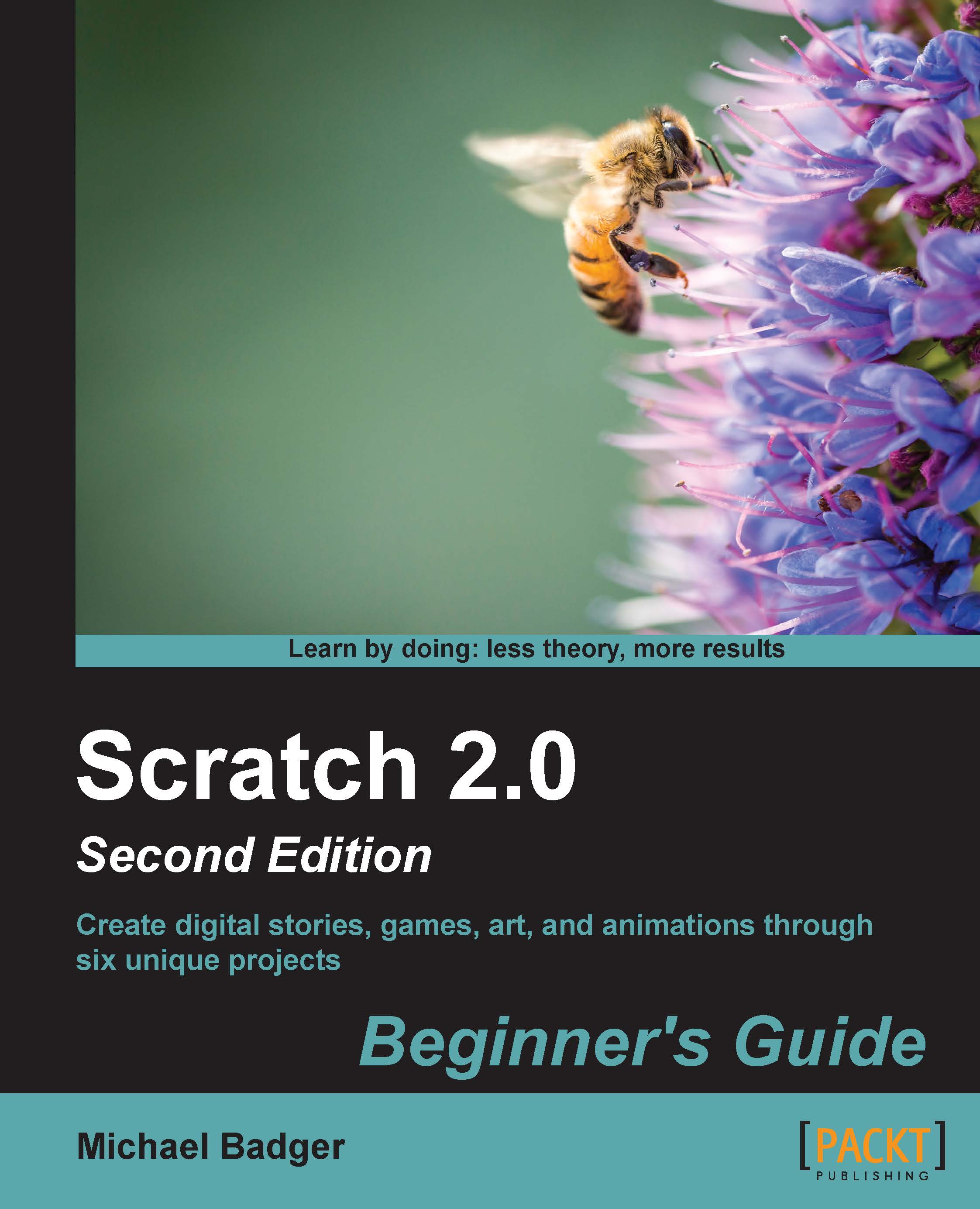Time for action – making a horse talk with the say block
Right now, we have the Dog TOC and Horse TOC sprites displayed on the screen. Go ahead and hide them from the stage by right-clicking on the sprites and selecting hide. Then, make sure the hay field displays on the stage by clicking on the hay field backdrop from your list of stage backgrounds:
Import the horse1 sprite from the Animals category of Scratch's Sprite Library.
Position the horse next to the microphone by dragging the sprite on the stage with your mouse. If the horse and microphone seem out of proportion, resize the horse sprite using the shrink or grow tools.
Next, we'll try our hand at joke writing. Click on the Scripts tab to get started.
From the Looks palette, drag the say () for () block into the script area. Change the message from Hello! to
How do you make it rain?. Change the time value to 4.If the sprite is close to the edge of the stage, the speech bubble that displays from the say block may appear at the backend...