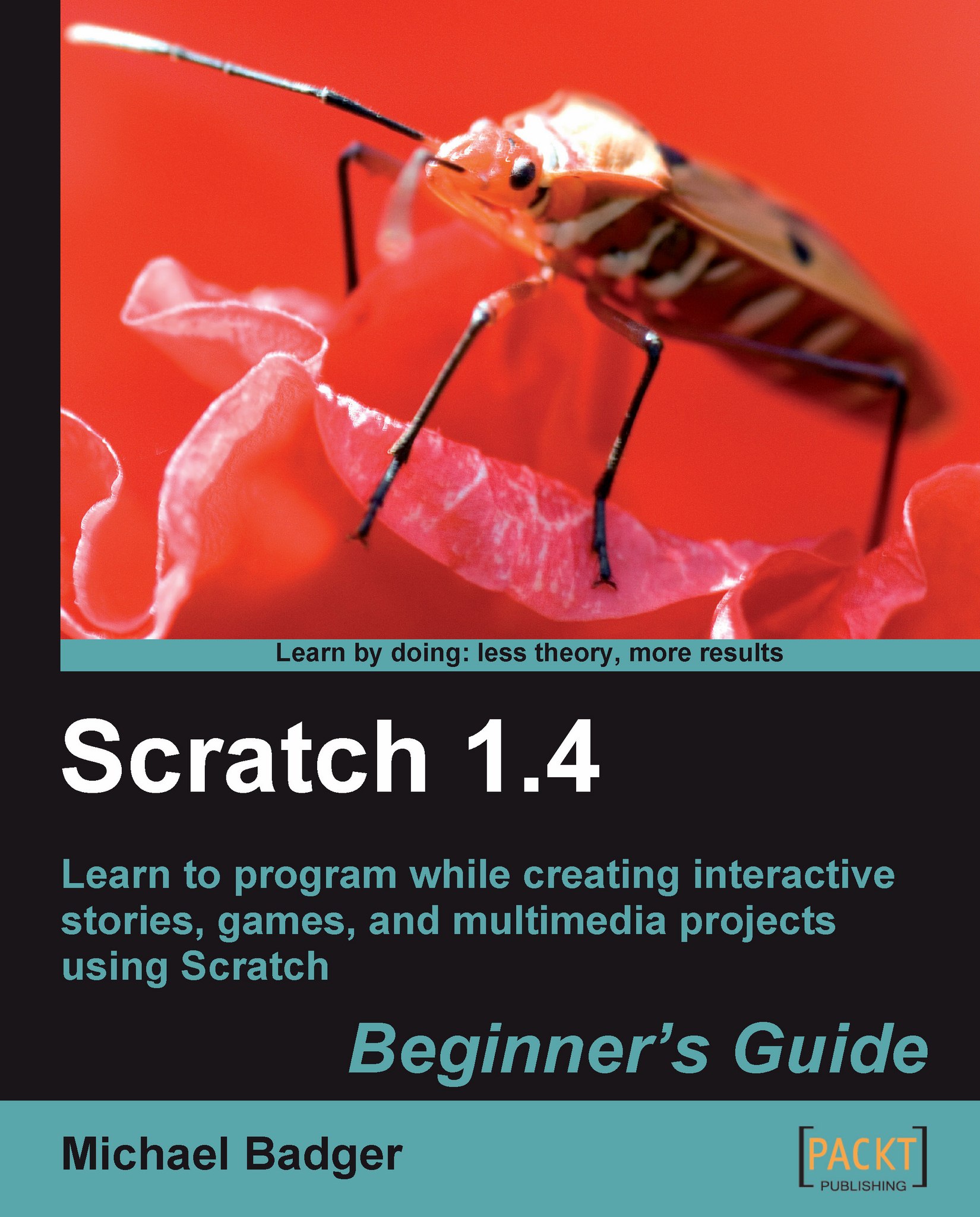Confirm Java install
We don't need Java to develop Scratch programs, but we do need Java to view our projects on the Web. Most people's web browser will be configured to run Java already, so let's quickly test our browser setup.
Open your web browser and go to http://javatester.org. Click on the link at the top of the page that says, Test the version of Java your browser is using .
If Java is correctly installed, you will see your version of Java inside a pink rectangle, as shown in the following screenshot:

If the test indicates that Java is installed, you're done messing around. If you don't have Java installed, then you need to install it. Windows and Mac users can visit http://www.java.com to download and install the version for your operating system.
Ubuntu users
can use Synaptic to install Java from the Ubuntu software repositories. Alternatively, the command sudo apt-get install sun-java6-jre will install Java support.