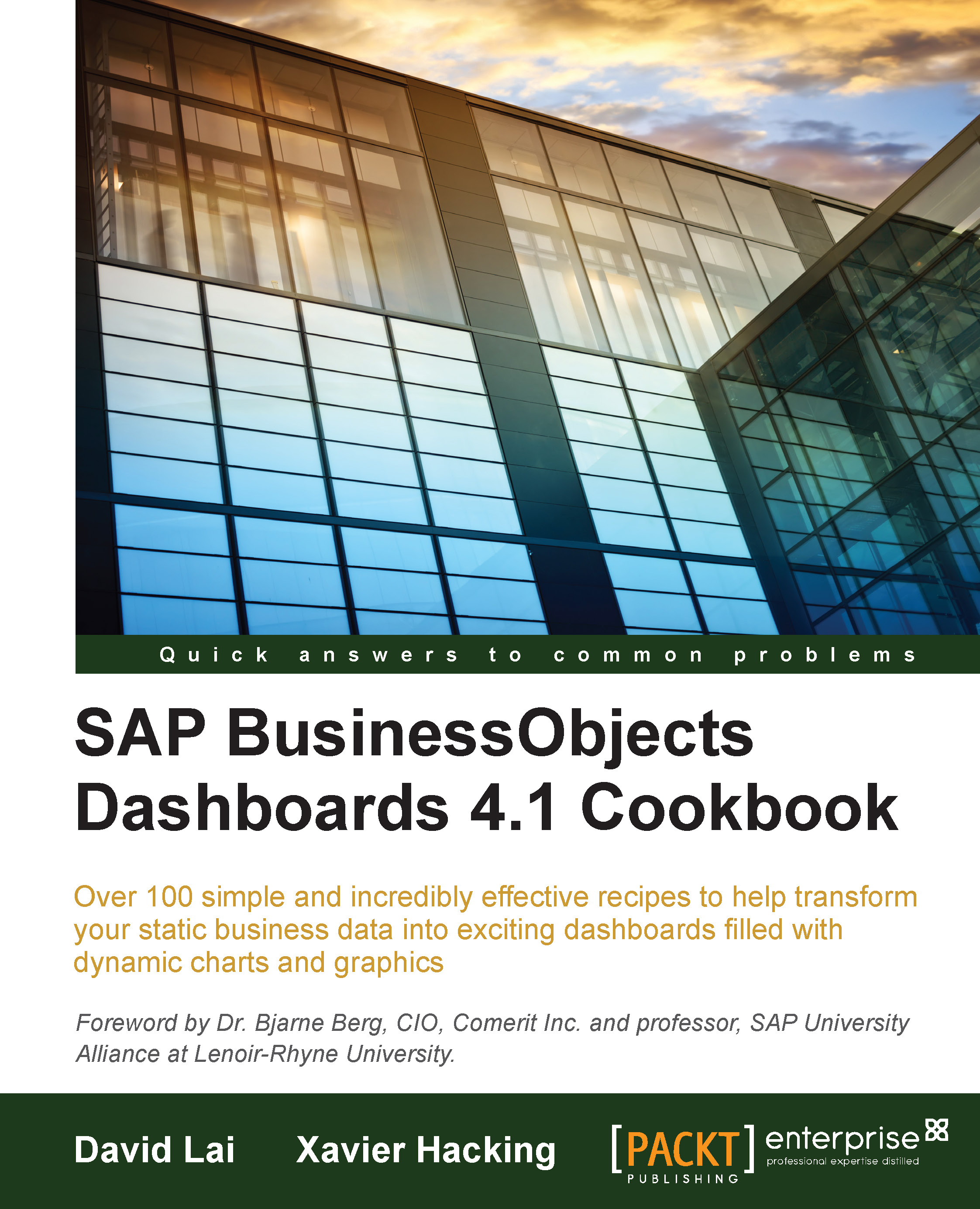Using color schemes
SAP BusinessObjects Dashboards conveniently has a set of built-in color themes that developers can use to instantly change the look of their dashboard. Using color themes helps provide consistent coloring among your objects and allows you to change the colors of multiple objects at a time, without having to go into the properties of each object to make any color changes.
Getting ready
Have a set of objects ready on the canvas that you want to make color changes to. In this example, we have the sales by region chart, a pie chart, and a set of backgrounds.
How to do it...
Click on the Colors icon and make sure that Current Theme Colors is selected under the Built-in section. The backgrounds will be grey and the charts bluish.

Click on the Colors icon again and select the Concourse color scheme.

How it works...
As you can see, the default color scheme initially looked kind of bland and the coloring for each series in the pie chart was very similar, making it tough to decipher between...