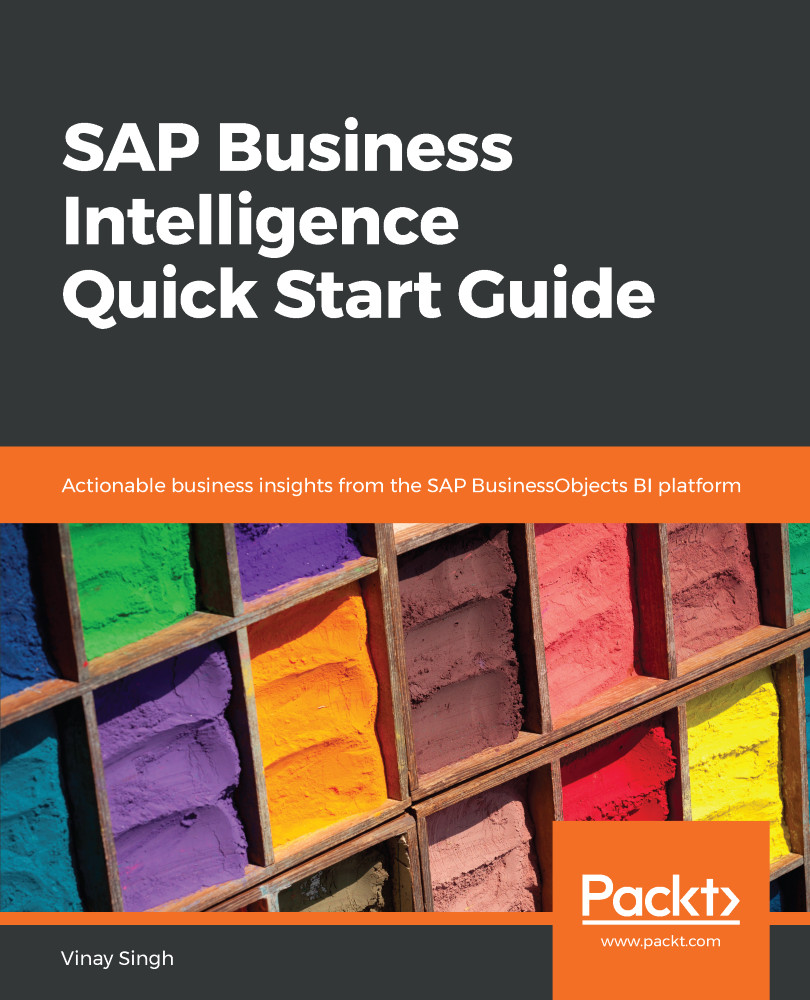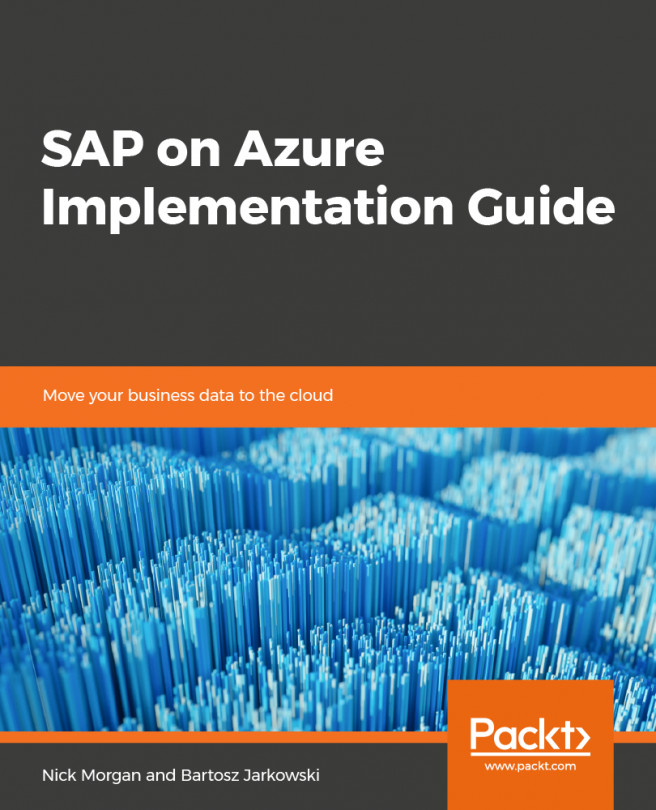In Microsoft PowerPoint, analysis is available as a separate tab in the ribbon. The ribbon is part of the Microsoft Office user interface, above the main work area that presents commands and options. Similar to Microsoft Excel, some Analysis options are available in the ribbon tab under Start.
Let's see how can we create a presentation using BusinessObjects Analysis for Microsoft PowerPoint. While, in Excel, the target users are analysts and business users, in PowerPoint, its target users are, to a further extent, business users. The use cases in PowerPoint also differ from Excel; in the latter, use cases are for the analysis and distribution of analysis (without building) while in PowerPoint, they're for the analysis and distribution of analysis (workbook building). The focus of Excel sheets is analysis and reporting...