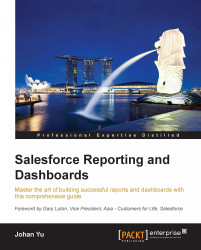Working with custom summary formula fields
Custom summary formula is a powerful reporting technique used to create summaries of your numerical fields. This only available for summary, matrix, and joined reports. A custom summary formula offers you the ability to calculate additional totals based on the numeric fields available in the report, including the record count. Like bucket fields, custom summary formula fields created in a report will only be available in that report; they will not affect any other reports and database, and you cannot use or refer them to other reports.
Tip
Do not confuse custom summary formulas in reports with custom formula fields in objects; they are totally different things and are not related at all, although both have formulas.
When you need to get values from a lookup field in the report, a custom formula field is the answer. You cannot use a custom summary formula for this purpose. One of the options is to create a custom formula field in the object and hide...