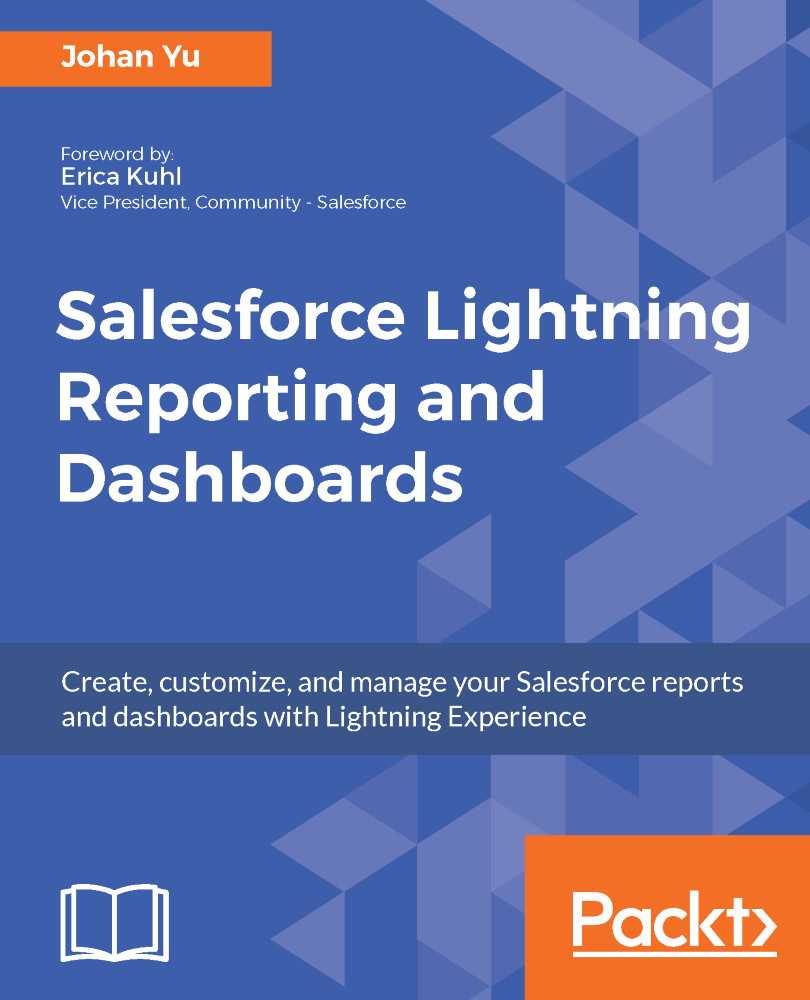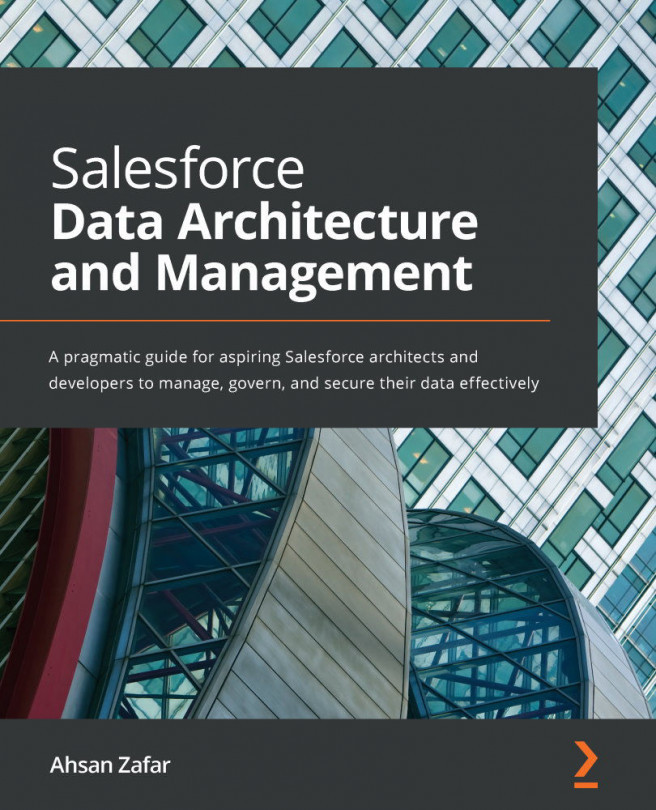In this chapter, we worked with reports, including opening a report, searching for a report, and adding a report to favorites. We also navigated reports and discussed each component available when running reports.
When you click on the Reports tab, you will be presented with the recently opened reports. You can click on the header to sort in finding a report. There is a menu under REPORTS. Under REPORTS would be the FOLDERS category, where you can check the folder that your create, the folder shared with you, and all folders you have access to.
The action button is available in the Reports tab for each report, and it is also available after opening a report depending on the user permission in general and user permission related to the specific report.
You also learned about subscribing to reports; for report delivery to emails, you need to have permissions to subscribe...