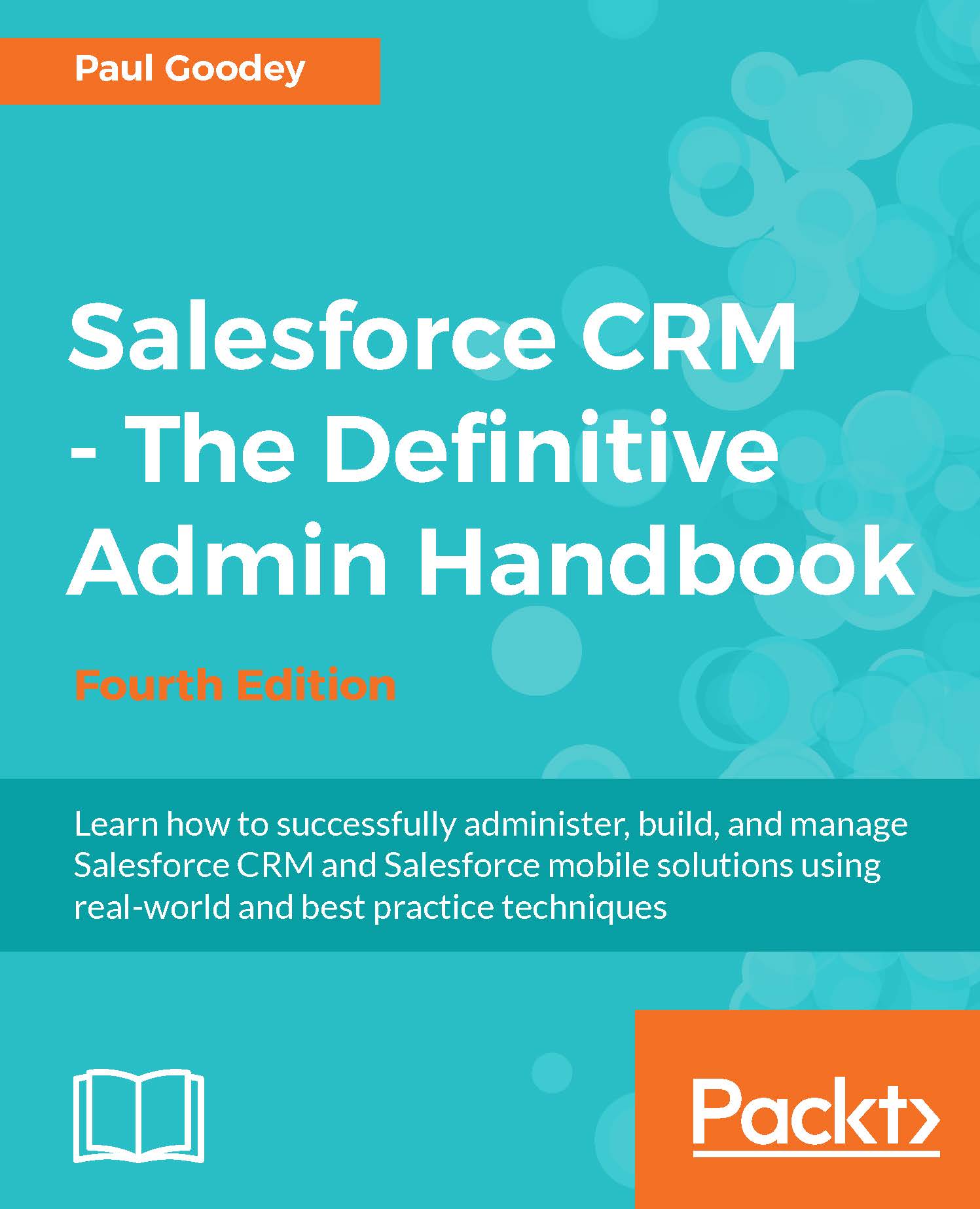Role hierarchy
Once the Organization-Wide Defaults have been established, you can use a role hierarchy to ensure that managers can view and edit the same records as their line reports (or subordinates). Users at any given role level are always able to view, edit, and report on all data owned by or shared with users below them in the hierarchy, unless the OWD settings specify to ignore the hierarchies.
To view and manage your organization's role hierarchy, navigate to Setup | Manage Users | Roles as shown in the following screenshot:

Here you can choose to view the hierarchy in one of the following options:
Show in tree view
This view displays a visual representation of the parent-child relationships between your roles. Click on Expand All to see all roles or Collapse All to see only top-level roles. To expand or collapse an individual role node, you may click on the plus [+] or minus [-] icon as shown in the preceding screenshot.
Show in sorted list view
This view displays the roles as a list...