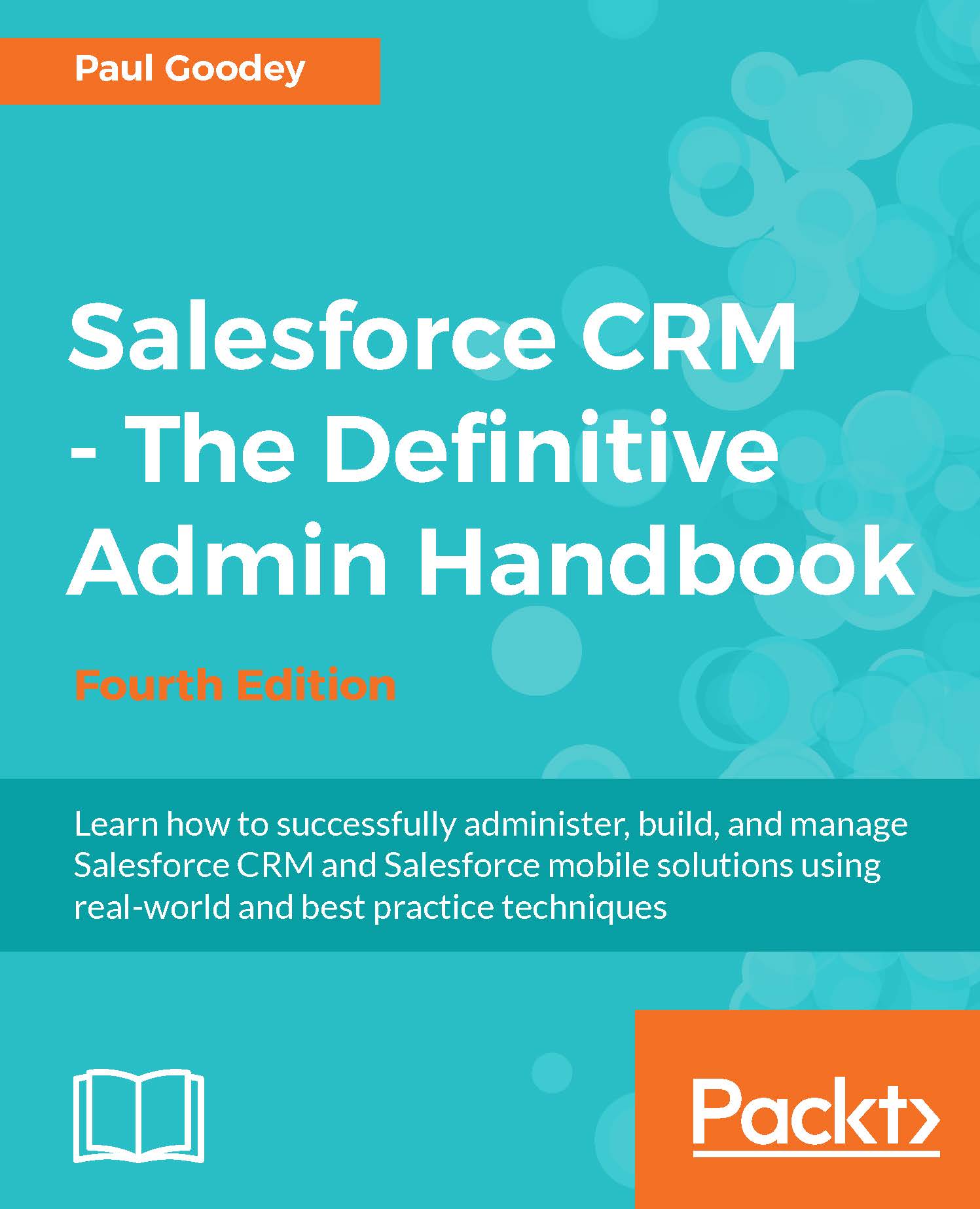Logging in as another user
To assist other users, you can log in to Salesforce as another user.
To log in as another user, navigate to Setup | Manage Users | Users. Now click on the Login link next to the user record as shown in the following screenshot:

You can also log in as another user from the User Detail page using the Login button as shown in the following screenshot:

After you have logged in as another user, you will notice a message at the top-right corner of all Salesforce pages that display the message You are currently logged in as.
To return to your administrator account, click on the logged in user's name (the user who has granted you access, Trevor Howard in this example). Then click on the Logout option:
Note
Regardless of the login access policy, whenever an administrator logs in as another user, the login and logout events are recorded in the setup audit trail.