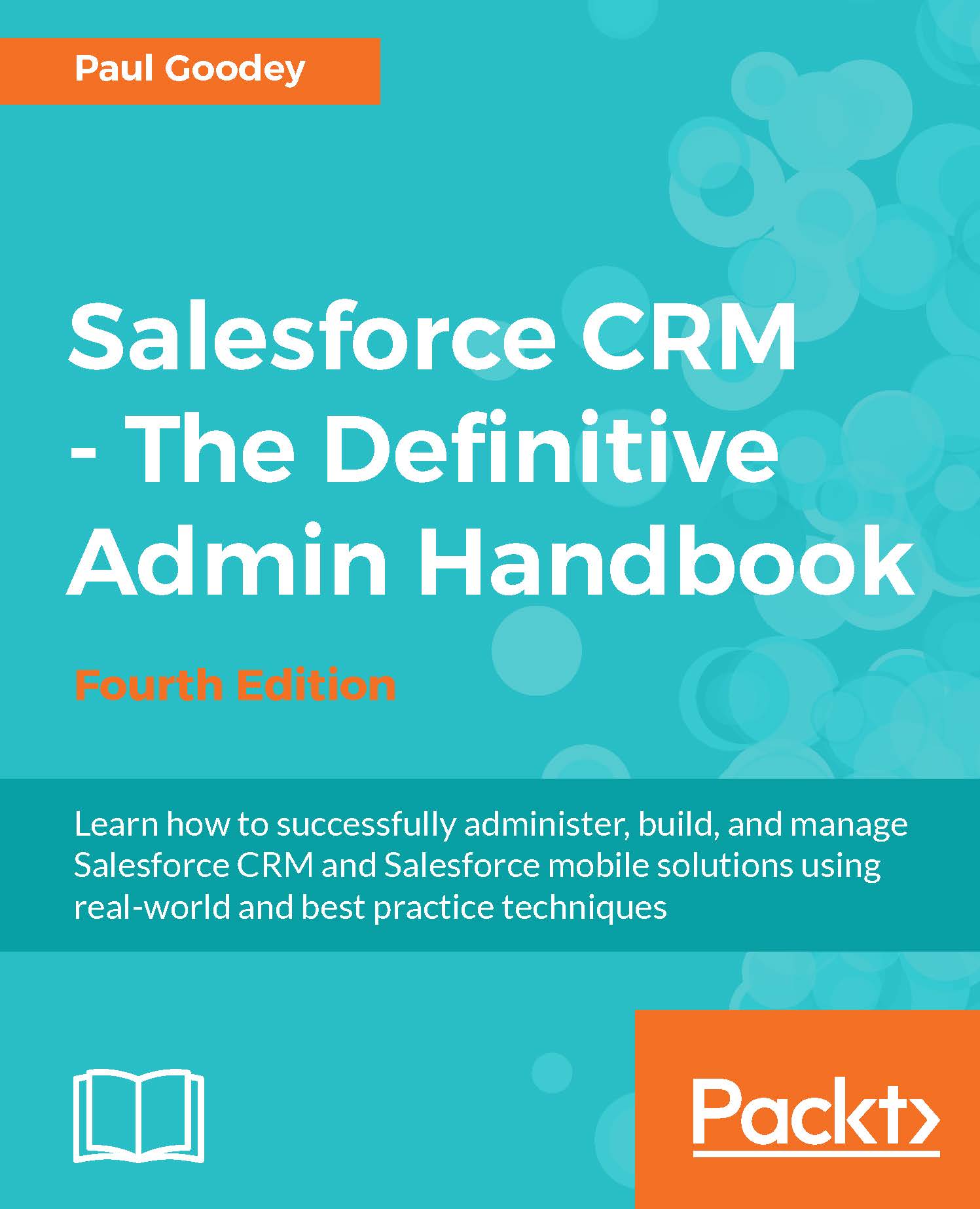Session timeout
There are various features for setting the session timeout as per the following sections:
Timeout value
This sets the length of time after which inactive users are automatically logged out of the system.
Note
The options are between 15 minutes and 12 hours.As a system administrator you need to balance the requirements for user satisfaction and enforcement of security controls, however it is recommended that you choose as short a timeout period as possible to protect sensitive information and enforce stricter security.
The value of the last active session is not updated until halfway through the timeout period. So if you have a 2-hour timeout, the system does not check for activity until 1 hour has passed. As an example, say you have a 2-hour timeout value. If you update a record after 30 minutes, the last active session value is not updated because there was no activity after 1 hour and hence you will still be logged out in a further 1 hour and 30 minutes because the last active...