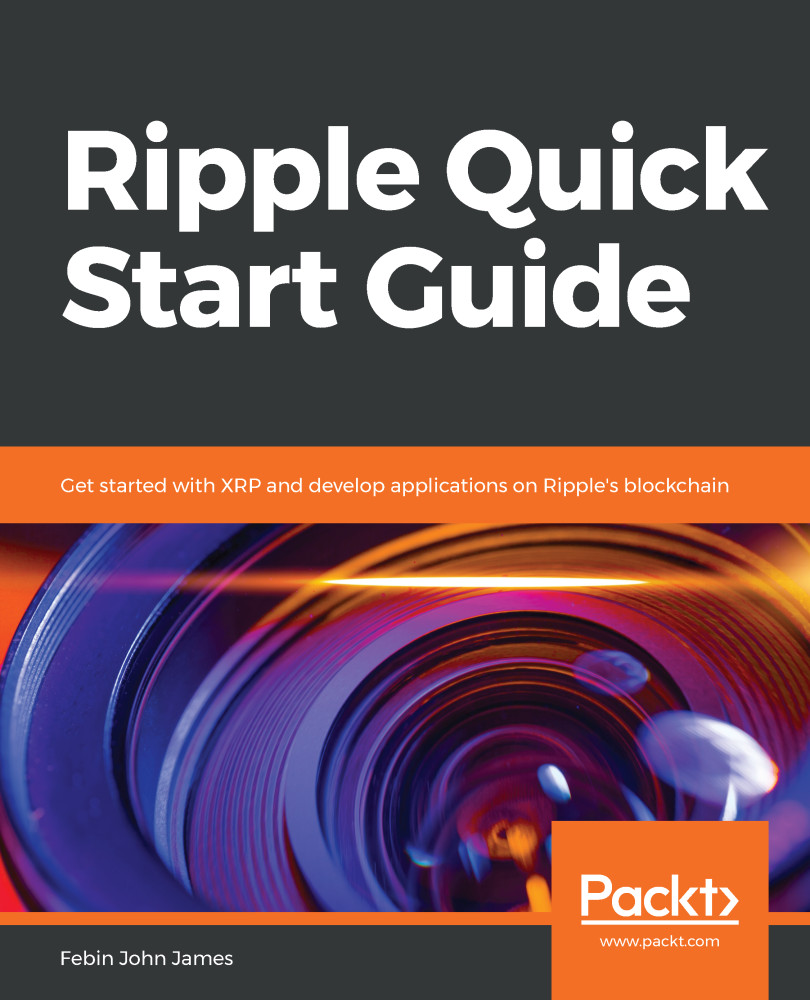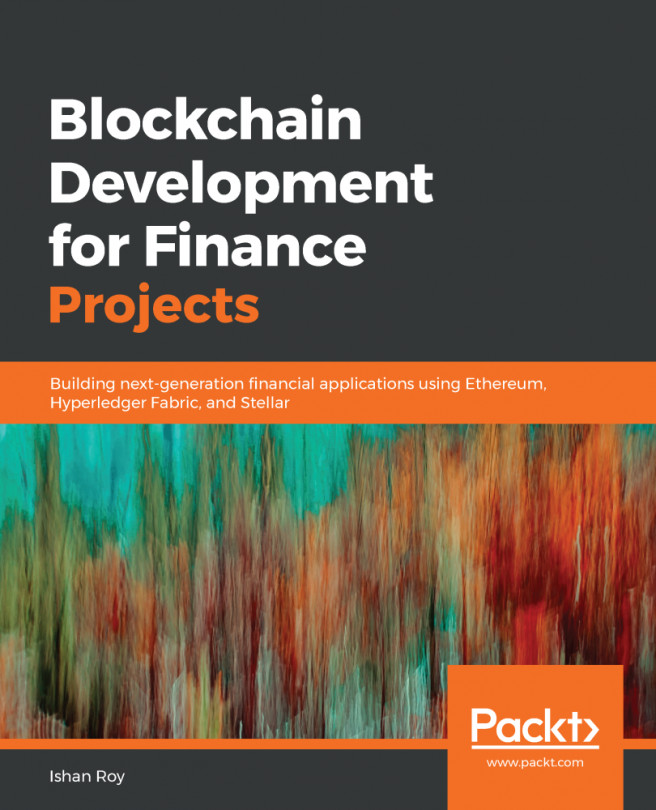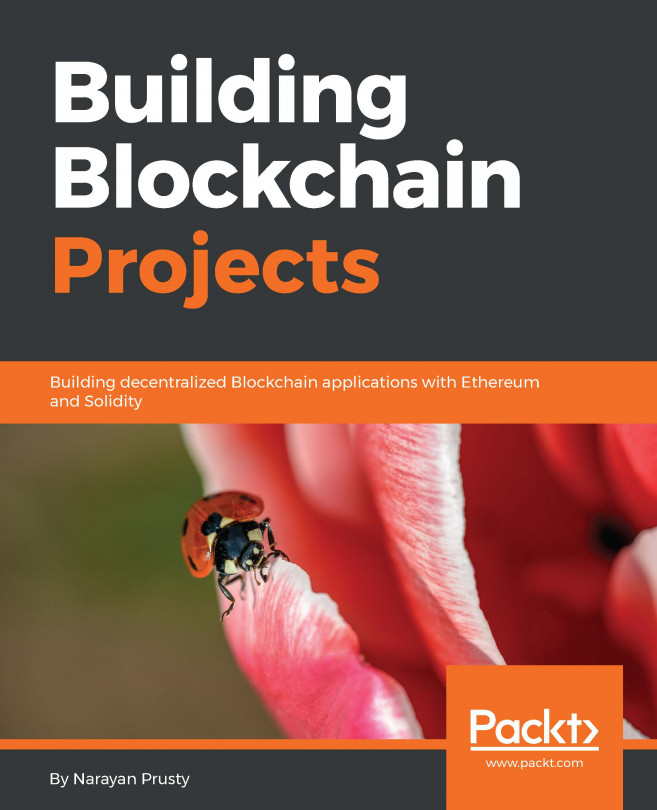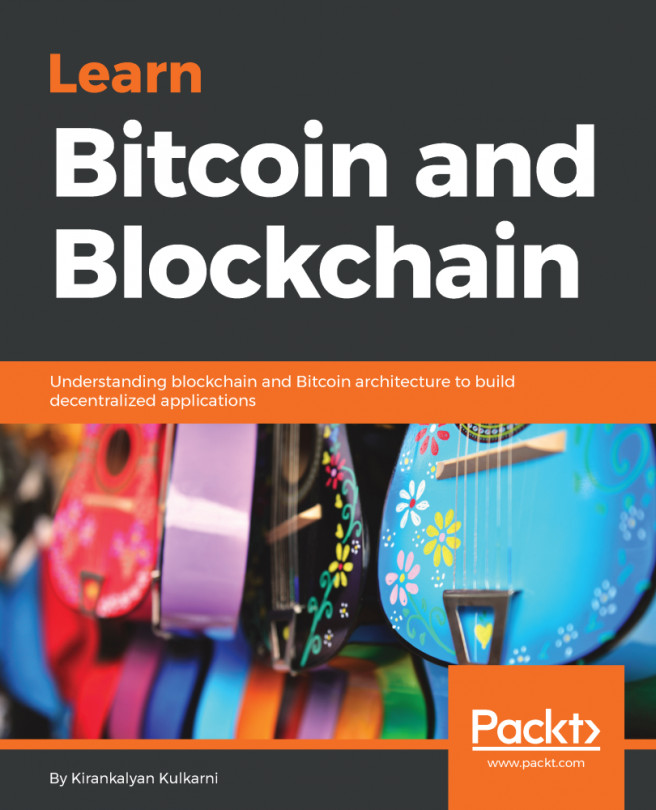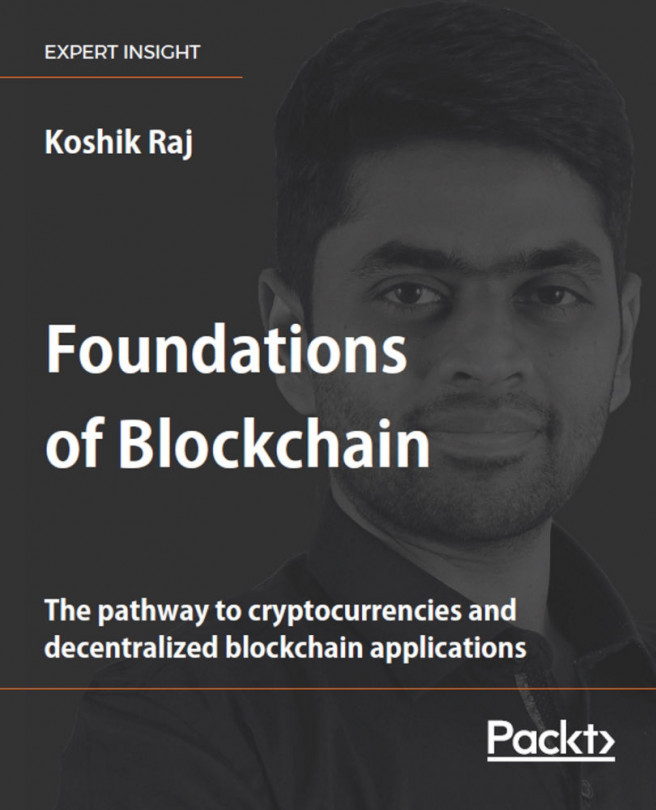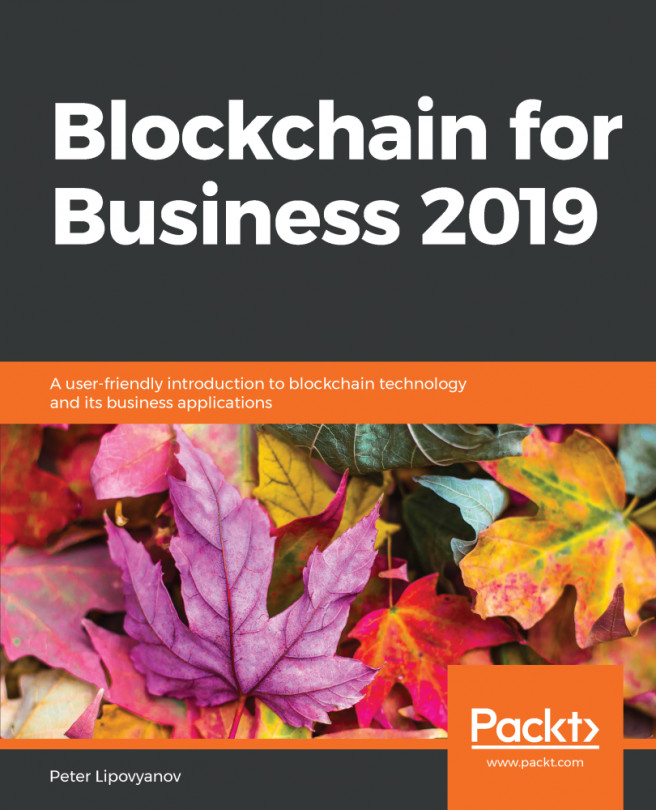We'll be using Toast wallet (a desktop/mobile wallet) to set up our Ripple account. You can download the app on your desktop or mobile. You can choose any other wallet of your choice—the onboarding process won't be exactly the same, but similar.
The first time you open Toast wallet, you'll be shown the license agreement. Scroll down and you will see the Create a New Wallet button, as shown in the following screenshot on the left. Once you click on this button, you will be asked to set a six-digit pin, as in the following screenshot on the right. This is to prevent your wallet from unauthorized usage. Every time you open your wallet, you need to provide the six-digit pin to gain access to your wallet:


You will be then asked to set a passphrase, like in the following screenshot on the left. You need to provide the passphrase for...