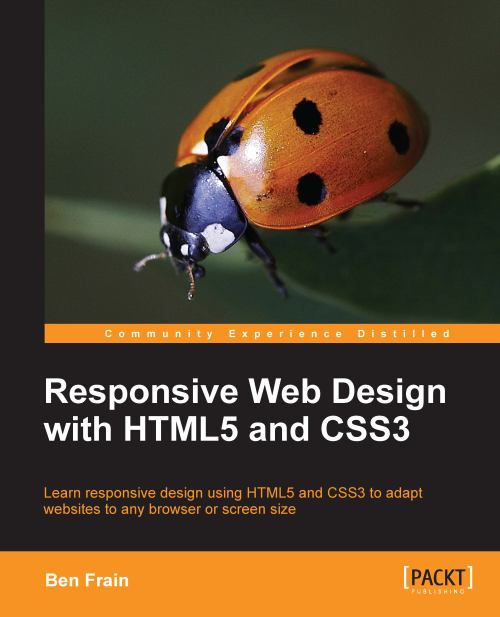Chapter 1. Getting Started with HTML5, CSS3, and Responsive Web Design
Until relatively recently, websites could be built at a fixed width, such as 960 pixels, with the expectation that all end users would get a fairly consistent experience. This fixed width wasn't too wide for laptop screens, and users with large resolution monitors merely had an abundance of margin either side.
But now, there are smart phones. Apple's iPhone ushered in the first truly usable phone browsing experience, and many others have now followed that lead. Unlike the small-screen web browsing implementations of yesterday, that required the thumb dexterity of a Tiddlywinks world champion to use, people are now comfortably using their phones to browse the Web. In addition, there is a growing consumer trend of using small screen devices (tablets and netbooks, for example) in preference to their full screen brethren for content consumption in the home. The indisputable fact is that the number of people using these smaller screen devices to view the Internet is growing at an ever-increasing rate, whilst at the other end of the scale, 27 and 30 inch displays are now also commonplace. There is now a greater difference between the smallest screens browsing the Web and the largest than ever before.
Thankfully, there is a solution to this ever-expanding browser and device landscape. A responsive web design, built with HTML5 and CSS3, allows a website to 'just work' across multiple devices and screens. And the best part is that the techniques are all implemented without the need for server based/backend solutions.
In this chapter we shall:
Learn the importance of supporting small screen devices
Define "mobile website" design
Define "responsive website" design
Look at great examples of responsive web design
Learn the difference between viewport and screen sizes
Install and use viewport changing browser extensions
Use HTML5 to create cleaner and leaner markup
Use CSS3 to solve common design challenges