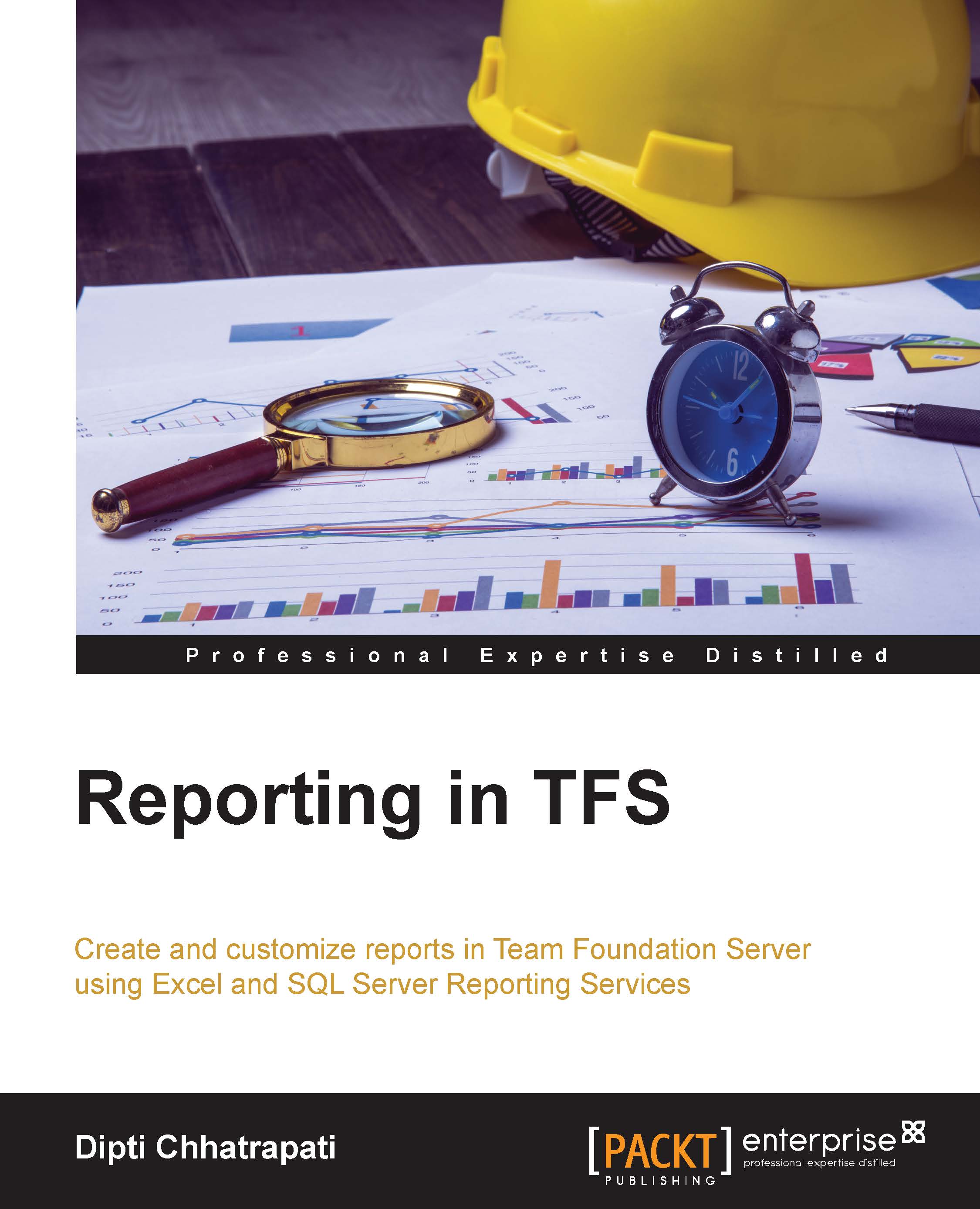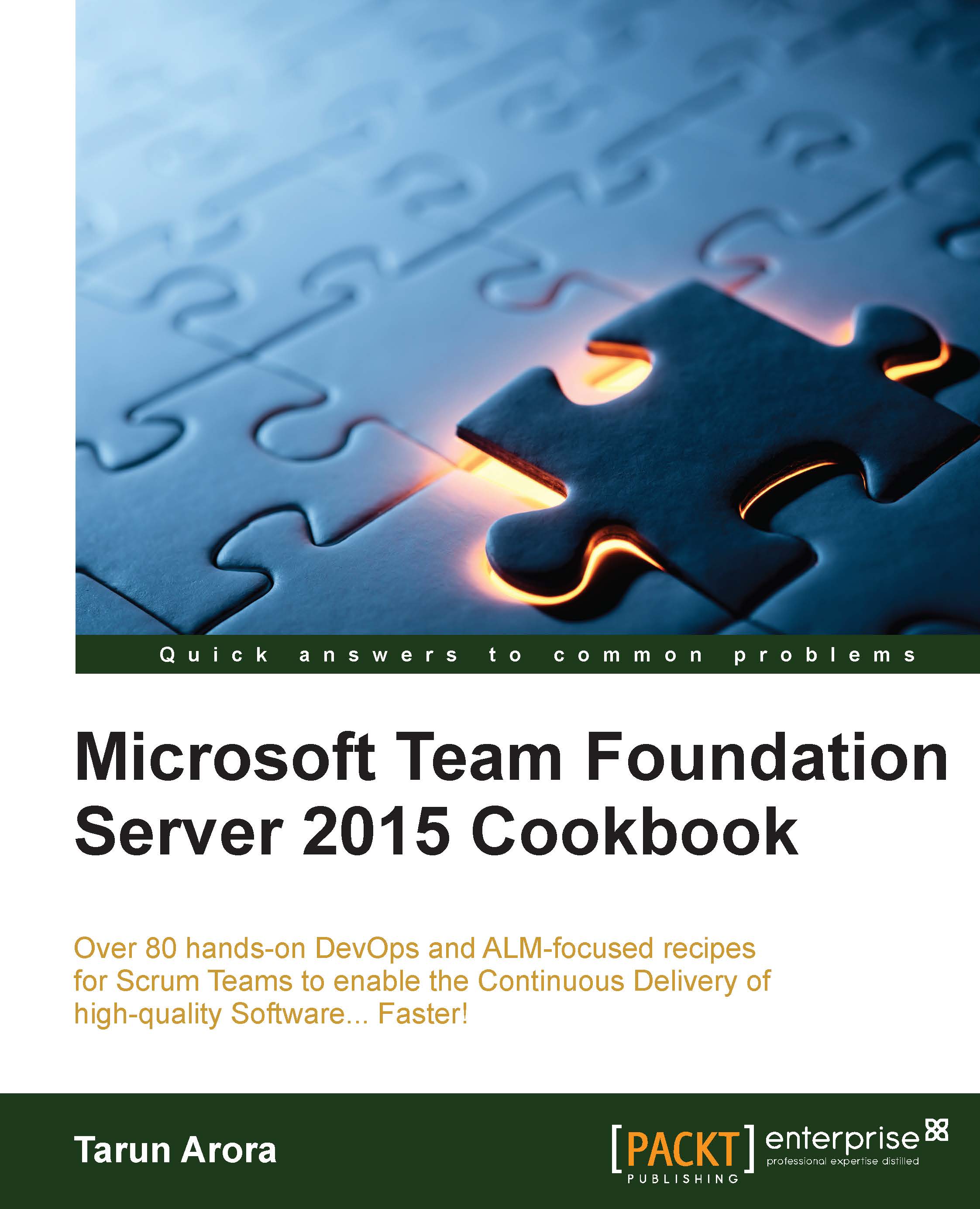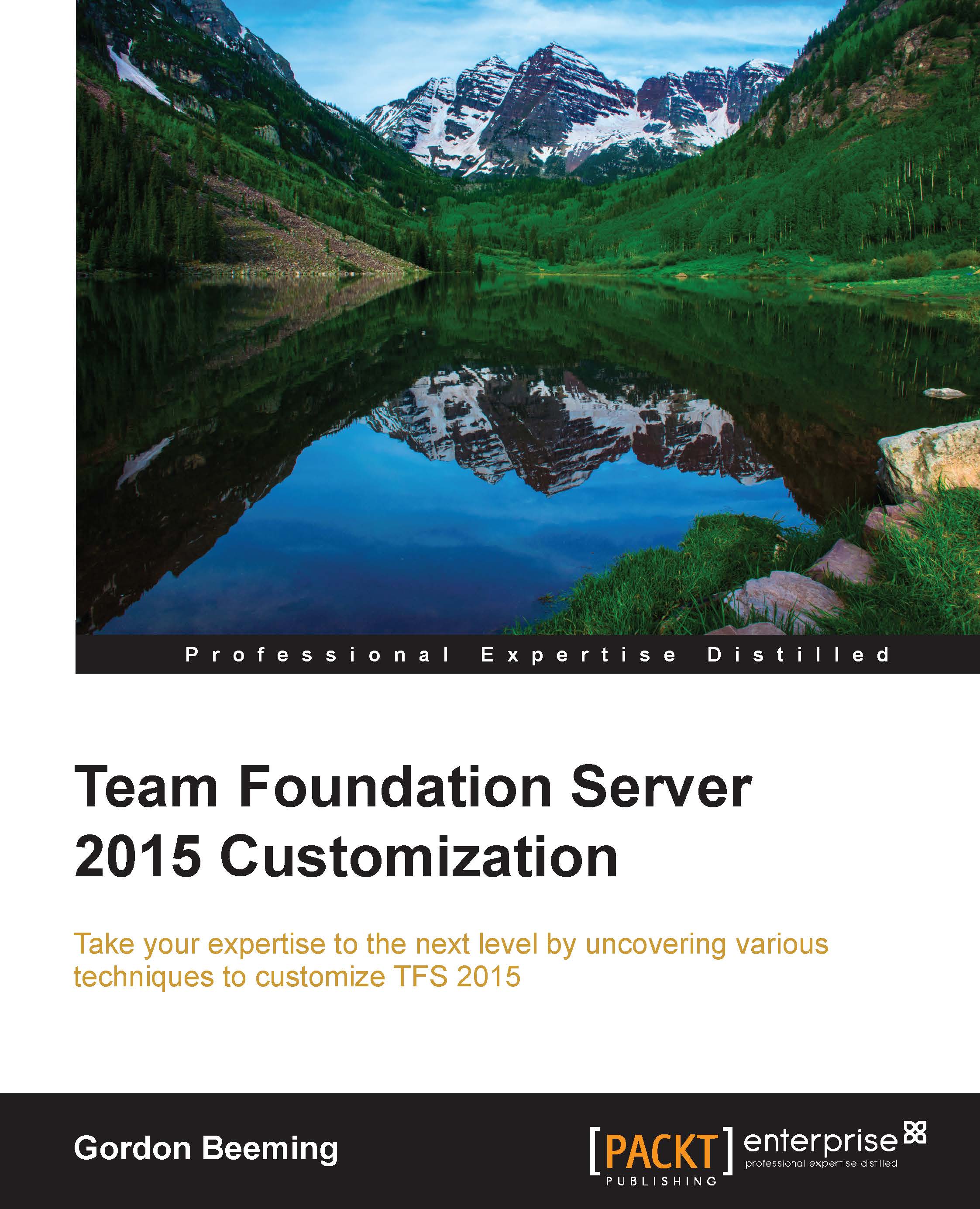Dipti Chhatrapati is a passionate and ambitious SharePoint and Office 365 Architect and loves working with technologies that are or will be directly interacting with Microsoft stack. In last 11 years of her journey, she has been into various roles from Developer, team lead, business analyst to architect in development, support and migration projects. She is Microsoft Certified Solution Expert as well as Microsoft Regional Director in India. She is also an active contributor in the local and international Microsoft community engagements such as speaking at conference, organizing events, writing book/blogs/articles around SharePoint and Office 365 area.
With customers best interest in mind and fully focused on the problems and opportunities ahead, she has been resolving their problems and delivering high-quality solutions for the last 10 years. Helping her customers achieve their goal gives her greatest satisfaction whether it's about designing/administering/developing/architecting/training - in SharePoint and Office 365. She involves herself with passion, insight and is a true professional. She has the good fortune to work with some of the largest and most complex organizations, helping them to implement SharePoint and other Cloud-based solutions.
With the great support from the community and Microsoft, she has been organizing events in India and keep involving her with speaking engagements locally as well as internationally to keep people with their passion on Microsoft Technology and would continue functioning the same way in future. She is particularly proud of being introduced to Microsoft technology, almost 10 years ago. Thanks to that, Dipti has been learning about new technology and people every day. Since then, Microsoft has been her true love. Her motto is to inspire a woman to work for technology because that's the present and future. When she is not with technology, she spends time in music, sports, arts, and cooking.
Read more
 United States
United States
 Great Britain
Great Britain
 India
India
 Germany
Germany
 France
France
 Canada
Canada
 Russia
Russia
 Spain
Spain
 Brazil
Brazil
 Australia
Australia
 Singapore
Singapore
 Hungary
Hungary
 Ukraine
Ukraine
 Luxembourg
Luxembourg
 Estonia
Estonia
 Lithuania
Lithuania
 South Korea
South Korea
 Turkey
Turkey
 Switzerland
Switzerland
 Colombia
Colombia
 Taiwan
Taiwan
 Chile
Chile
 Norway
Norway
 Ecuador
Ecuador
 Indonesia
Indonesia
 New Zealand
New Zealand
 Cyprus
Cyprus
 Denmark
Denmark
 Finland
Finland
 Poland
Poland
 Malta
Malta
 Czechia
Czechia
 Austria
Austria
 Sweden
Sweden
 Italy
Italy
 Egypt
Egypt
 Belgium
Belgium
 Portugal
Portugal
 Slovenia
Slovenia
 Ireland
Ireland
 Romania
Romania
 Greece
Greece
 Argentina
Argentina
 Netherlands
Netherlands
 Bulgaria
Bulgaria
 Latvia
Latvia
 South Africa
South Africa
 Malaysia
Malaysia
 Japan
Japan
 Slovakia
Slovakia
 Philippines
Philippines
 Mexico
Mexico
 Thailand
Thailand