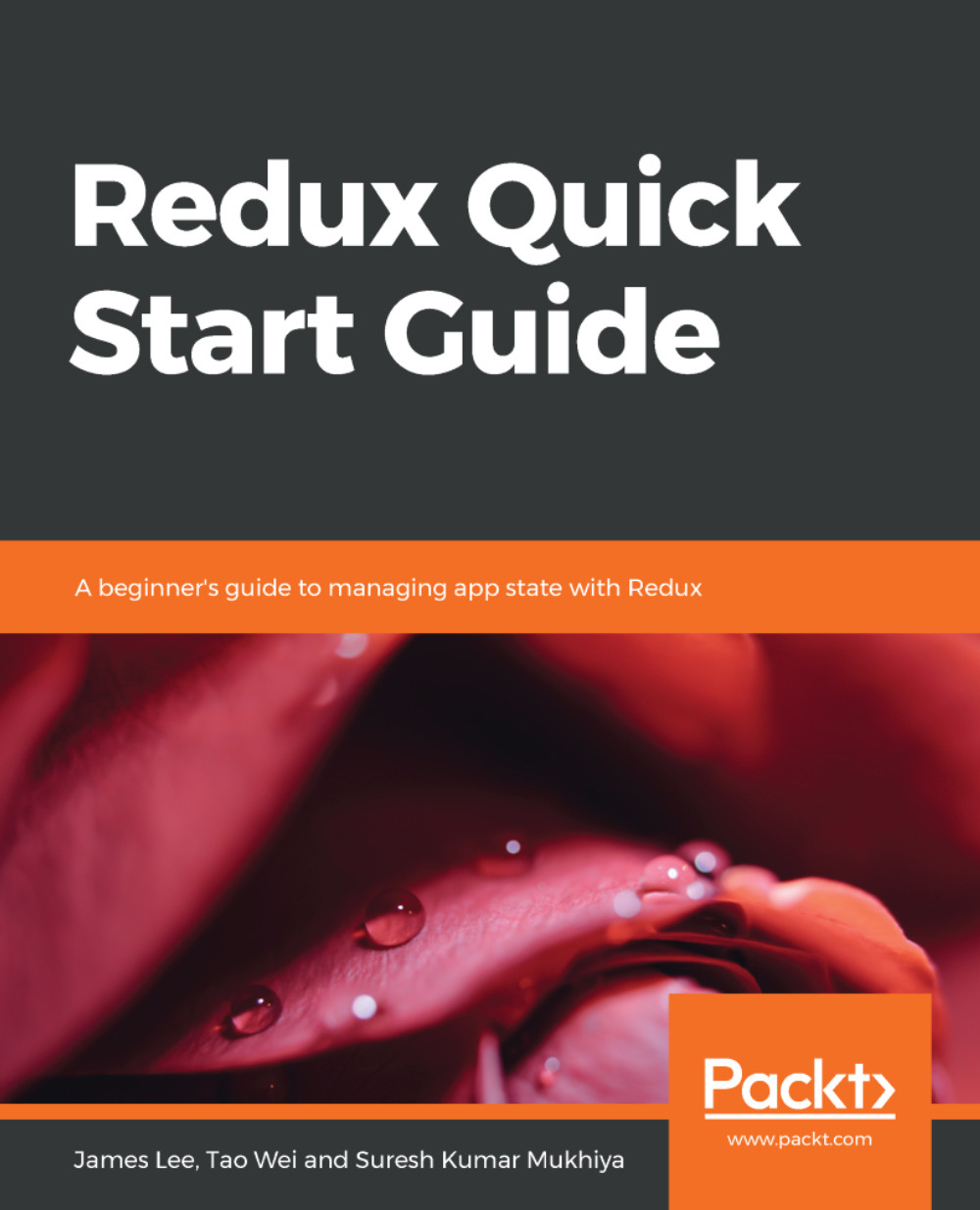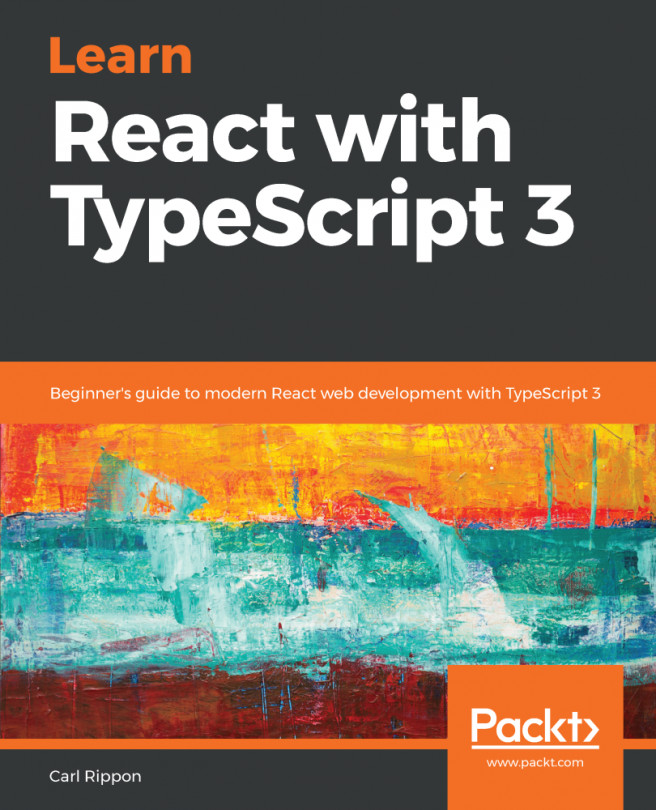React component libraries
We assume that readers have a good understanding of React and its working mechanism. Our aim in this chapter is to help the user to connect React and Redux. To facilitate the creation of user interfaces, we are going to enlist the help of some React components libraries. They are explained in brief as follows.
Antd
This is a design library that provides various React components required to build an application. More details about the library can be found in their documentation website (https://ant.design/). We can use several React components from this library, including Button, Alert, Modal, Image, Icon, Grid, Form, Input, DataPicker, Radio, and Switch. Since our aim is to learn how Redux works, explaining each of these components is beyong the scope of this book. Usage can be as simple as importing it from the package, as demonstrated in the following example:
import { Icon, Button } from 'antd';styled-component
In this project, we're going to use styled-component...