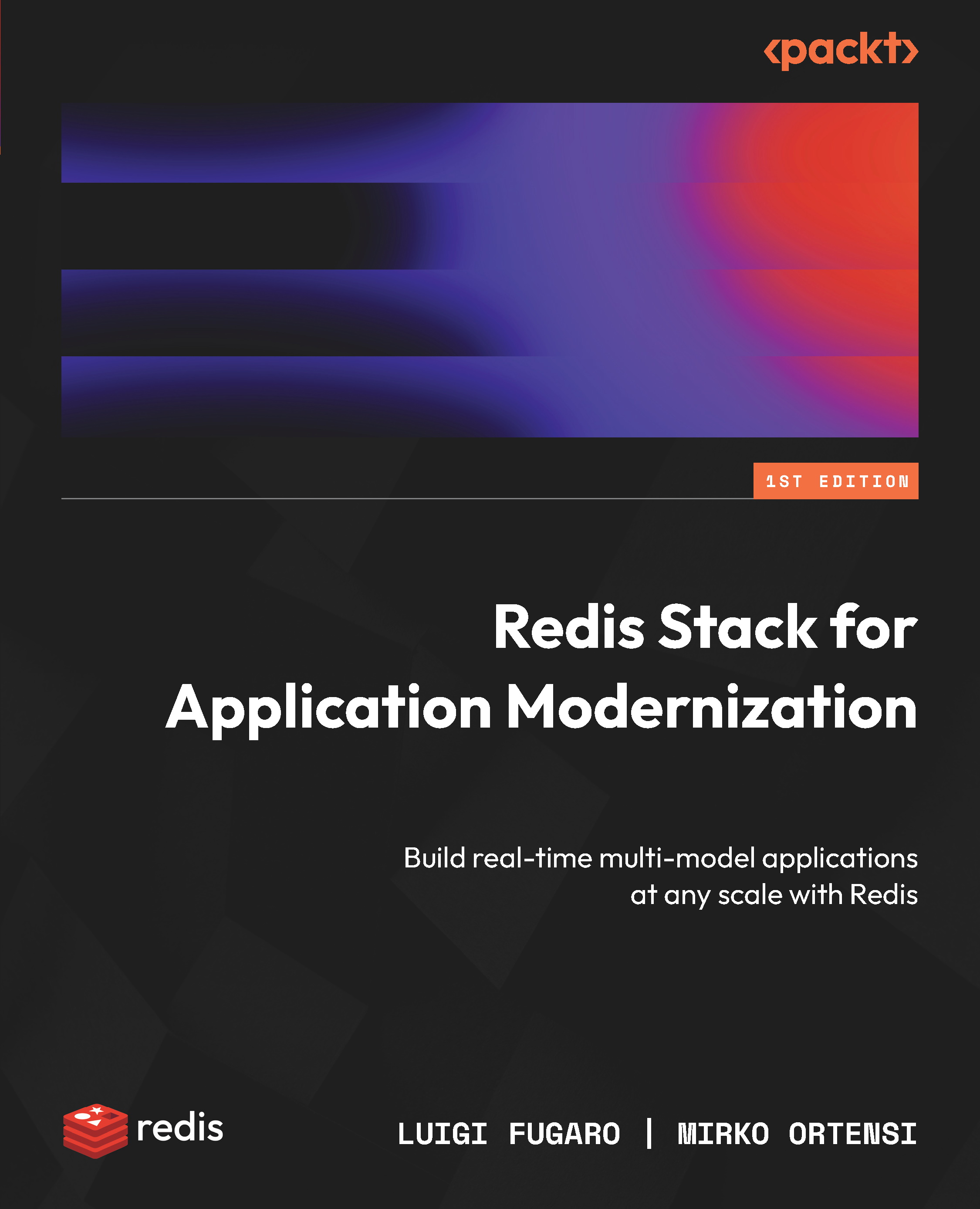Technical requirements
To follow along with this chapter, you need to have RedisInsight installed in your local environment.
To obtain RedisInsight, start by navigating to the official Redis website here: https://redis.com/redis-enterprise/redis-insight/
Once there, locate and click on the Download RedisInsight Now button, which will direct you to a form. Fill in all the required details on the form. After you’ve completed the form, click DOWNLOAD. This action will trigger the download of the RedisInsight software.
As the download progresses, the installation wizard will guide you through the rest of the setup process. Follow its instructions carefully to ensure smooth installation. Upon the completion of the installation process, you are free to launch and explore your freshly installed RedisInsight.
As of the time at which this guide was written, the latest available version of RedisInsight is 2.36.0 Be sure to stay updated and take advantage of the enhancements...