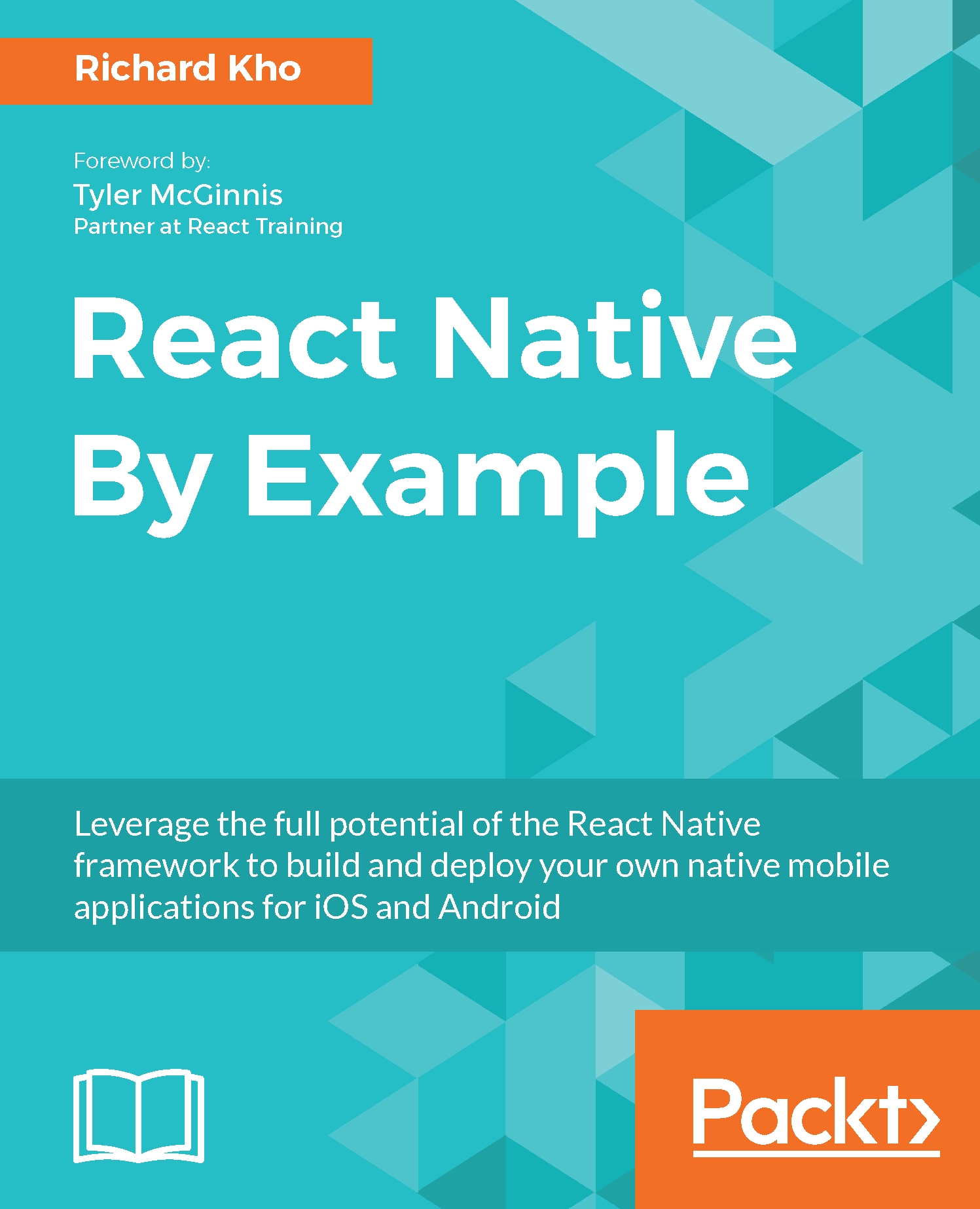Navigator and NavigatorIOS
Implementing navigation in a mobile application helps us control how our users interact with and experience our apps. It lets us assign context to situations that would otherwise not have any--for example, in Tasks, it will not make sense to show a user an edit view for a task that they haven't selected; only showing this to the user when they select a task to edit builds situational context and awareness.
React Native's Navigator component handles the transitions between different views in your application. Glancing at the documentation, you may note that there's both a Navigator and NavigatorIOS component. Navigator is available on iOS and Android and implemented with JavaScript. On the other hand, NavigatorIOS is specifically available for iOS and is a wrapper around iOS's native UINavigationController, animating it and behaving the way you would expect from any iOS application.
Later in this chapter, we will take a closer look at the Navigator.
Note
An important...