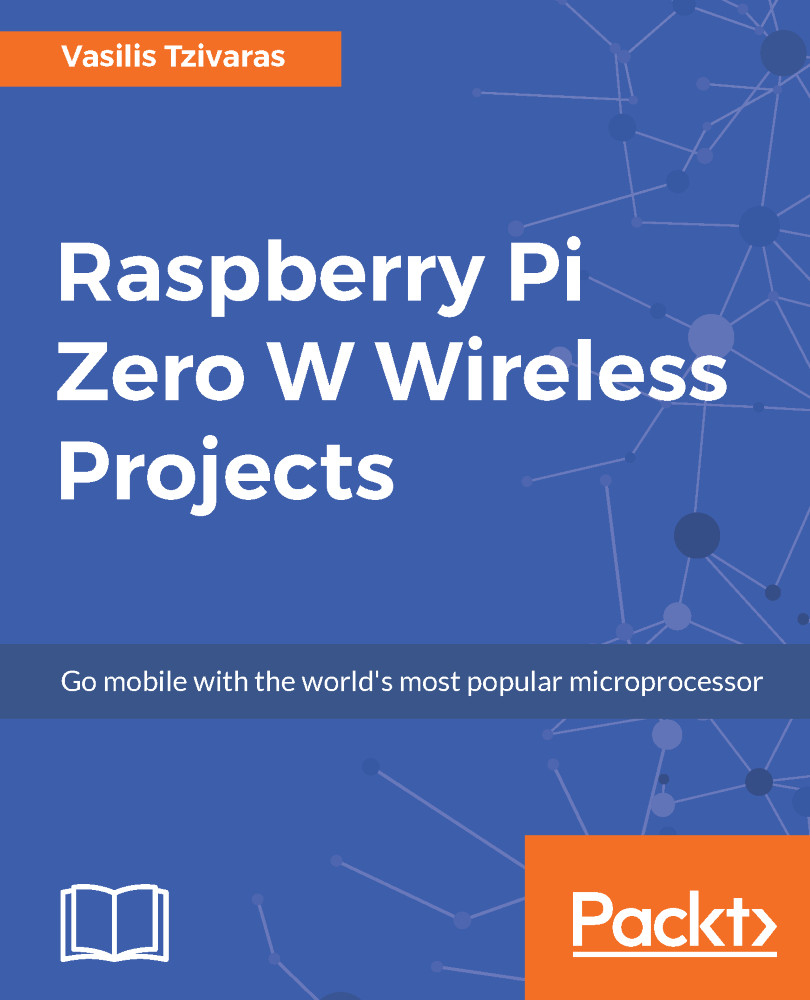Since there are many times that we are connected to our Raspberry Pi Zero W board via ssh, it is important to know how to control the volume and any possible audio from the terminal. When no Graphical User Interface or GUI is presented, we do not have so many options to control the sound volume. A good idea is to use a command called alsamixer, which allows us to easily change and have full control of the input/output sounds in our Raspberry Pi Zero W board or our Linux device. Usually, it is preinstalled in your system, but if it is not, you can always find it using the following command:
aptitude search alsa
That way it will list your packages that you can install similar to alsa. The aptitude command is a useful command to find similar packages. Here is the result, searching for alsa:

Now, let' s use alsamixer to control the volume of your computer. You...