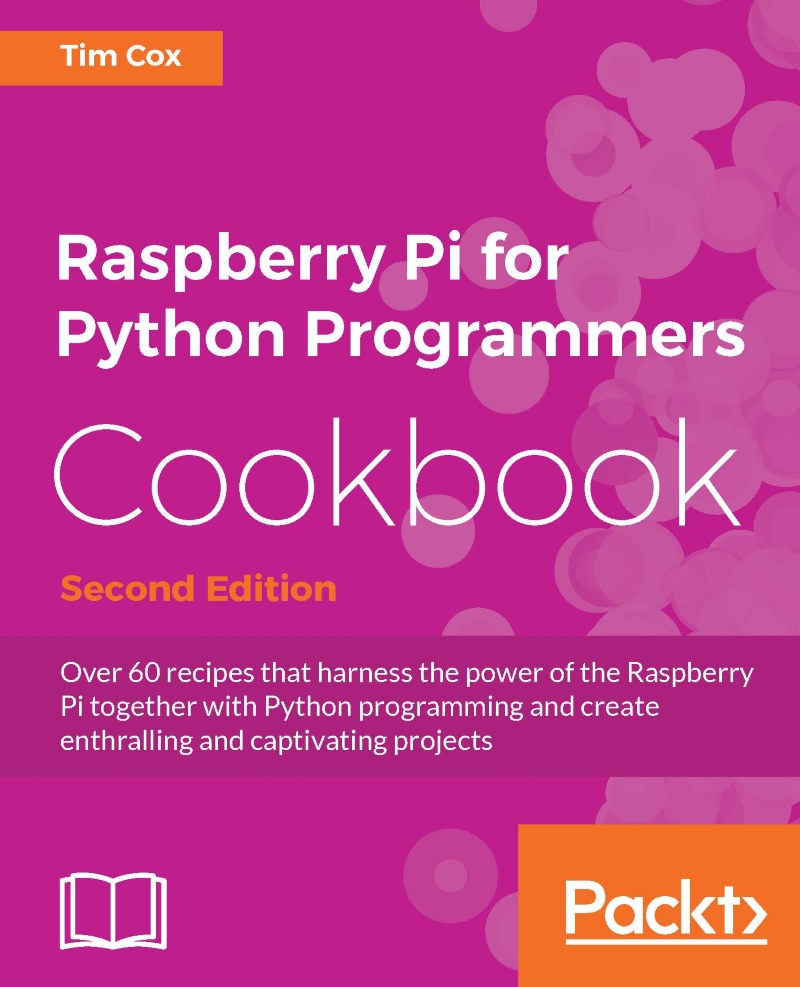Introduction
Games are often a great way to explore and extend your programming skills as they present an inherent motivating force to modify and improve your creation, add new features, and create new challenges. They are also great for sharing your ideas with others, even if they aren't interested in programming.
This chapter focuses on using the Tkinter Canvas widget to create and display objects on screen for the user to interact with. Using these techniques, a wide variety of games and applications can be created that are limited only by your own creativity.
We also take a quick look at using the debugger built into IDLE, a valuable tool for testing and developing your programs without the need to write extensive test code.
The first example demonstrates how we can monitor and make use of the mouse to create objects and draw directly on the Canvas widget. Next, we create a bat and ball game, which shows how the positions of objects can be controlled and how interactions between...