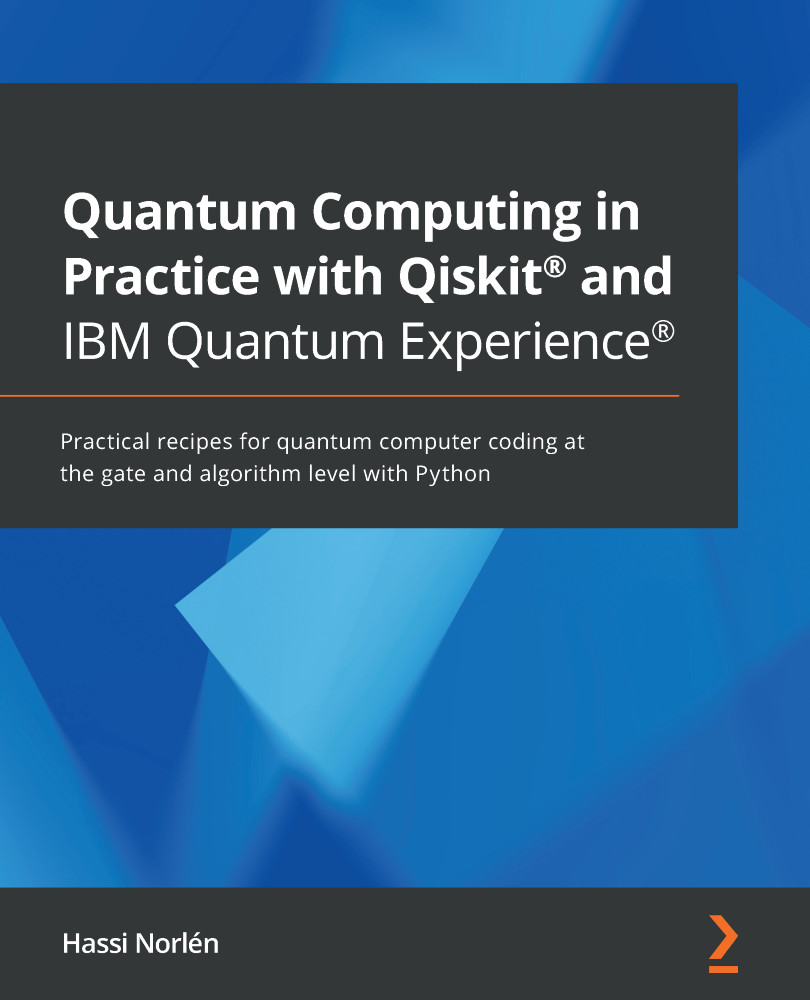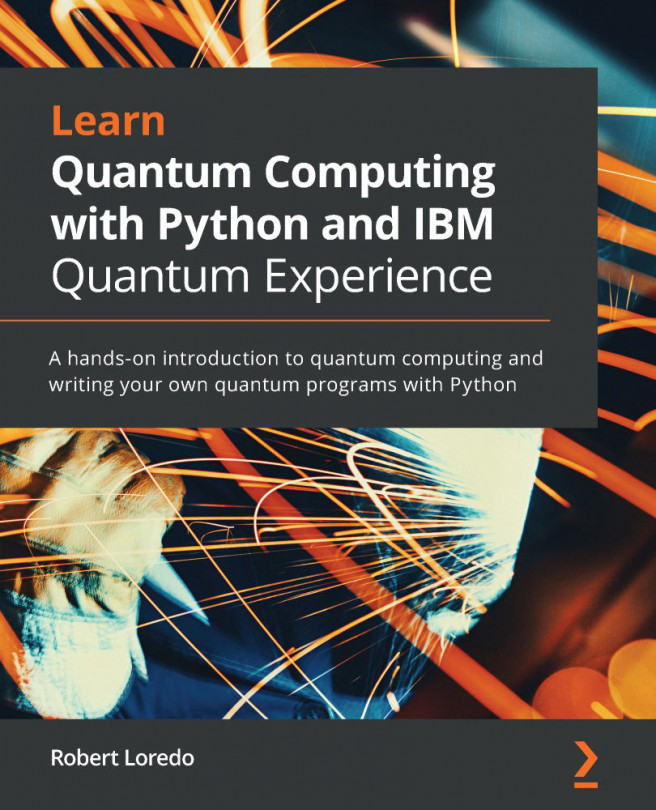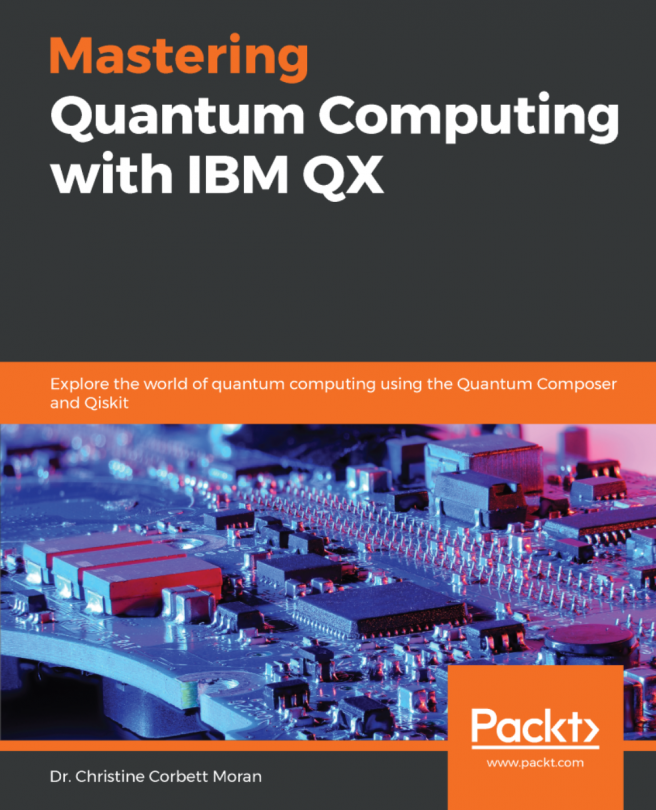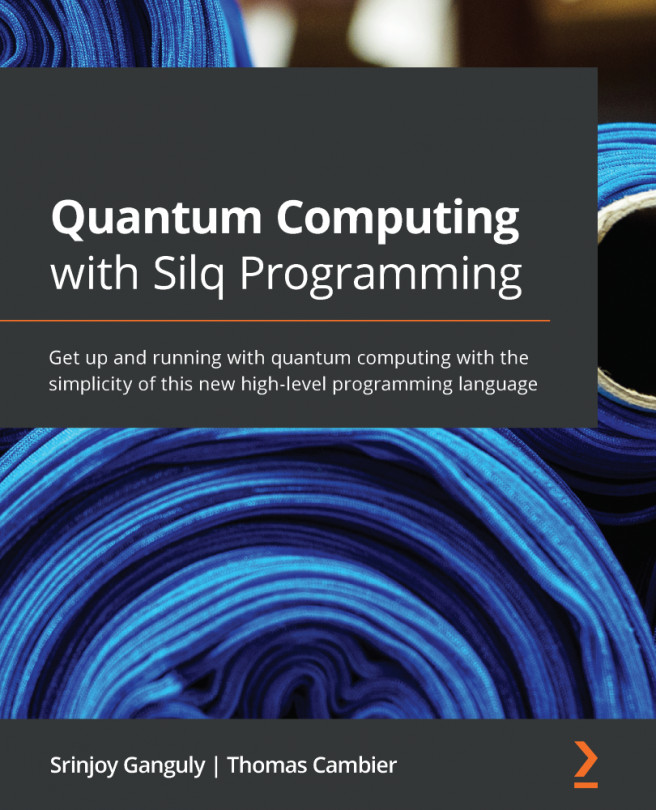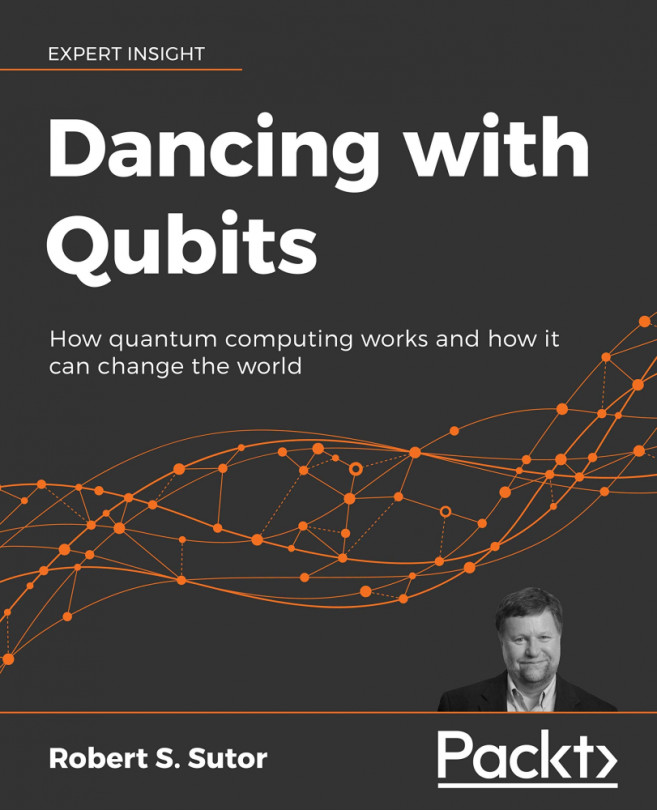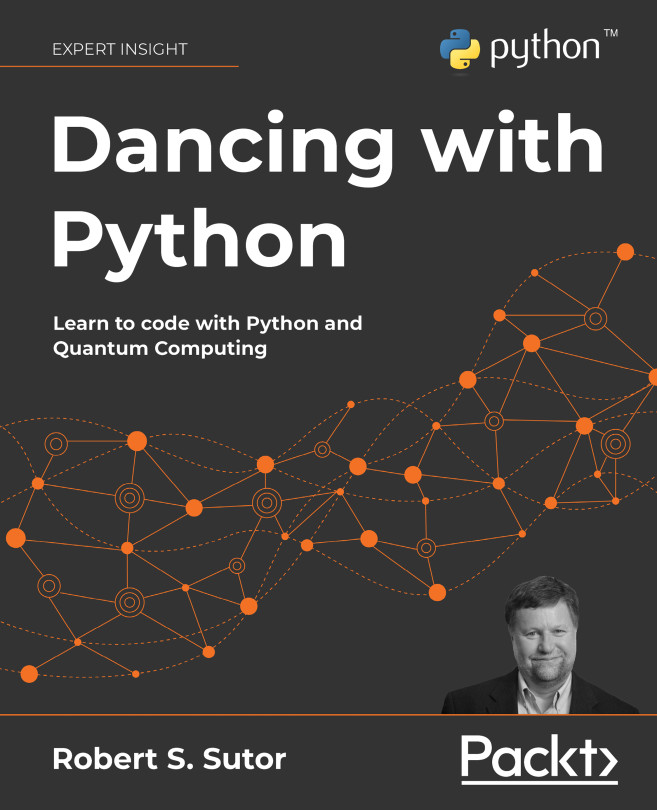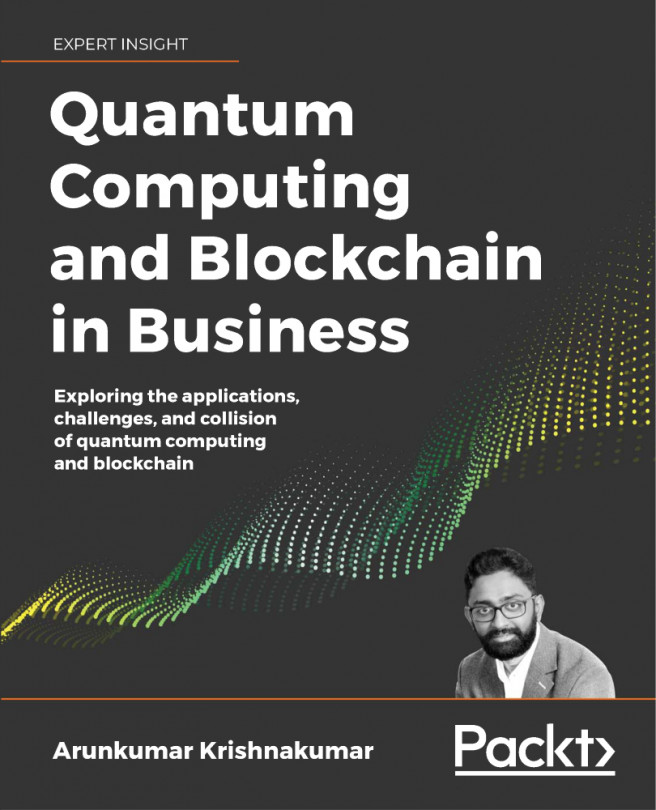Creating your IBM Quantum Experience® account
Your key to exploring quantum computer programming with IBM is your IBM Quantum Experience® account. This free account gives you access to the online IBM Quantum Experience® interface, and the programming tools that are available there. An IBM Quantum Experience® account is not technically required to test out IBM Quantum Experience® or to install Qiskit® but is required to run your programs on the freely available IBM quantum computers, which are, after all, probably why you are reading this book in the first place.
Getting ready
To set up your IBM Quantum Experience® account, you can log in with an IBMid, or with one of the following:
- A Google account
- A GitHub account
- A LinkedIn account
- A Twitter account
- An email address
How to do it...
- In your browser (Google Chrome seems to work best), go to this link: https://quantum-computing.ibm.com/login.
- Enter your IBMid credentials or select another login method.
You can also skip the sign-in, which will give you access to IBM Quantum Experience® but with a limit of 3 qubits for your quantum circuits, and with simulator backends only.
- Once you have logged in, you now have an activated IBM Quantum Experience® account, and will find yourself at the main dashboard:

Figure 1.1 – The IBM Quantum Experience® home page
- From here, you have a couple of paths:
Go to a composer to start building your quantum programs in a graphical user interface. Click the Circuit composer left-menu icon (
 ) and then go to Chapter 3, IBM Quantum Experience® – Quantum Drag and Drop.
) and then go to Chapter 3, IBM Quantum Experience® – Quantum Drag and Drop.If you want to start writing your quantum programs in Python without first installing a local Qiskit® instance, you can go to the Qiskit® notebooks to start working on your quantum programs in a Jupyter Notebook Python environment. Click on the Quantum Lab left-menu icon (
 ), click New Notebook, and then go to Chapter 4, Starting at the Ground Level with Terra.
), click New Notebook, and then go to Chapter 4, Starting at the Ground Level with Terra.If you want to continue down the Qiskit® path for which this book was written, you can now log out of IBM Quantum Experience®, and continue with installing Qiskit® on your local machine.
See also
- IBM Quantum Experience is quantum on the cloud: https://www.ibm.com/quantum-computing/technology/experience/.
- Quantum computing: It's time to build a quantum community: https://www.ibm.com/blogs/research/2016/05/quantum-computing-time-build-quantum-community/.