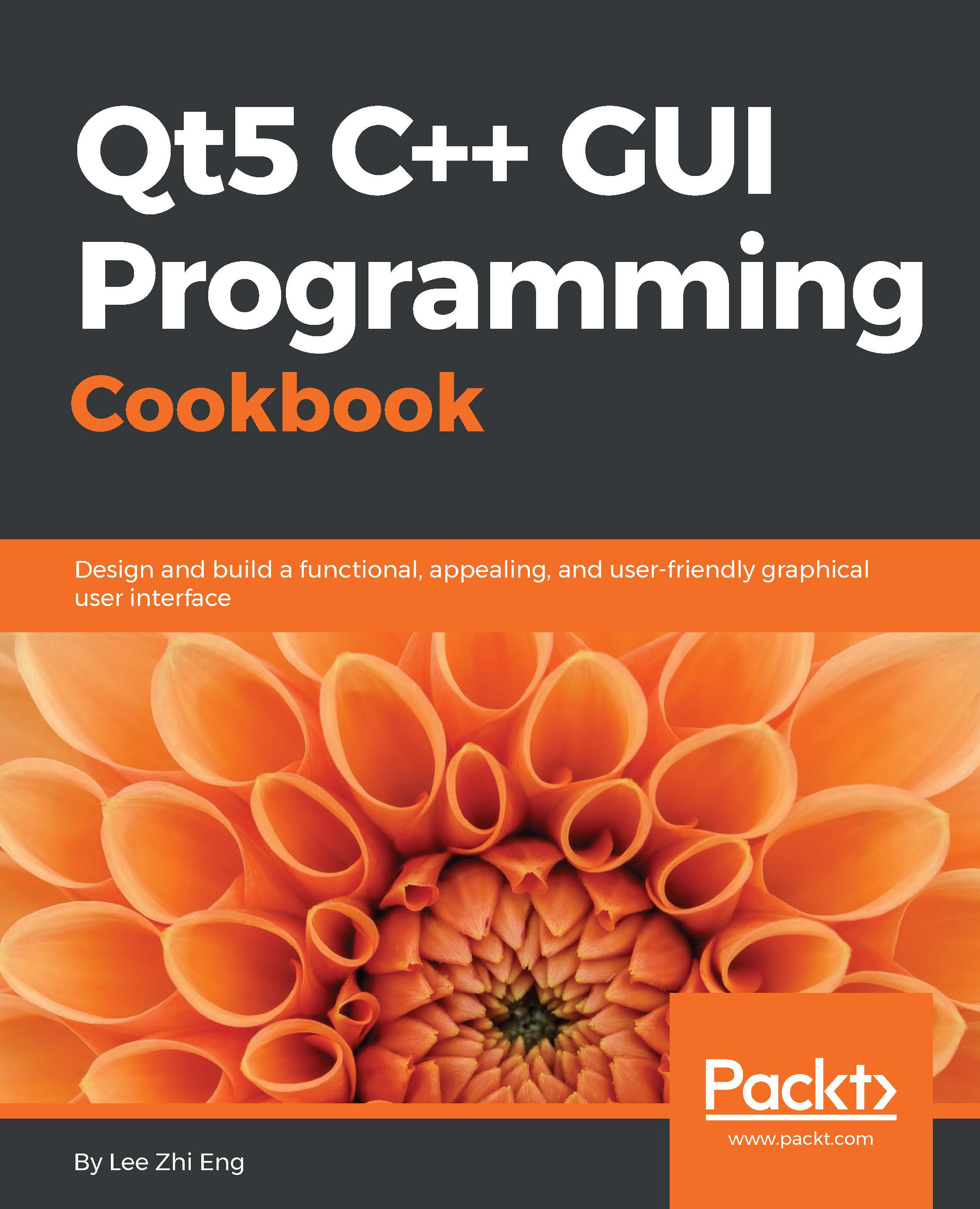Using easing curves to control property animation
In this example, we will learn how to make our animation more interesting by utilizing easing curves. We will still use the previous source code, which uses the property animation to animate a push button.
How to do it…
Define an easing curve and add it to the property animation before calling the
start()function:QPropertyAnimation *animation = new QPropertyAnimation(ui->pushButton, "geometry"); animation->setDuration(3000); animation->setStartValue(ui->pushButton->geometry()); animation->setEndValue(QRect(200, 200, 100, 50)); QEasingCurve curve; curve.setType(QEasingCurve::OutBounce); animation->setEasingCurve(curve); animation->start();
Call the
setLoopCount()function to set how many loops you want it to repeat for:QPropertyAnimation *animation = new QPropertyAnimation(ui->pushButton, "geometry"); animation->setDuration(3000); animation->setStartValue(ui->pushButton->geometry()); animation->setEndValue...