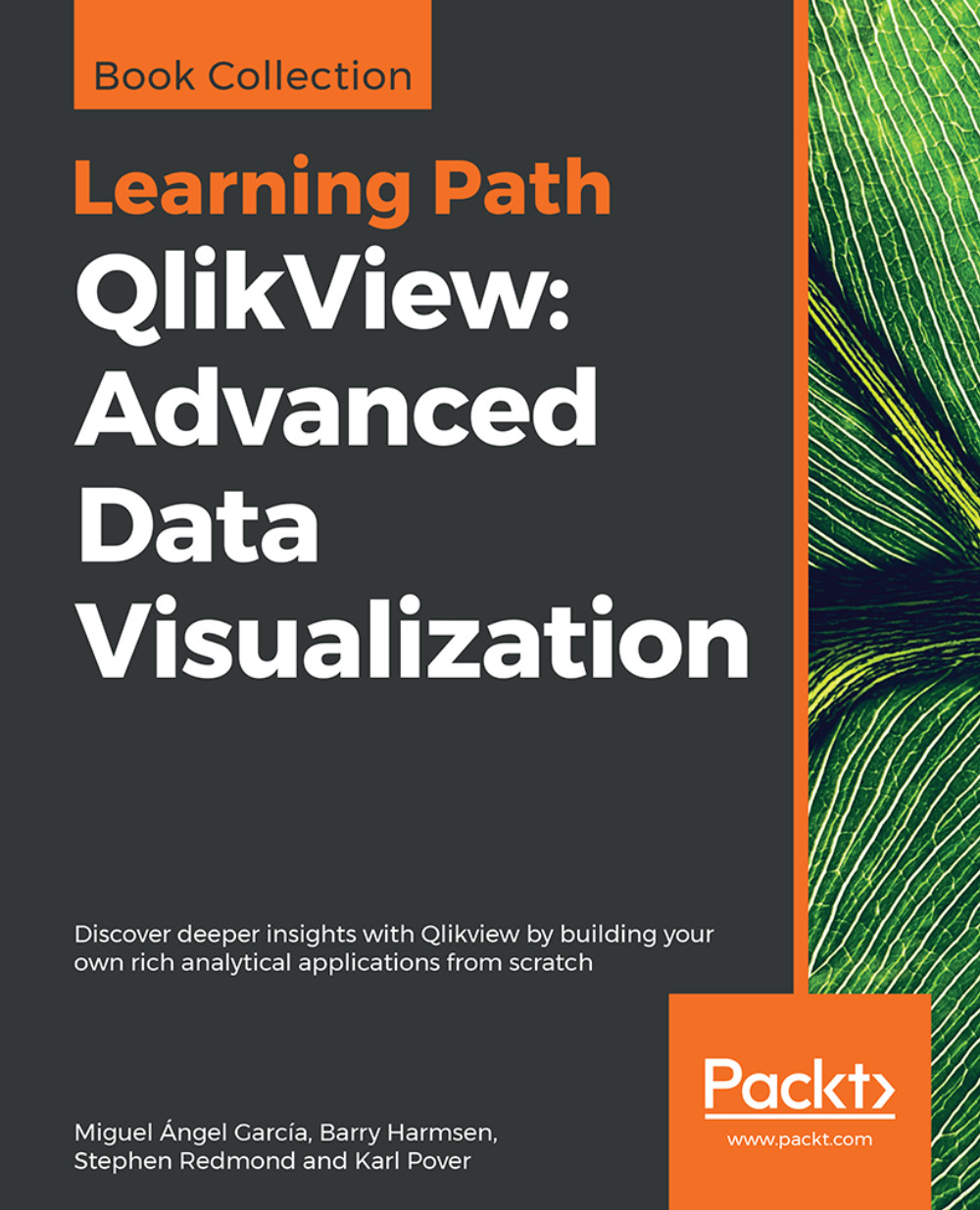Summary
There has been a lot of information in this chapter, and I hope that you have been able to follow it well.
We started by reviewing some basic performance improvement techniques that you should already have been aware of, but you might not think about. Knowing these techniques is important and is the beginning of your path to mastering how to create performative QlikView applications.
We then looked at methods of generating test data that can be used to help you hone your skills.
Understanding how QlikView stores its data is a real requisite for any developer who wants to achieve mastery of this subject. Learning how to export memory statistics is a great step forward to learn how to achieve great things with performance and scalability.
We looked at different strategies for reducing the memory profile of a QlikView application and improving the performance of charts.
By this stage, you should have a great start in understanding how to create really performative applications.
When it gets to the stage where there is just too much data for QlikView to manage in-memory, we have seen that we can use a hybrid approach where some of the data is in-memory and some of the data is still in a database, and we can query that data on the fly using Direct Discovery.
Finally, we looked at how we can use JMeter to test our applications with some real-world scenarios using multiple users and repetitions to really hammer an application and confirm that it will work on the hardware that is in place.
Having worked through this chapter, you should have a great understanding of how to create scalable applications that perform really well for your users. You are starting to become a QlikView master!
In the next chapter, we will learn about best practices in modeling data and how that applies to QlikView.