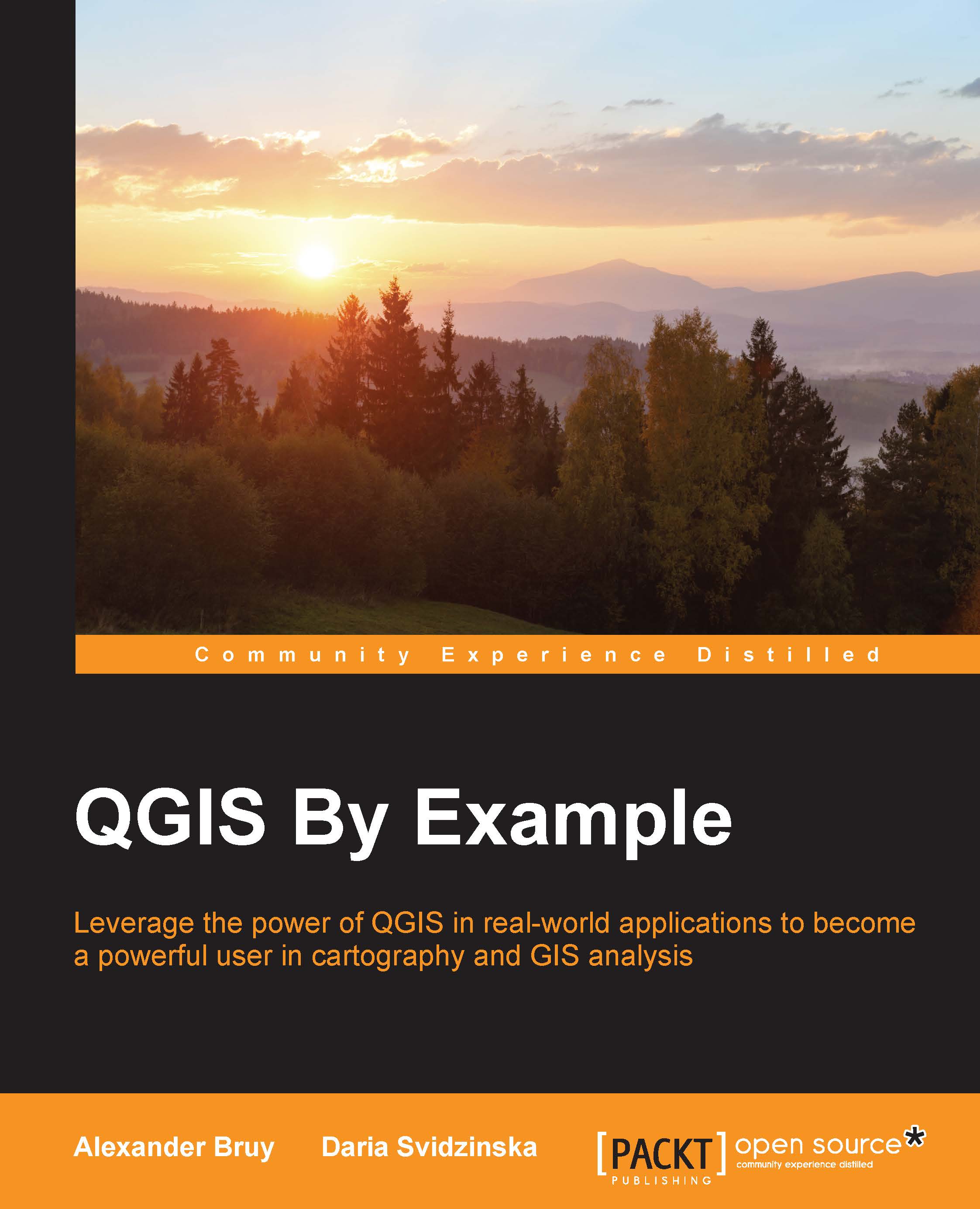Print composer
With print composer, map designing becomes easy and intuitive, as it allows you to set up a layout and add a map and its necessary elements, such as text labels, the legend, the scale bar, and the north arrow. Moreover, you can significantly enliven your map by combining multiple overviews, images, drawings, and HTML labels. To simplify map generation and save your time, you can use map templates and the atlas generator functionality.
To enter print composer mode, go to Project | New Print Composer from the menu, click on the  button on the File toolbar, or just use the Ctrl + P keyboard shortcut. In the Composer title dialog window, you will be asked to give a title to your map. Click on the OK button for the title to be generated automatically (
button on the File toolbar, or just use the Ctrl + P keyboard shortcut. In the Composer title dialog window, you will be asked to give a title to your map. Click on the OK button for the title to be generated automatically (Composer 1, Composer 2, Composer 3, and so on; you will be able to rename them later if you want).
In the upper row of the print composer window, there are drop-down menus that provide access to its options and functionality. The...