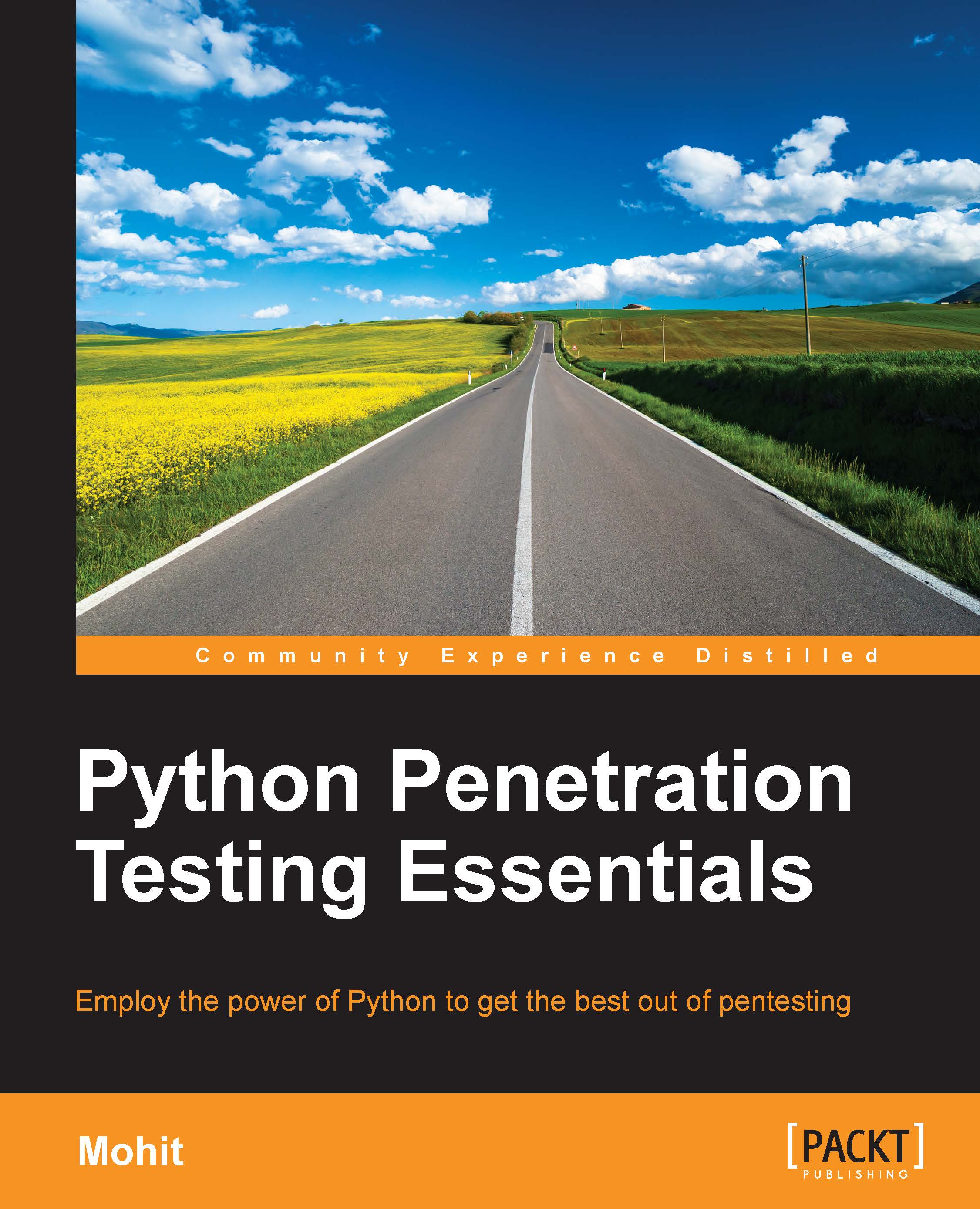Wireless SSID finding and wireless traffic analysis by Python
If you have done wireless testing by Back-Track or Kali Linux, then you will be familiar with the airmon-ng suits. The airmon-ng script is used to enable the monitor mode on wireless interfaces. The monitor mode allows a wireless device to capture the frames without having to associate with an AP. We are going to run all our programs on Kali Linux. The following screenshot shows you how to set mon0:

Setting mon0
When you run the airmon-ng script, it gives the wireless card a name such as wlan0, as shown in the preceding screenshot. The airmon-ng start wlan0 command will start wlan0 in the monitor mode, and mon0 captures wireless packets.
Now, let's write our first program, which gives three values: SSID, BSSID, and the channel number. Don't worry as we will go through this line by line:
import socket
sniff = socket.socket(socket.AF_PACKET, socket.SOCK_RAW, 3)
sniff.bind(("mon0", 0x0003))
ap_list =[]
while True...