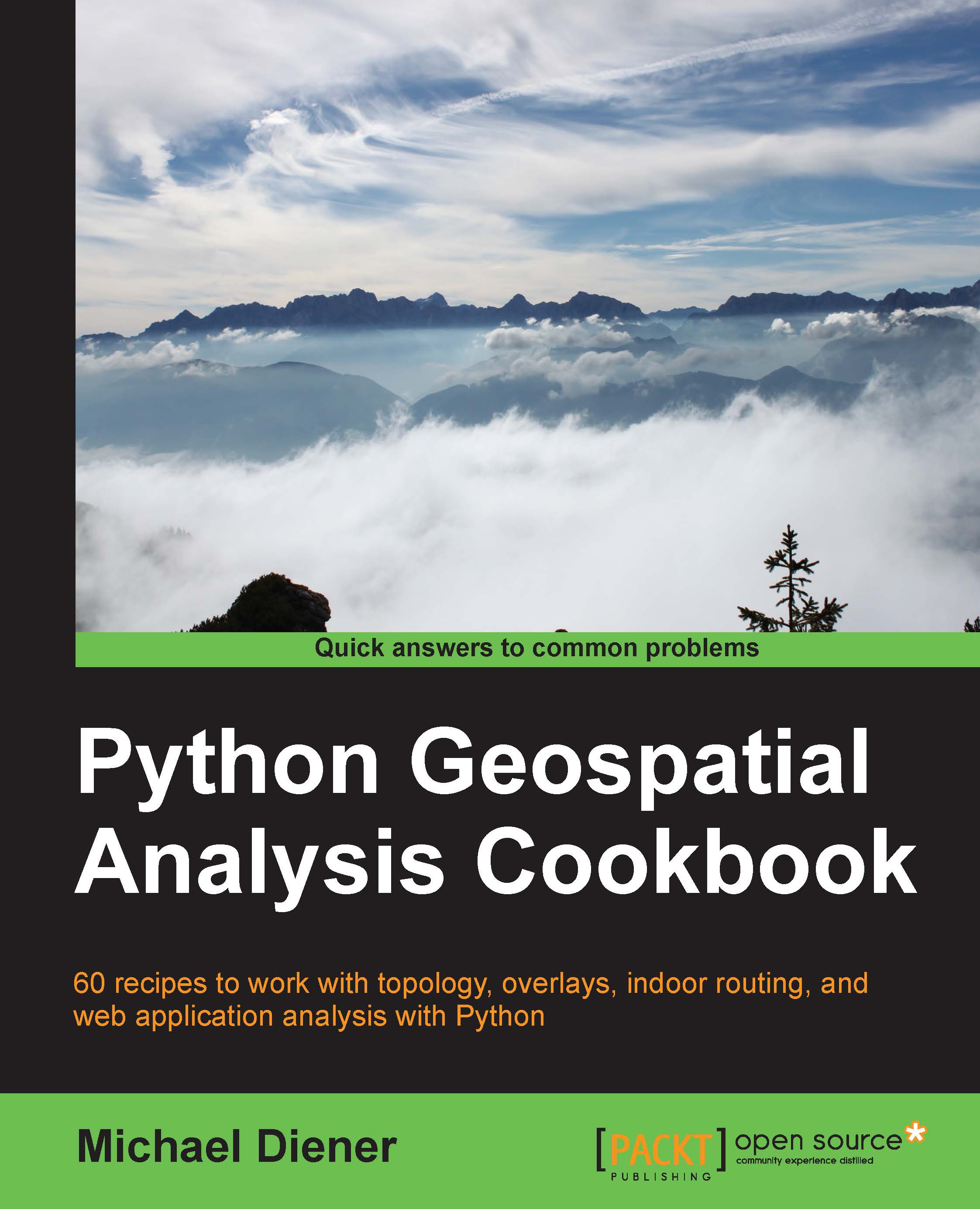Installing pyshp, geojson, and pandas
These specific libraries are for specific formats that make our life easier and simpler than using GDAL for some projects. pyshp will work with shapefiles, geojson with GeoJSON, and pandas with all other textual data types in a structured manner.
pyshp is pure Python and is used to import and export shapefiles; you can find the source code for pyshp here at https://github.com/GeospatialPython/pyshp. The pyshp library's sole purpose is to work with shapefiles. GDAL will be used to do most of our data's in/out needs, but sometimes, a pure Python library is simpler when working with shapefiles.
geojson is the name of a Python library and also a format, making it a little confusing to understand. The GeoJSON format (http://geojson.org) is becoming ever more popular and to this extent, we use the Python geojson library to handle its creation. You will find it on Python Package Index (PyPI) if you search for geojson. As you would expect, this will help us create all the different geometry types supported in the GeoJSON specifications.
pandas (http://pandas.pydata.org) is a data analysis library that structures your data in a spreadsheet-like manner for further computations. Since our geospatial data comes from a broad set of sources and formats, such as CSV, pandas helps work with the data with minimal effort.
Getting ready
Enter your virtual environment using the following command:
$ workon pygeoan_cb
Your prompt should now look like this:
(pygeoan_cb)mdiener@mdiener-VirtualBox:~$
How to do it...
The three installations are as follows:
- Pyshp will first be installed by simply using pip as follows:
$ pip install pyshp - Next, the geojson library will be installed using pip:
$ pip install geojson - Finally, pip will install pandas:
$ pip install pandas
To test your installation of pyshp, use the import shapefile type. The output should look like what is shown in the following output:
(pygeoan_cb)mdiener@mdiener-VirtualBox:~/venv$ python Python 2.7.3 (default, Feb 27 2014, 19:58:35) [GCC 4.6.3] on linux2 Type “help”, “copyright”, “credits”, or “license” for more information. >> import shapefile >> import geojson >> import pandas
Note
The import shapefile statement imports the pyshp library; unlike the other libraries, the import name is not the same as the installation name.
How it works...
As seen in the other modules, we've used the standard installation pip package to execute installations. There are no other dependencies to worry about, making for fast progress.