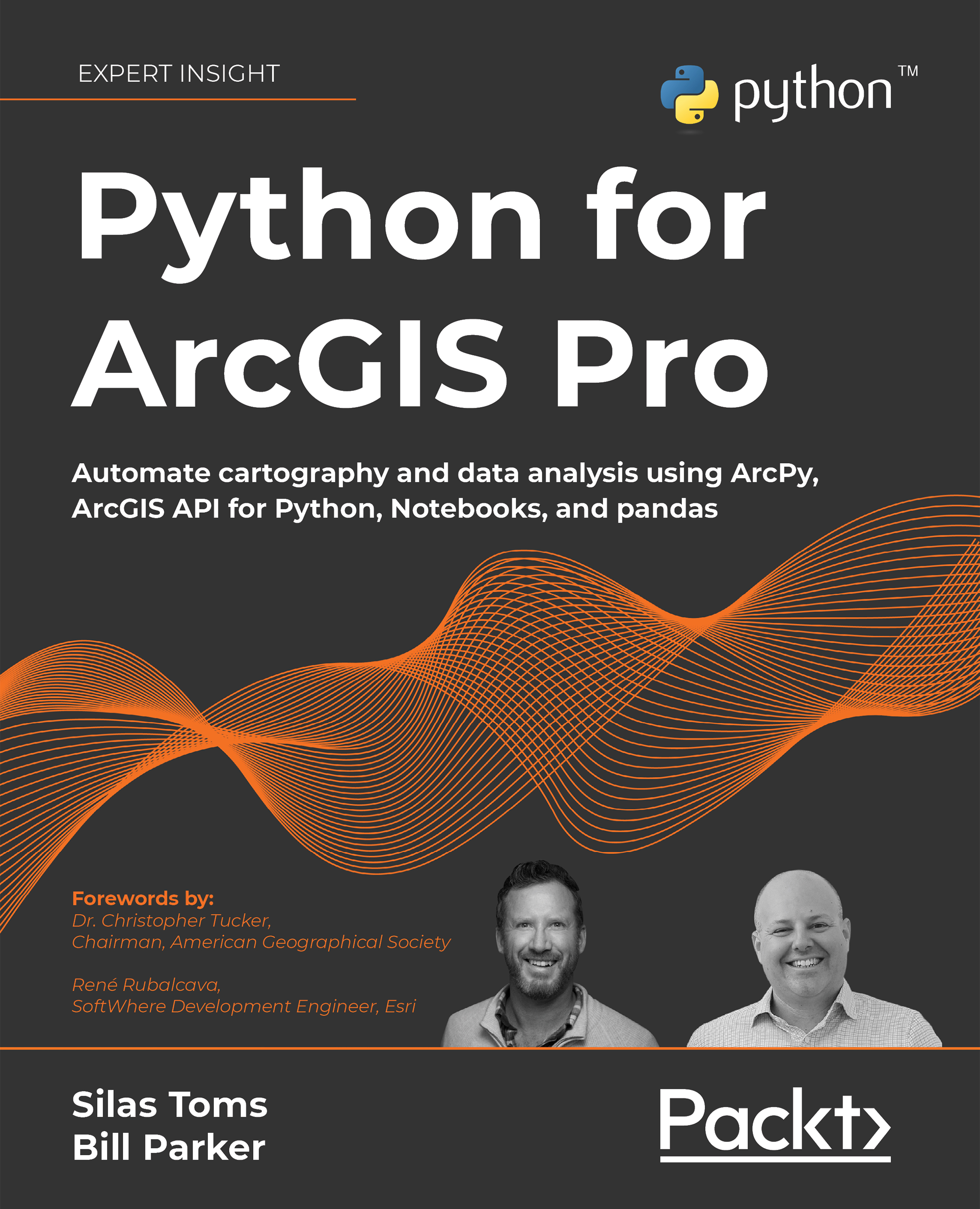Summary
In this chapter, you have learned why it is useful to convert a script or Notebook into a script tool, and how to do it. You learned about the different parameters available to you in the script tool dialog box in ArcGIS Pro, and then you took a Notebook you had already written and turned it into a script tool. You saw how to add custom messages to your script tool, which include warning and error messages that can give the user the information they need to change their inputs. Finally, you tested the finished script tool in a variety of different scenarios to check it was working correctly.
In the next chapter, you will learn how to use the arcpy.mp module to automate many tasks involved in creating maps.