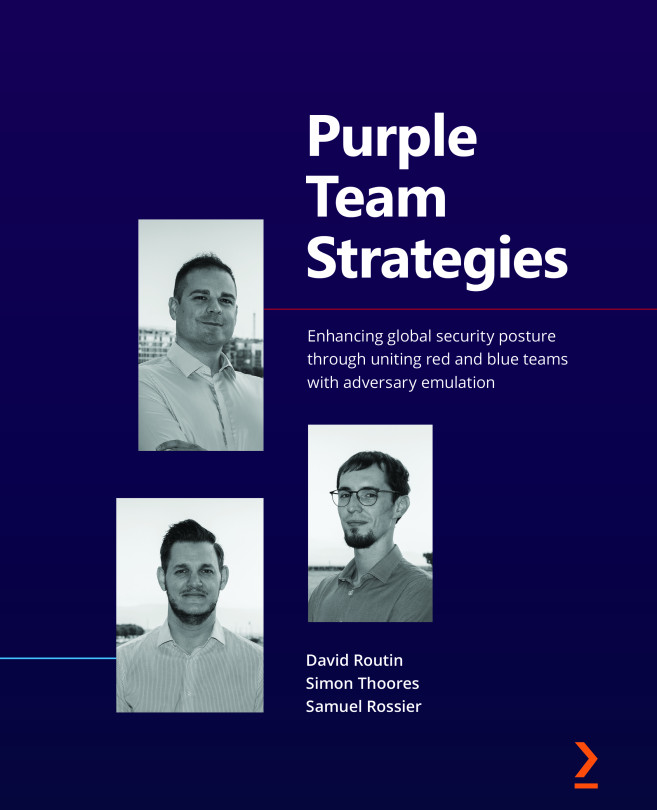Initial execution
In the step we will set up the host leveraged for the PingCastle execution and see how we can schedule its execution by using Ansible. Finally, we will run our first health check on our Active Directory environment.
Using PingCastle on a remote Windows host
Going back to the big picture, this section will focus on the execution phase. We are going to go through the Ansible playbook that we used, to download, install, and run pingcastle.exe on an Active Directory domain.
Before we create the job and its steps, we will need to manage and protect the users, passwords, and secrets that will be used in the playbook to avoid a plaintext password over Ansible execution. Fortunately, Rundeck offers Key Storage so that we can store any important secrets.
From the management console, click on the cog icon and select Key Storage:
Figure 13.13 – Rundeck – Key Storage (1/2)
Select Password (we want to store a password) and set...