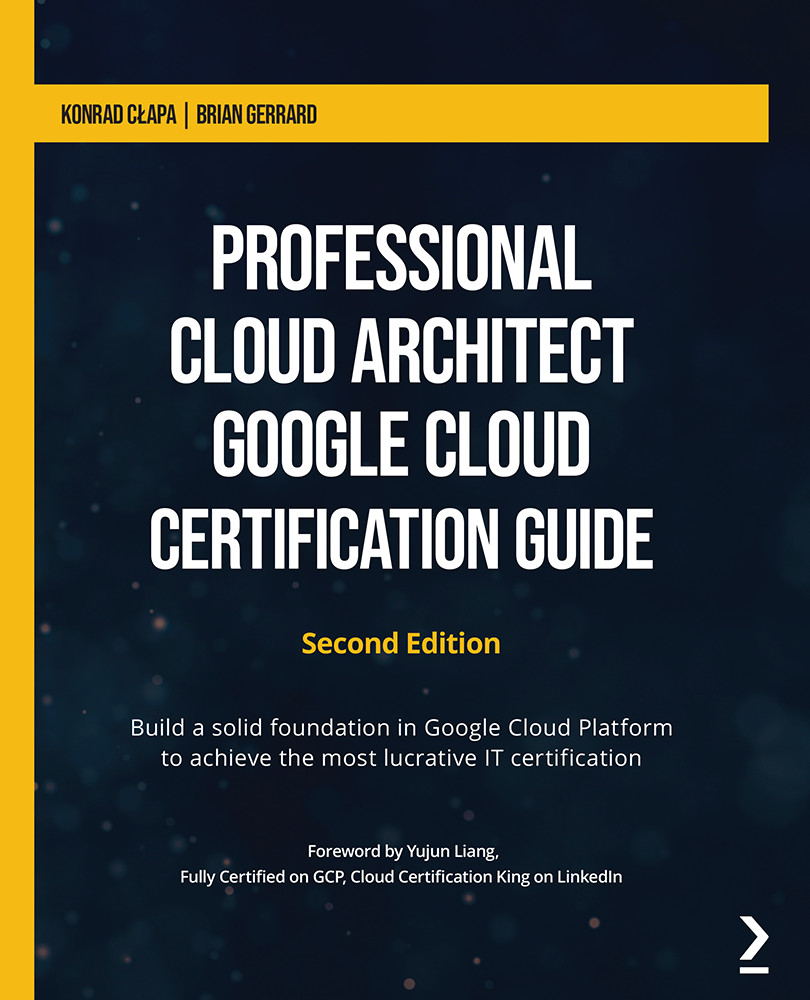Quotas and limits
Compute Engine comes with a predefined quota. VM instances are part of regional quotas and therefore limits are applied to the number of VM instances that can exist in a given region. These default quotas can be changed in the console via the hamburger menu and go to IAM & Admin | Quotas. From this menu, we can review the current quotas and request an increase to these limits. We recommend you are aware of the limits for each service, as this can have an impact on your scalability.
IAM roles
Access to GCE is secured with IAMs. Let's have a look at the list of predefined roles, together with a short description for each:
- Compute admin role: This has the right to access all Compute Engine resources.
- Compute image user role: This has the right to list and read images.
- Compute instance admin (v1) role: This has the right to access full management of Compute Engine instances, instance groups, disks, snapshots, and images. It also has read...