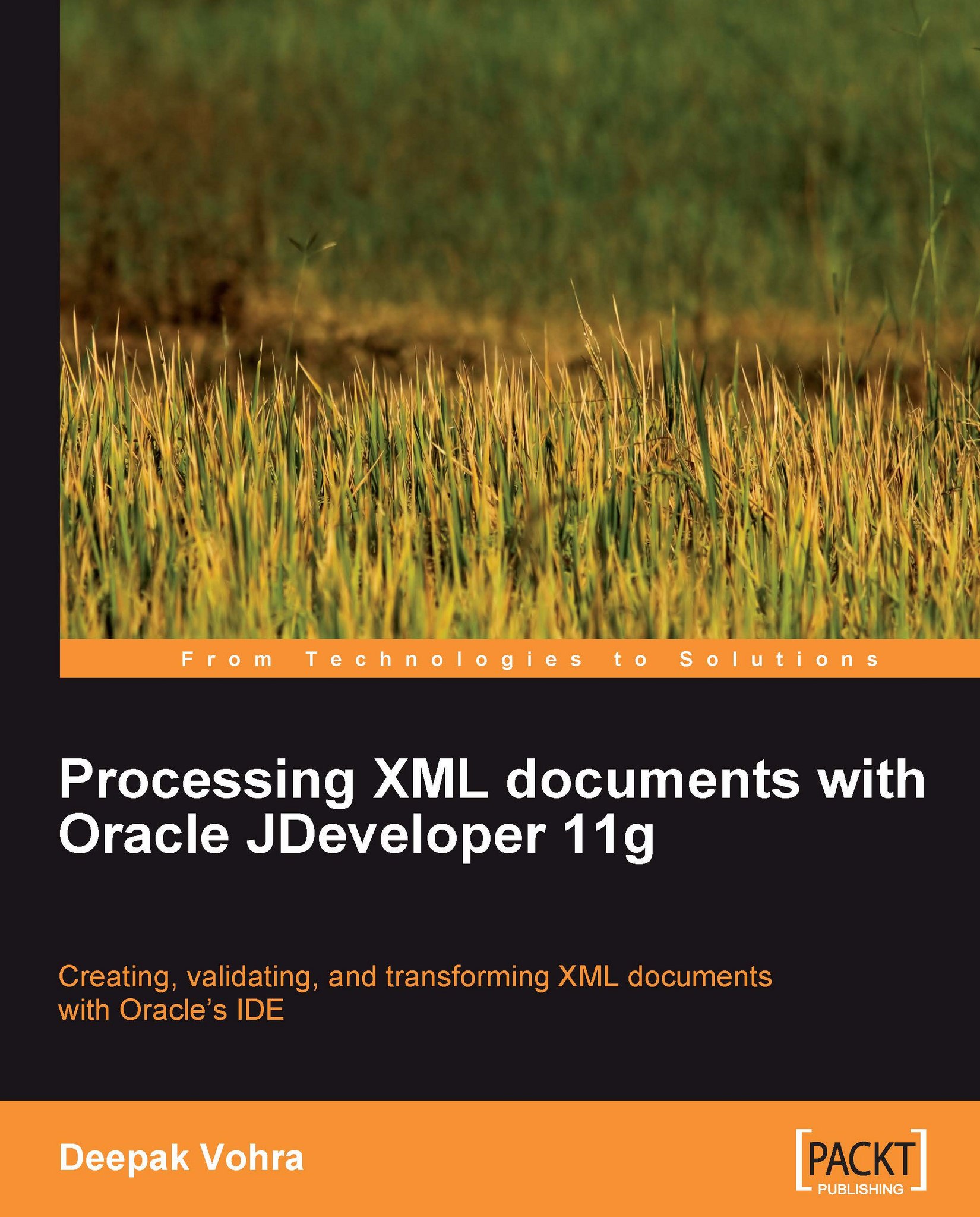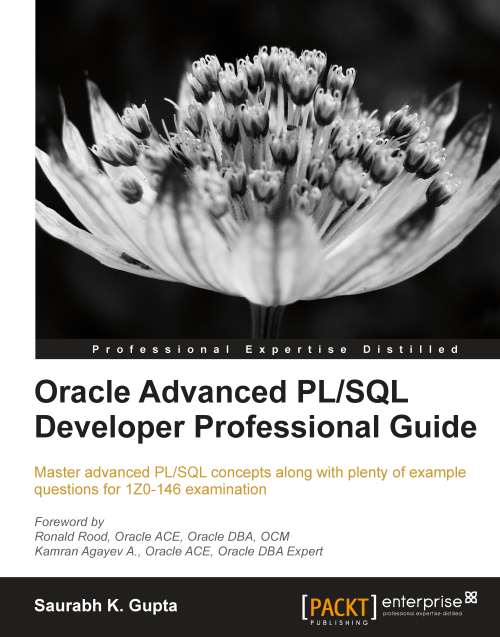-
Will get the reader developing applications for processing XML in JDeveloper 11g quickly and easily
-
Self-contained chapters provide thorough, comprehensive instructions on how to use JDeveloper to create, validate, parse, transform, and compare XML documents.
-
The only title to cover XML processing in Oracle JDeveloper 11g, this book includes information on the Oracle XDK 11g APIs.
-
Packed with example code and detailed commentary, the book is fully illustrated with functional step-by-step examples.
XML is an open standard for creating markup languages and exchanging structured documents and data over the Internet. JDeveloper 11g presents an effective, quick, and easy-to-use means of processing XML documents.
Inspired by the author's previous XML articles for the Oracle community, this expanded hands-on tutorial guides newcomers and intermediate users through JDeveloper 11g and XML document development. It offers up-to-date information on working with the latest version of JDeveloper, and brand new information on JAXB 2.0 support in JDeveloper 11g. Filled with illustrations, explanatory tables, and comprehensive instructions, this book walks the reader through the wide assortment of JDeveloper's capabilities.
Oracle's JDeveloper 11g is an Integrated Development Environment that provides a visual and declarative approach to application development. Over the course of 14 chapters, readers will get hands-on with JDeveloper as the comprehensive and self-contained tutorials provide clear instruction on the key XML tasks that JDeveloper can accomplish.
Filled with practical information and illustrated examples, this book shows the reader how to create, parse, and store XML documents quickly, as well as providing step-by-step instructions on how to construct an XML schema and use the schema to validate an XML document.
Oracle's XML Developer Kit (XDK) offers a set of components, tools, and utilities for developing XML-based applications, and developers will find the detailed XDK coverage invaluable. Later chapters are given over to using XPath, transforming XML with XSLT, and using the JSTL XML Tag Library.
Moving through the book, a chapter on the JAXB 2.0 API shows you how to bind, marshal and unmarshal XML documents, before we finally delve into comparing XML documents, and converting them into PDF and Excel formats. In all, this book will enable the reader to gain a good and wide-ranging understanding of what JDeveloper has to offer for XML processing.
Employing a comprehensive tutorial-based approach, this easy-to-follow book shows the reader various means of processing XML documents using the power of Oracle's JDeveloper 11g. In next to no time, the reader will be able to create, format, transform, compare, and schema validate XML documents with Oracle's IDE.
-
Learn what JDeveloper 11g can do for XML document generation.
-
Rapidly create, format, compare, and schema validate XML documents.
-
Master the built-in XML features in JDeveloper 11g including schema validation, the XSD Visual Editor for creating an XML schema, the XPath Search tool for selecting XML nodes with XPath, and the JAXB compiler for generating JAXB 2.0 Content Model from an XML Schema.
-
See how to work quickly and efficiently with the Oracle XML Developer Kit (XDK 11g)
-
Gain a valuable understanding of JAXP, XPath, XSLT, JAXB 2.0, DOM 3.0, and the JSTL XML Tag Library.
-
Convert XML to Excel and PDF formats, store XML in Oracle Berkeley DB XML, and create Oracle XML Publisher Reports.
 United States
United States
 Great Britain
Great Britain
 India
India
 Germany
Germany
 France
France
 Canada
Canada
 Russia
Russia
 Spain
Spain
 Brazil
Brazil
 Australia
Australia
 Singapore
Singapore
 Hungary
Hungary
 Ukraine
Ukraine
 Luxembourg
Luxembourg
 Estonia
Estonia
 Lithuania
Lithuania
 South Korea
South Korea
 Turkey
Turkey
 Switzerland
Switzerland
 Colombia
Colombia
 Taiwan
Taiwan
 Chile
Chile
 Norway
Norway
 Ecuador
Ecuador
 Indonesia
Indonesia
 New Zealand
New Zealand
 Cyprus
Cyprus
 Denmark
Denmark
 Finland
Finland
 Poland
Poland
 Malta
Malta
 Czechia
Czechia
 Austria
Austria
 Sweden
Sweden
 Italy
Italy
 Egypt
Egypt
 Belgium
Belgium
 Portugal
Portugal
 Slovenia
Slovenia
 Ireland
Ireland
 Romania
Romania
 Greece
Greece
 Argentina
Argentina
 Netherlands
Netherlands
 Bulgaria
Bulgaria
 Latvia
Latvia
 South Africa
South Africa
 Malaysia
Malaysia
 Japan
Japan
 Slovakia
Slovakia
 Philippines
Philippines
 Mexico
Mexico
 Thailand
Thailand