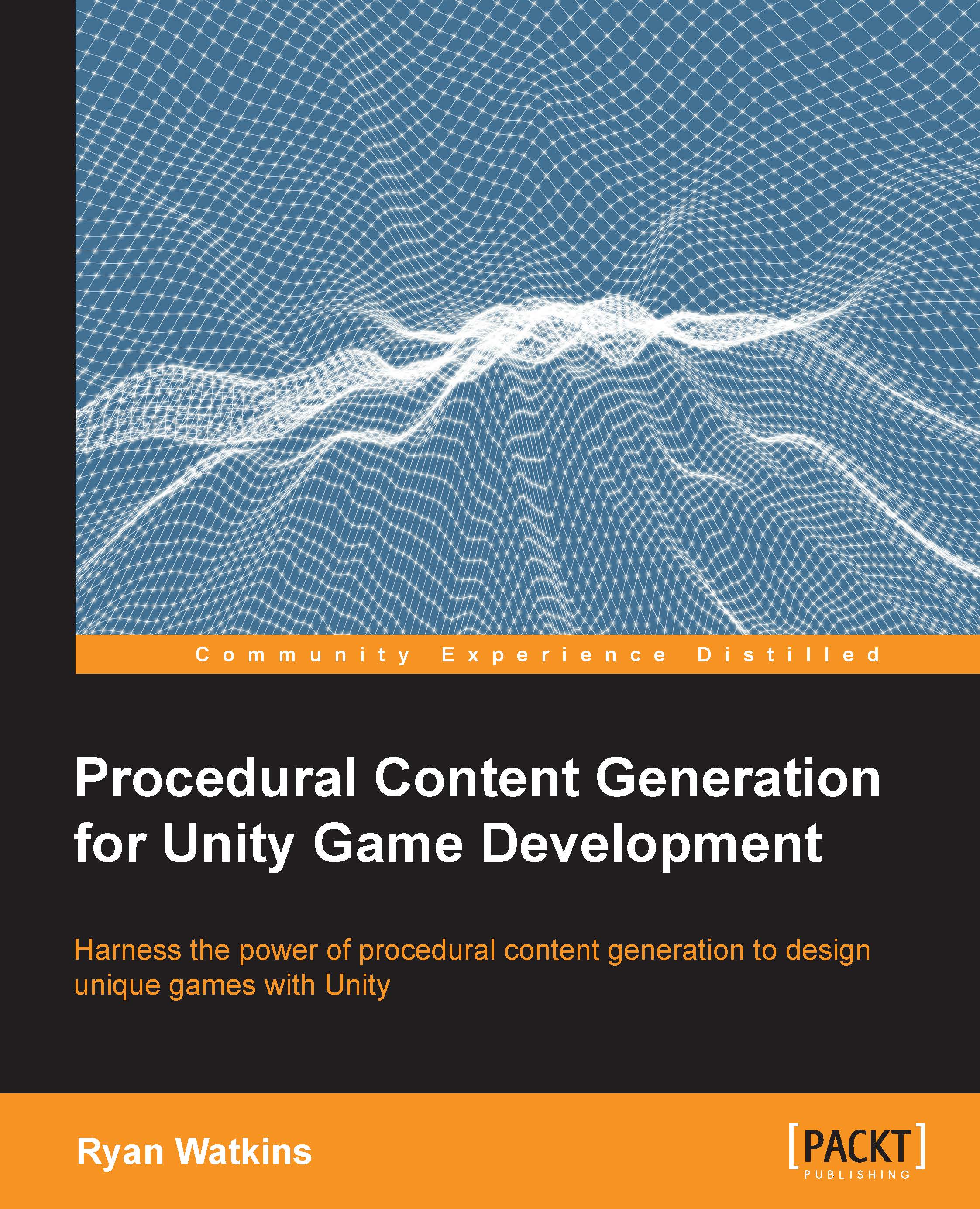Setting up the project
Let's set up our base project. There will be two methods we will cover in setting up this project. You can either import the provided Unity package or you can follow through the code explanations in the File Overview section and write the code by hand. Either way, it is highly advised that you read through the code explanations to understand the structure of how the project operates.
Importing the base project
We will import a package that will contain more assets and use them right away. However, keep in mind that we will use all the assets eventually. All of the files are explained in the File Overview section of this chapter:
- Start by opening up Unity and creating a new project. Select 2D and then Create Project. We won't need to import any Standard Asset packages for this project.
- Once in Unity Editor, navigate to Assets | Import Packages | Custom Package... from the top menu bar. Navigate to the directory where you saved the code files that accompany this...