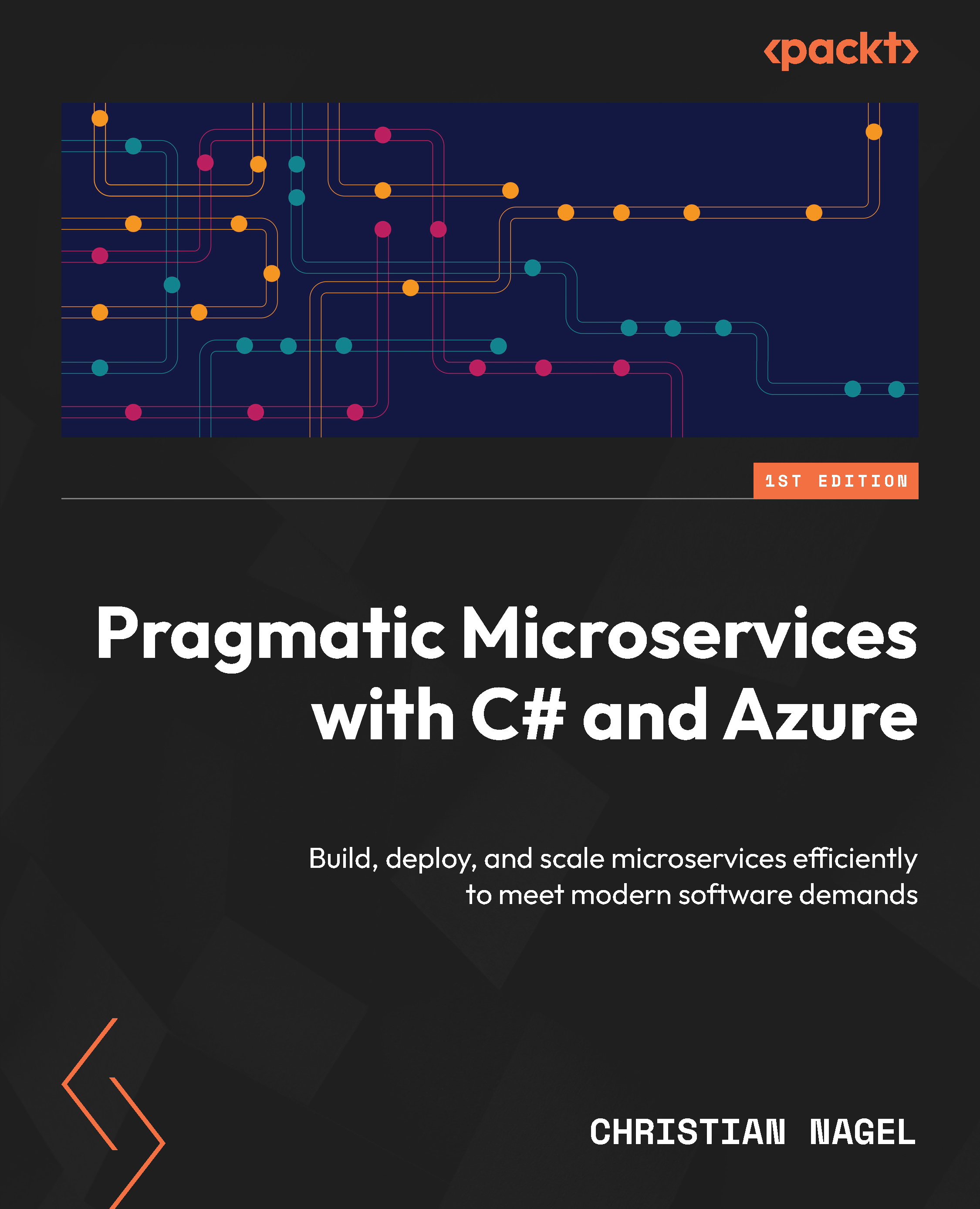Technical requirements
For this chapter, you need to have Docker Desktop installed. You also need a Microsoft Azure subscription. You can activate Microsoft Azure for free at https://azure.microsoft.com/free, which gives you an amount of about USD 200, Azure credits that are available for the first 30 days, and several services that can be used for free for the time after.
What many developers miss: if you have a Visual Studio Professional or Enterprise subscription, you also have a free amount of Azure resources every month. You just need to activate this with your Visual Studio subscription: https://visualstudio.microsoft.com/subscriptions/.
To work through the samples of this chapter, besides Docker Desktop, the Azure CLI and azd are needed.
To create and manage resources, install the Azure CLI and azd:
winget install microsoft.azureCLI winget install microsoft.azd
These tools are available on Mac and Linux as well. To install the Azure CLI on different platforms...